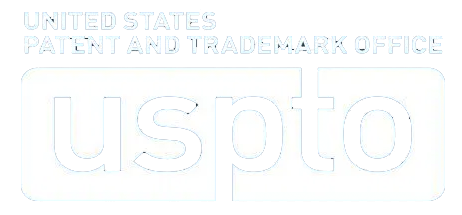PDF Xpress
Rapidly render large PDF files and images without losing quality.
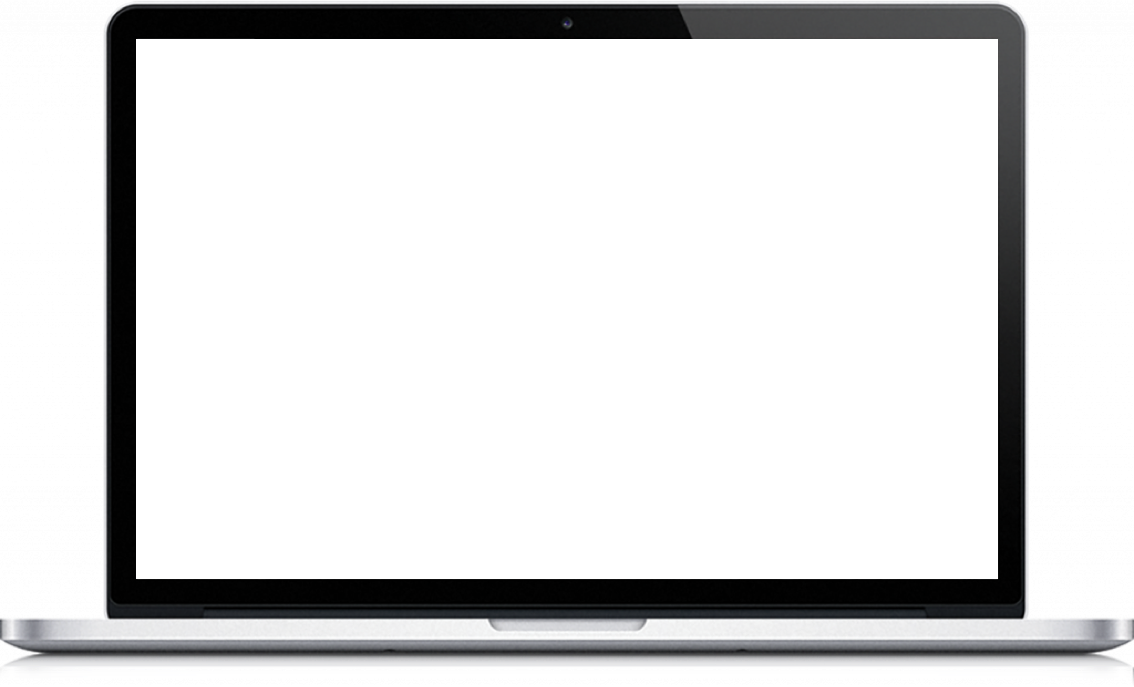
PDF Xpress is now available only to existing customers.
PDF Xpress remains available and fully supported for contract renewals, but will not be offered to new customers. Please visit our PrizmDoc product line if you would like to learn more about our latest technologies.
Learn More » Questions? Contact Us »
Enhance your .NET/C# application with PDF Xpress.
With our PDF library SDK, users can create, edit, render, extract, save, and compress documents. PDF Xpress enables lossless compression to reduce file size without sacrificing render quality, allowing users to email files with ease. This is ideal for environments where multiple, large files are frequently emailed.
PDF Xpress Features
Gain a broad range of PDF features including file creation, editing, text and image extraction, and standard PDF security in your current application.
Simple to Implement
PDF Xpress has concise code that enables fast, simple customization of your current application. Our .NET PDF library SDK comes with C# and VB sample code to quickly integrate with your Windows application (eg. WPF, ASP.NET, Winforms).
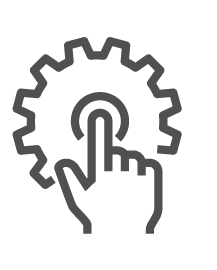
Break Out and Manipulate Pages
With PDF Xpress, you can break open the PDF page structure so you can add, delete, rotate, and rearrange elements on the page. With these functions, users are able to:
- Extract specific pages.
- Easily add, move, and delete pages or groups of pages.
- Rotate pages.
- Create a new PDF from extracted pages.
- Insert and reorder pages.
- Merge or split PDF files.
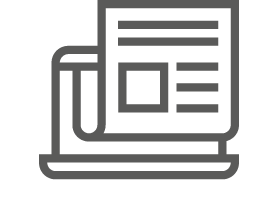
Create and Edit PDF and PDF/A
Generate new PDF files from text and images and edit existing PDFs. Create PDF/A-1b archive files. Add images from numerous image formats including:
- TIFF
- JBIG2
- PNG
- JPEG
- JPEG 2000
- GIF
- BMP
- RAW
Powerful Compression
Applications built with PDF Xpress can make PDF files dramatically smaller for fast display and efficient archival. Compress an existing PDF document by as much as 96% and easily control compression settings to balance file size and quality. Apply PDF linearization, which dramatically speeds up PDF display on the web.
Markup Control
Crack open PDF annotations to read, add, edit, import, and export all types of PDF markings, including text and shapes.
- Read, display, add, edit, and delete PDF annotations.
- Includes comment, highlight, text, arrow, line, and various shape annotation.
- Import and export PDF annotations to XFDF (XML format).
- Import and export to NotateXpress format.
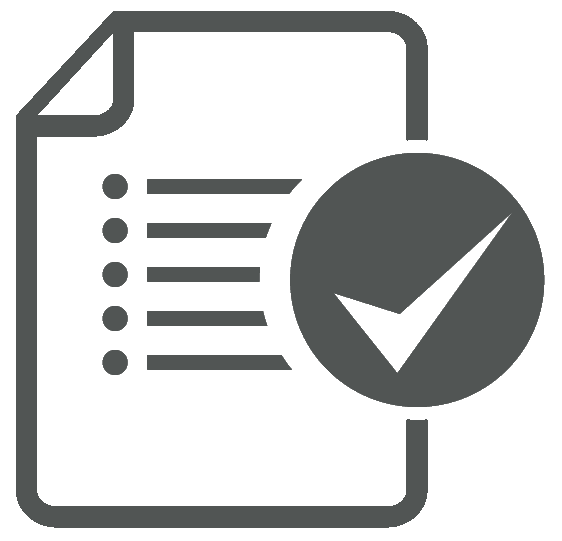
Security Settings & Permissions
Read and access document security settings including permissions, encryption method, and user/owner passwords. Edit or remove security settings from a secure document or add security settings to a non-secure document.
Permissions include:
- Modifying the document.
- Adding or modifying text annotations.
- Copying or extracting text and graphics from the document.
- Assembling the document by inserting, rotating, or deleting pages, and creating bookmarks or thumbnail images.
- Filling in interactive form fields, like signature fields.
- Printing the document.
Encryption methods include:
- 40-bit RC4, Acrobat 3 and later.
- 128-bit RC4, Acrobat 5 and later.
- 128-bit RC4, Acrobat 6 and later.
- 128-bit AES, Acrobat 7 and later.
- 256-bit AES, Acrobat 9 and later.
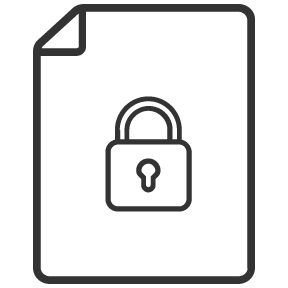
Take Control of Rendering
PDF Xpress gives your applications control of the PDF rendering process to optimize viewing, printing, and conversion. This toolkit enables rendering:
- Bitmap, DIB, EPS, RAW, or Device Context.
- PDF annotations.
- Large pages to higher resolution for detailed viewing.
- Copy-protected PDFs that block content copying.
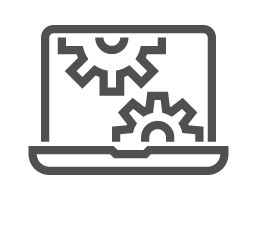
Extract Text and Images from PDFs
PDF Xpress makes it easy for users to extract any and all image files from an existing PDF for other uses. Access the uncompressed image data and easily pass it to other Accusoft components. You can even search for and highlight text within a PDF document.
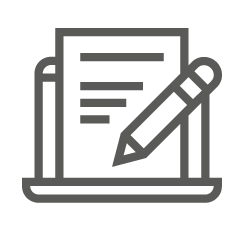
Manage Bookmarks
Use PDF Xpress to work with a PDF file’s internal navigation bookmarks. Read, create, edit, delete, and move internal PDF navigation bookmarks in the table of contents.
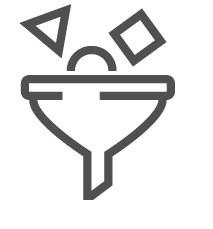
Control PDF Properties
What’s the PDF version a file is saved in? Is it linearized for fast web view? Empower your application to find out.
- Determine the PDF version of a document.
- Determine if a document is linearized for efficient access in a network environment.

Manage Metadata
Read, add, edit, and delete document metadata including:
- Author
- Title
- Subject
- Creator
- Producer
- Keywords
- Read Creation and Modification Dates

Manage Links to External Content
PDF Xpress gives you control of hyperlinks including adding, changing, removing, and searching for links.
- Add URL hyperlinks so users can launch a web page from a PDF.
- Edit the bounding box and URL properties of existing PDF hyperlinks.
- Find, edit, and remove hyperlinks.

Make a Portfolio
From attachments, PDF Xpress can build and show a PDF portfolio that combines documents in multiple file types.
- Build a portfolio PDF viewer by opening attachment data contained in a PDF.
- Add and remove PDF attachments.
- Determine if a PDF document has attachments.
PDF Xpress Development Environments
.NET
For use in 64-bit and 32-bit environments. Fully compliant with .NET Framework 2.0, 3.0, and 4.0, it deploys within .NET as a managed control. It can be used in multi-threaded applications.
Programming environments include:
- Visual Studio 2017
- Visual Studio 2013
- Visual Studio 2012
- Visual Studio 2010
Sample code is included for:
- VB.NET
- C#
ActiveX
PDF Xpress can be used in development environments that host ActiveX controls and in multi-threaded applications.
Programming environments include:
- Visual Studio 2017
- Visual Studio 2013
- Visual Studio 2012
- Visual Studio 2010
- Visual Basic 6
Sample code is included for:
- Visual Basic 6
- Visual C++
David Hilsabeck started with TMS, Inc. in 1989 after receiving a Bachelor’s of Science in Computer Science from Cameron University and spending two years in the defense industry. Within TMS, David worked on the company’s text retrieval and imaging products, such as Prizm Viewer. In 2004, TMS was acquired by Pegasus Imaging, and the two companies' product lines were merged. Since that time and through the transition from Pegasus Imaging to Accusoft, David has worked with and contributed to Accusoft’s imaging SDK product line. Outside of work, David enjoys building large pyrotechnic devices, and is an active member of the Florida Pyrotechnic Arts Guild.
Tech Specs for PDF Xpress
PDF Xpress makes it fast and easy to enhance your .NET/C# application with robust PDF features. You’ll find everything developers need to evaluate this SDK on this page including programming environments, sample code, tech specs, current builds, and more.
Detailed Technical Specs
.NET Technical Notes
- Create .NET applications for use in 64-bit and 32-bit environments.
- Fully compliant with .NET Framework 2.0, 3.0, and 4.0, it deploys within .NET as a managed control. PDF Xpress can be used in multi-threaded applications.
- Sample code is included for VB.NET and C#.
- Programming environments include:
-
- Visual Studio 2017
- Visual Studio 2013
- Visual Studio 2012
- Visual Studio 2010
ActiveX Technical Notes
- PDF Xpress can be used in development environments that host ActiveX controls and in multi-threaded applications.
- Sample code is included for Visual Basic 6 and Visual C++.
- Programming environments include:
-
- Visual Studio 2017
- Visual Studio 2013
- Visual Studio 2012
- Visual Studio 2010
- Visual Basic 6
Innovative companies trust Accusoft