4 Benefits of Automating Your Manual Data Capture Process

In a world where automation is gradually taking hold of so many business processes, manual data capture is still alive and clicking. Companies in various industries – from schools to banks to hospitals – rely on the tedious process of employees entering information from forms into computer systems. Transitioning to automated data capture can put these firms on a much more secure footing that will enable them to grow and thrive in the data-rich future.
The Persistence of Manual Data Capture
Even in highly automated sectors, manual processes have proven doggedly persistent, especially when it comes to tasks like managing accounts payable and operational costs. A 2019 report on the state of automation in the manufacturing industry, for instance, found that 48 percent of companies still rely on manual data entry for industrial processes. More troubling, it also revealed that 37 percent of manufacturing professionals don’t trust the reliability of that data when the time comes to make strategic decisions.
These findings demonstrate the core problem with manual data entry in an increasingly data-rich landscape. Organizations depend heavily upon data to inform decision making, respond to change, and establish strategic goals. As firms take steps to gather more data at faster speeds and higher quantities, manual data capture simply cannot keep up with the processing demands and quickly become an information “choke point.” This drag on efficiency may not be evident right away, but it will make it far more difficult for an organization to scale and respond to disruption.
4 Benefits of Automating Your Manual Data Capture Process
Thanks to the development of automated forms processing and optical character recognition (OCR) technology, there are very few justifications for preferring manual data capture over automation. Developers would do well to keep some of the most important benefits in mind as they are building software solutions to make sure they are providing the forms automation tools that will allow their customers to do away with time consuming, costly, and error prone manual data capture practices.
1. Faster Forms Processing
Speed of processing should be a major consideration for every company. The valuable data contained in document forms might as well not even exist before it’s entered into an organization’s systems. More importantly, lengthy processing times can have significant downstream consequences, such as invoicing backlogs, strained vendor relationships, and a poor customer experience. Automated data capture can help organizations to streamline workflows and process forms much more quickly, allowing them to accommodate much higher volumes as business activity increases.
Manual data entry faces two key speed constraints. In the first place, there is an upper threshold on how many keystrokes per hour (KPH) a human being can physically enter, which necessarily limits the number of forms they can process in that time frame. More importantly, it’s unrealistic to assume that an employee can keep up their maximum productivity speed throughout the course of a whole workday without suffering from fatigue or distraction. Automated data capture systems face no such constraints. Their speed is typically limited only by an application’s processing capabilities, allowing them to accurately capture data from thousands of forms every hour.
2. Enhanced Employee Value
Manual data capture is a time consuming and typically boring process for employees. More importantly, however, it can also present substantial risks to their physical and psychological well-being. Eye strain, carpal tunnel syndrome, tenosynovitis, and emotional stress have all been linked to excessive data entry work. Employees in manual data capture roles struggle to remain engaged over time, which can further impact performance.
For many organizations, however, the opportunity costs are far more significant. The more time an employee spends on low value, repetitive tasks like manual data capture, the less time they have available to focus on high value work that is not suitable for automation. By implementing automated data capture, organizations can free people up to prioritize driving innovation and developing the strategies that will help create better products and an improved customer experience.
3. Reduced Human Error
Automated processing can significantly reduce errors when compared to manual data capture. It’s an unfortunate fact that even highly trained and experienced employees make mistakes when entering data into a computer system. Errors are a serious problem because they not only take time and money to fix, but they can also contaminate data and lead companies to make poor decisions based on incorrect information. While the occasional error may not seem like a serious problem, a 2015 empirical study on data entry errors suggests that the consequences of an error could be devastating. The study found that 28 percent of participants committed at least one error during data entry, and that some of these errors could significantly impact the inferences drawn from the data afterward.
Transitioning to automated data capture for forms processing eliminates the risk of distractions, keystroke errors, and other mistakes commonly found in manual data entry. That translates to better, more accurate data that can be used to make well-informed decisions. Taking steps to reduce the opportunity for human error to occur also means less time spent tracking down are resolving discrepancies in datasets. In terms of efficiency and performance, automation provides clear benefits to any organization.
4. Lower Overall Costs
Organizations don’t typically cling to manual data capture because they think it’s more efficient. They do it because they either think it’s more accurate (which it isn’t; see benefit #3) or because they think it will be more cost effective. This latter point is especially compelling when a firm already has people on hand to perform those tasks and worries about the cost of installing new automation tools. However, automation can quickly pay for itself. Goldman Sachs estimated in 2019, for instance, that automated data capture costs are only about a third of less-efficient manual data capture costs.
Much of this savings comes from accelerated processing speeds and the reduction of human error. To understand how this plays out over time, consider the “1-10-100 rule” frequently referenced in the quality management field. This model provides a simplified idea of how much it will cost to manage errors or other problems in business processes.
- It will cost $1 to take steps to prevent an error before it occurs.
- It will cost $10 to correct an error that has already occurred.
- It will cost $100 to deal with the failures resulting from the error.
Another way of looking at this model is in terms of cost savings. Spending $1 now to prevent errors will ultimately save $110 because there will be no errors to remediate and those errors will not be able to harm the business in other ways. In this context, automated data capture is an up-front cost that will deliver tremendous savings over time simply by avoiding the problems associated with manual data capture.
The 6 Step Process for Automated Form Data Capture
For most organizations, forms make up the majority of information sources that need to be entered into their systems. In a manual data capture process, an employee must sift through each form by hand and enter information contained in the form fields into the computer. Automating this process within an application is easily accomplished by integrating a forms processing SDK like Accusoft’s FormSuite.
To see how automated form data capture functions as part of a larger document workflow, consider the following diagram:
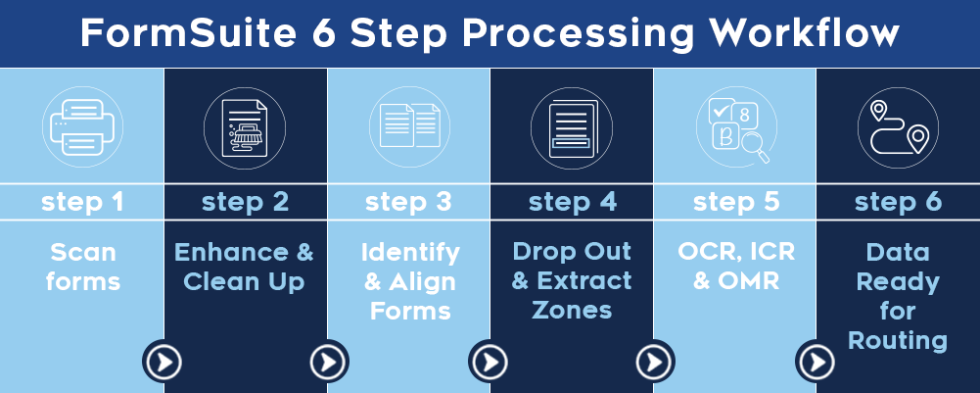
Scanning a document is the first step in processing the form. The scanned form then goes through image enhancement to remove speckles and other noise that might interfere with the identification and extraction process. After cleaning, the form is aligned with a template to match the image to form fields by an application that searches predefined areas on the form for specific fields.
Once it’s identified, the form can be sent to the appropriate database and processed at a later time or it can be passed along to be read by OCR, which zonally identifies field text and converts it into searchable data. The form image (consisting of lines and instructional text) is often dropped out of the document, leaving behind only the form information itself for improved recognition. For hand-printed forms, intelligent character recognition (ICR) is used to identify characters and convert them to searchable text.
For example, the information on a rental application, such as name, current address, employer and so on is digitized by the process and stored as a record in a data file. Users can then search for an applicant’s name or any other relevant information – all without needing a data entry clerk to type out any forms.
Implementing Accurate Data Capture
The automation process removes much of the potential for human error, saves money, and makes form processing scalable because it’s so much faster than working purely by hand. A data capture solution, however, is only as good as its accuracy. That’s because a typical forms processing system will flag unclear or unreadable data for review by a human. If too many instances are being sent through for review, the benefits of automation could quickly diminish.
That’s why it’s critical for developers to incorporate the most efficient and accurate forms processing tools within their applications. Accusoft’s FormSuite forms SDK provides a variety of powerful forms processing features that development teams can integrate quickly and easily without disrupting their product timeline. Learn more about what FormSuite can do for your application by downloading a free trial and testing its capabilities within your production environment.