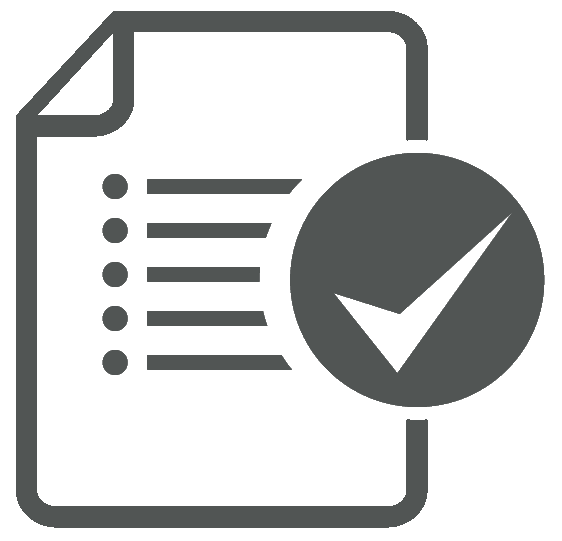HTML5 Annotation API For PDF, Office, and Image files
The Annotation API enables users to easily comment and mark up documents (PDF, Office, Image and other file types) within the PrizmDoc Viewer API.
- Add individual annotations or collaborate on revisions
- Remove annotations from the document or burn into a final file
- Maintain the original file’s integrity
- Multiple users can mark up the document with the layering functionality
- Also, view and comment on each other’s markups
Users can choose to see all annotations at once, or show/hide individual user contributions to see only the annotations they want. This enables a sense of trust by removing the confusion of multiple files with individual markups.
Annotation tools include:
- Image stamp
- Arrow
- Line
- Rectangle
- Ellipse
- Text
- Freehand
- Stamp
- Highlight
- Strikethrough
- Hyperlink
- Polyline
You can also customize many of the tools by modifying color, opacity, border width, and font settings.
Annotations are supported for 50+ file types, including:
- Office (Word, Excel, Powerpoint)
- Images (JPG, TIFF, PNG, SVG, etc.)
- CAD
 |
Annotation API |
Keep Track of Contributor Revisions
Annotations can be made by each contributor as a layer.
- Select an annotation layer(s) from a drop down menu of contributors
- Add annotations or comments on a contributor’s layer
- Submit annotations for review
- Show or hide annotations
- Merge annotations
- Option to merge all or select annotations
Preserve Original Documents After Annotation
Slash decision-making time and improve review, approval, and collaboration capabilities in existing applications through expandable and scalable viewer-based annotations.
- Annotations are stored in separate XML files
- Preserve the document in its original state for regulatory compliance
- Switch annotations and comments on and off at the click of a button