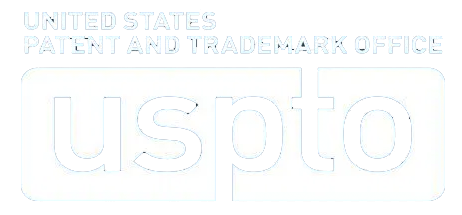SmartZone OCR/ICR
Eliminate manual data entry with automated zonal data capture technology in your application.
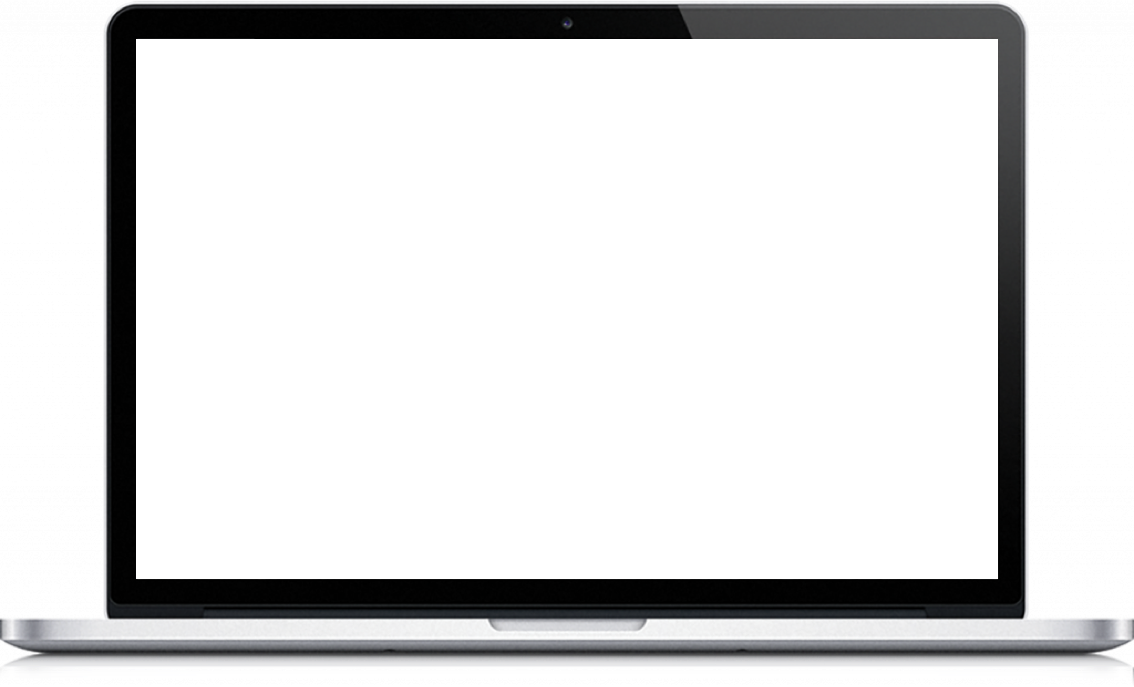
Improve character recognition with our powerful ICR and OCR SDK.
SmartZone’s advanced zonal character recognition technology allows you to capture typed (OCR) or handwritten (ICR) data from specified fields in a document image or support full page OCR in your application. Optimize recognition with data matching/lookup, regular expressions, and custom character sets, and set confidence values to control when operators should review results. Our full-featured trial includes samples in C# to help you get started.
Benefits of Integrating SmartZone
Automate your forms data capture process to extract information from document images more efficiently.
Full page and zonal OCR/ICR reads and extracts document image text to bypass the errors associated with manual data entry.
Capture text from any area of a document by establishing zones with expected character sets and regular expressions.
Key Features
Read and capture machine-printed text using a library of predefined character sets that includes uppercase/lowercase letters, digits, currency, and punctuation.
Identify handwritten characters to extract text to databases and other applications, or use in the next step of your workflow.
Set confidence values for recognition results to determine when manual review is necessary. Confidence values can be returned for individual characters, lines, or complete results.
Support for multiple Western and Eastern languages, including Central European, Cyrillic, Baltic, and Asian languages. See all supported languages.
Focus recognition engine on predefined form field types (such as name, date, time, email, SSN, phone) to reduce processing speed and improve accuracy.
Capture typed or hand-printed text from full document pages to accelerate processing workflows.
SmartZone Development Environments
See Developer Resources for details.
Aleksey Kondratov joined Accusoft in 2008 as a QA team leader. He worked on many Accusoft products including BarcodeXpress, forms processing applications, and other SDKs. Now Aleksey is a software engineer for PrizmDoc Suite. He likes working on new programming technologies like ML and Computer Vision. In his spare time, Aleksey enjoys landscape design and spends free time in his garden where he grows roses and other flowers. In addition, he likes to spend time with his children and travel in his car.
Getting Started with SmartZone
Innovative companies trust Accusoft