ImageGear PDF
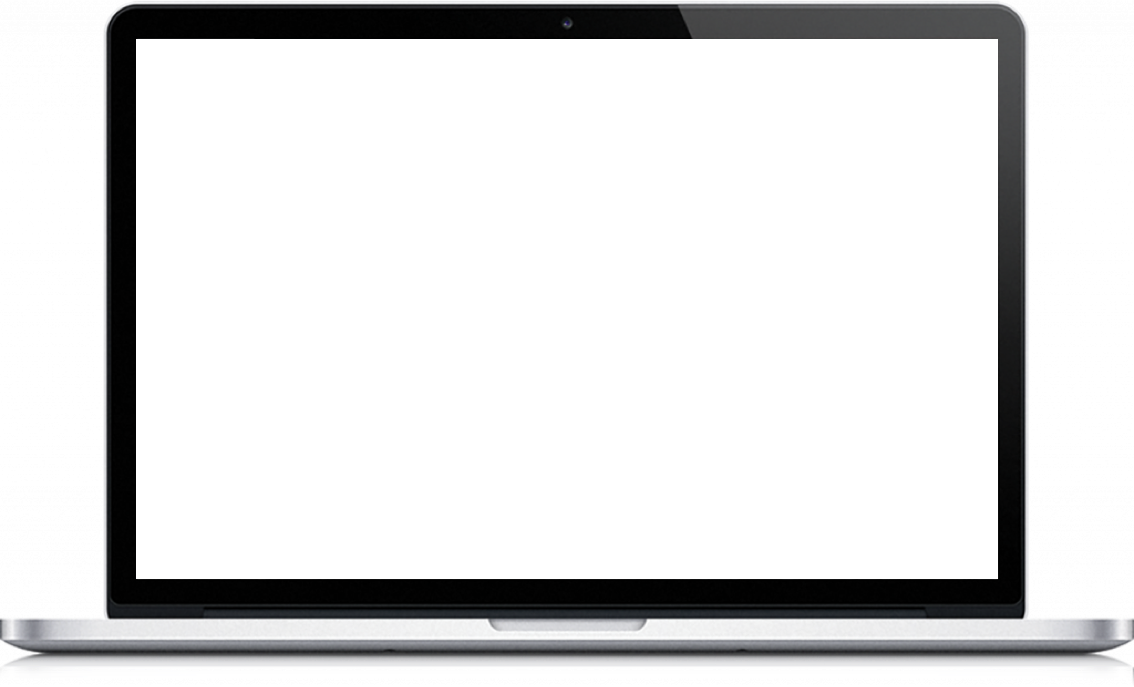
ImageGear PDF is now available only to existing customers.
ImageGear PDF remains available and fully supported for contract renewals, but will not be offered to new customers. Please visit our ImageGear product line if you would like to learn more about our latest technologies.
Learn More » Questions? Contact Us »
Integrate an advanced PDF SDK into your application.
With ImageGear PDF, you can add annotation, conversion, compression, and PDF manipulation capabilities to your application. Integrate the ability to merge, insert or remove pages, reorder pages, and more.
ImageGear PDF Highlights
Conversion
No matter where the document originates, our PDF SDK allows developers to add conversion functionality from a myriad of different file types to PDF or vice versa, depending on the end-user’s need.
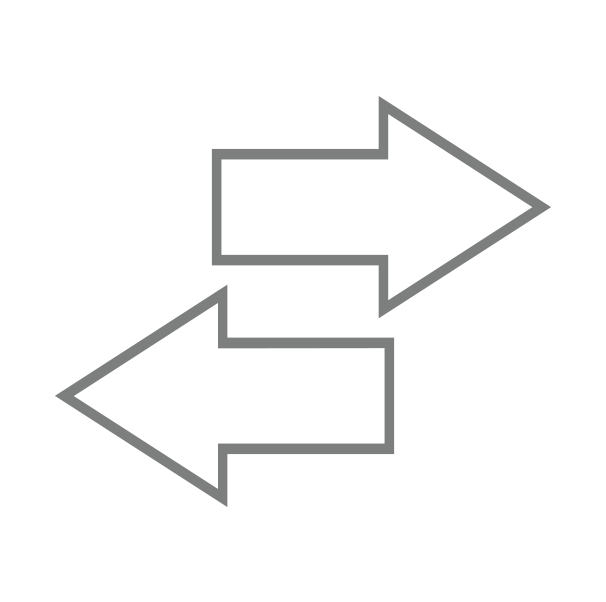
Compression
Improve the overall size of saved PDF documents by reducing or removing data structures in a PDF document. Compress original PDF files by up to 45 percent, saving valuable space in your storage. ImageGear PDF analyzes the elements to apply optimal compression operations.
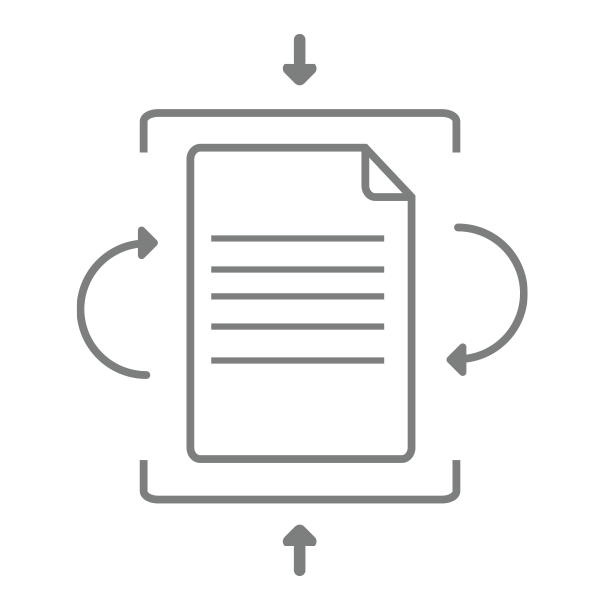
PDF Manipulation
Give your application the ability to process PDF documents to meet users’ needs:
- Merge multiple PDFs.
- Split a PDF into multiple PDFs.
- Rearrange pages within a PDF.
- Add pages or remove pages on a PDF.
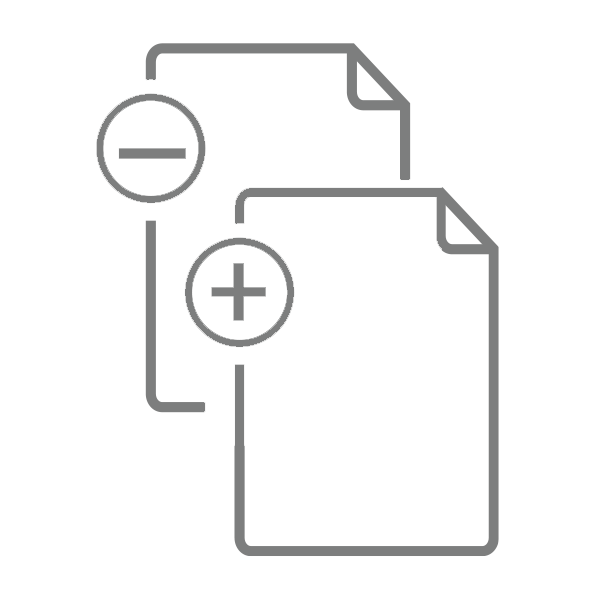
Annotations
ImageGear PDF enables users to add annotations to PDF documents. These added annotations are useful for defining vector objects across multiple pages of a document or other non-interactive applications. ImageGear PDF also provides a WinForms tool that can be used to add annotation and redlining to other parts of your application.
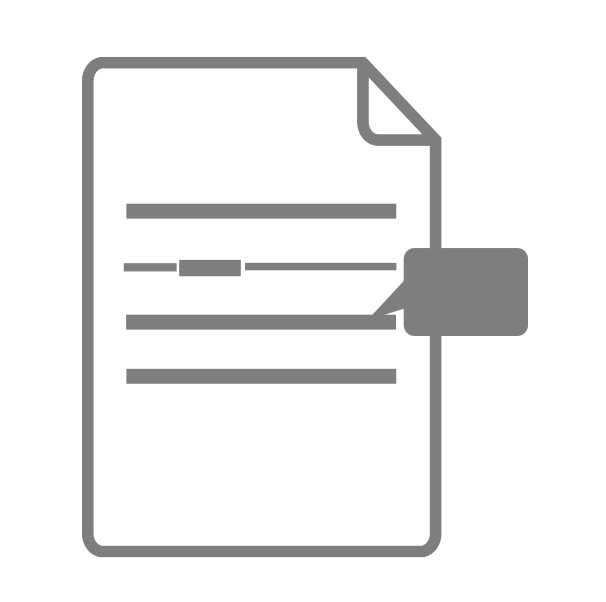
PDF Security
Secure your PDF documents with encryption and password access. ImageGear PDF allows developers to:
- Set or change the PDF document’s access permissions.
- Set or change the encryption used and decide what gets encrypted.
- Set or change the content that gets encrypted or not.
- Set, change, or remove the secure PDF document’s password.
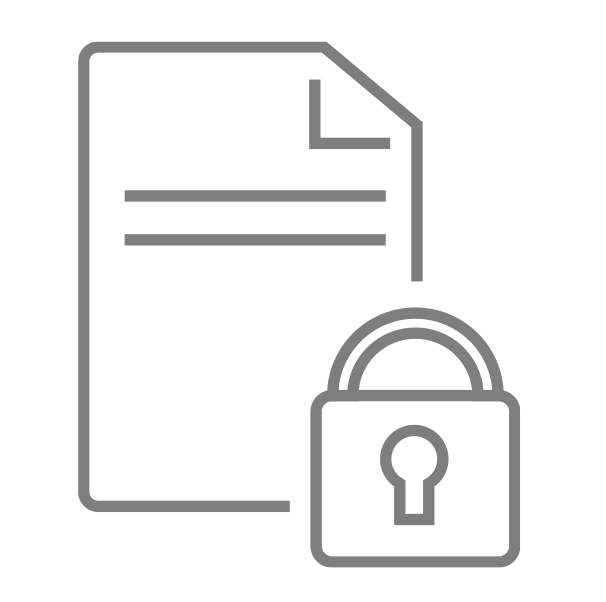
PDF Signature
Developers can add binding digital signatures to PDF documents, allowing users to detect unauthorized changes to a document. The types of digital signature allowed in ImageGear PDF are:
- Approval Signatures: These mark the integrity of the document at the time of signing and authenticate the signer. This signature marks the current state of the document for future verification.
- Certification Signatures: These are added to a document to protect the integrity of a document after its first creation, as well as the authenticity of the signer. ImageGear PDF can validate these signatures.

PDF Compare
ImageGear PDF gives end-users of your application the capability to compare text and image contents of two documents, saving a new document with the changes highlighted as markup.
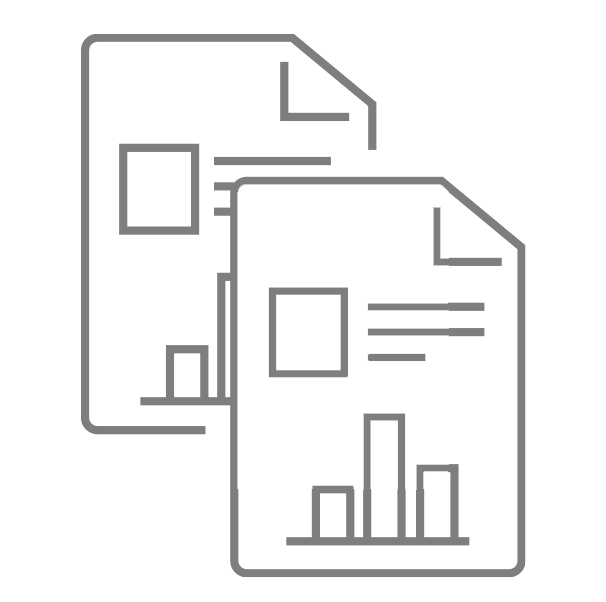
PDF Forms
Give your application the ability to read and extract data, add form fields to an existing form, and fill out form fields with known values. Forms can be flattened and exported by users into a static text document.
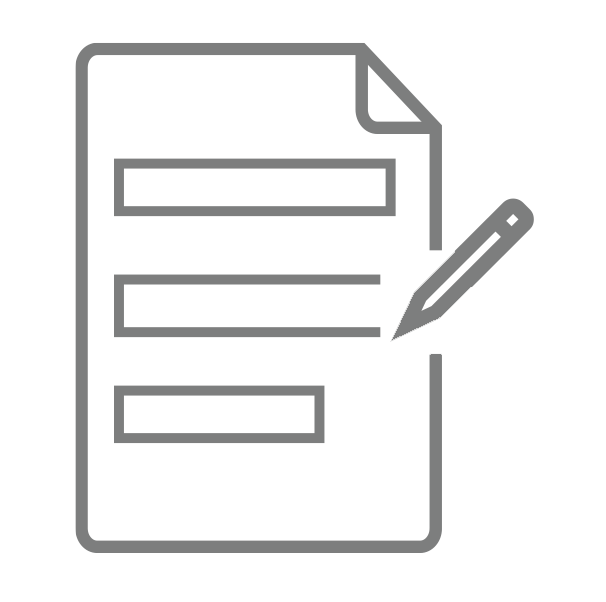
David Hilsabeck started with TMS, Inc. in 1989 after receiving a Bachelor’s of Science in Computer Science from Cameron University and spending two years in the defense industry. Within TMS, David worked on the company’s text retrieval and imaging products, such as Prizm Viewer. In 2004, TMS was acquired by Pegasus Imaging, and the two company’s product lines were merged. Since that time and through the transition from Pegasus Imaging to Accusoft, David has worked with and contributed to Accusoft’s imaging SDK product line. Outside work, David enjoys building large pyrotechnic devices, and is an active member of the Florida Pyrotechnic Arts Guild.
Innovative companies trust Accusoft

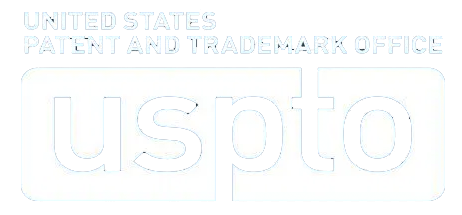



ImageGear PDF Development Environments
- 32-bit and 64-bit Windows 8.1, 10; Windows Server 2012 (and R2), 2016, and 2019
- Visual Studio 2015, 2017, and 2019
- .NET Framework 2.0 or later (some components require higher versions – see the help files for details)
- Samples for C# and VB.NET
- NuGet packages available (Accusoft.ImageGear.All)

