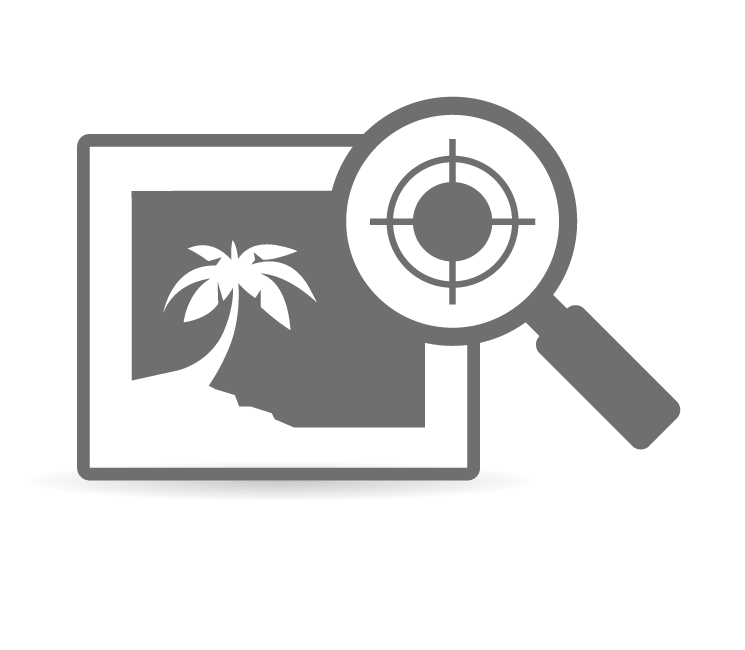ImageGear Features: Image File Formats
ImageGear has a variety of features and functionalities for all of our platforms. See what options are available in your preferred platform.
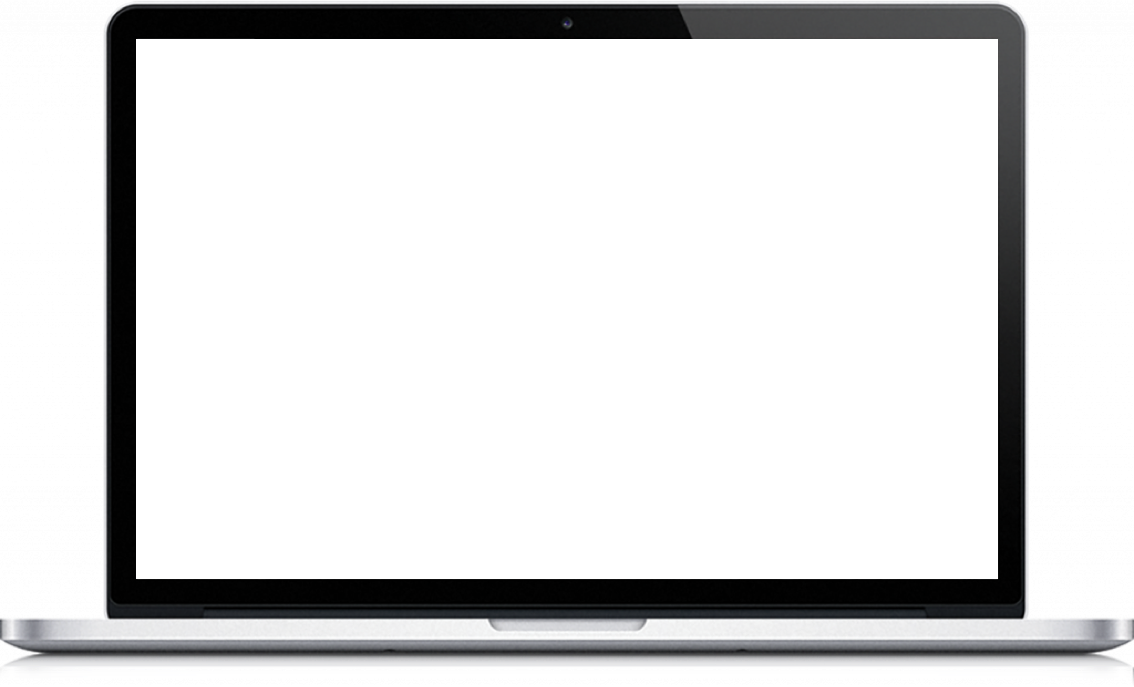
Image File Formats
ImageGear is a versatile SDK built to serve the varied needs of .NET and Linux application developers. In addition to handling many document file types, our toolkit provides enterprise-class performance for processing and editing a variety of image file formats.
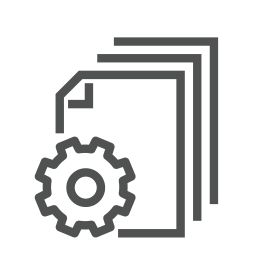
Raster Formats
- Easily convert to and from raster image formats such as TIFF, JPEG, and image-based PDF.
- Quickly convert various images into one standard format for consistent viewing.
- Build applications to convert to and from bitmap images with various bit depths, palettes, compression, and encoding options.
- Perform a variety of image processing operations on images once loaded.
It includes hundreds of digital camera raw formats. (See the list of raw formats.)*
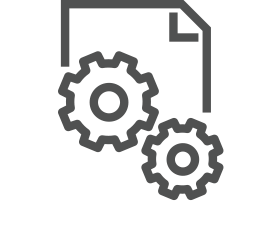
Vector Formats
This feature enables an app to read, render, and write vector files such as PDF, CAD, SVG, and XPS in their native formats.
- Read and write vector images.
- Render vector images to raster images.
- Read and write DWG and DXF file formats.
- Render 3D wireframe objects.
- Render solid 3D objects with adjustable lighting for shading purposes.
- Read and write in the SVG file format.