ImageGear Features: PDF Compression
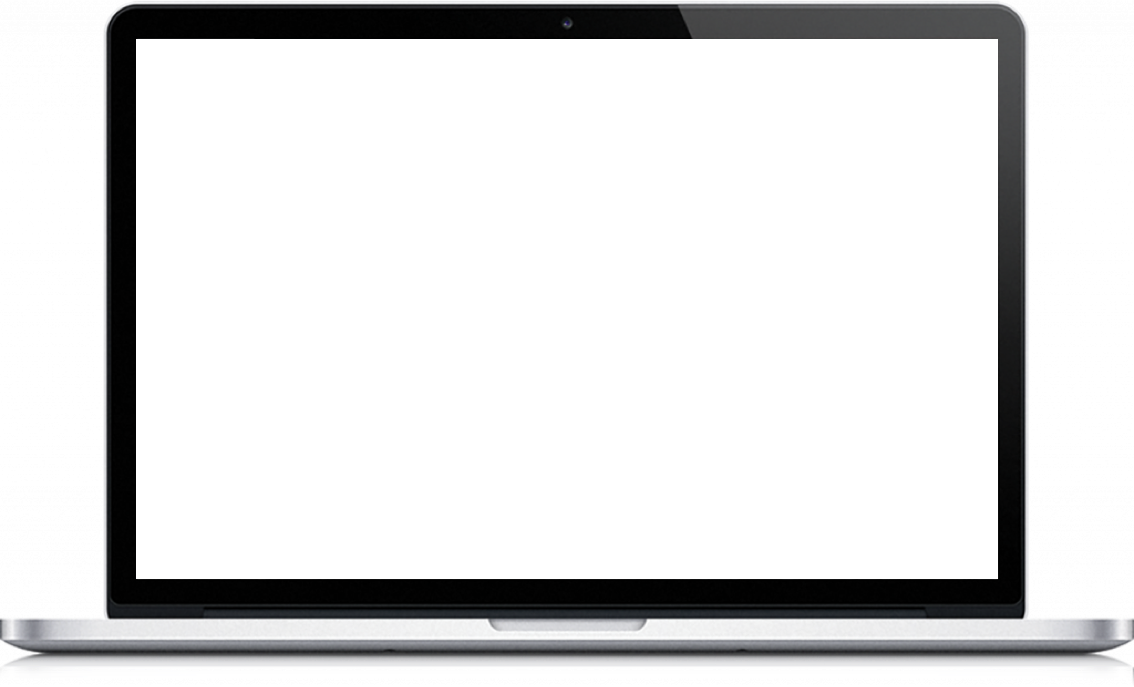
PDF Compression
ImageGear offers comprehensive file compression for PDF files (including PDF/A). This versatile SDK can be quickly integrated into your Windows or Linux application without needing a deep understanding of the PDF file type or compression algorithms.
Powerful PDF Compression
ImageGear allows you to quickly implement compression algorithms that are based on over 25 years of compression experience and research. Patented technology allows ImageGear to reduce the size of PDFs more than any other product on the compression market – with no appreciable loss in quality. It lets you manually choose the type of compression (lossy or lossless) you want or let the SDK choose the best compression algorithms automatically. Save disk space and speed up file load times without impacting the user experience, as ImageGear optimizes the size and resolution of the displayed file without affecting its fidelity.
ImageGear utilizes the most advanced PDF compression available and is simple to integrate into applications, allowing developers to enjoy a host of benefits:
- Much shorter load times for PDF files
- Virtually unchanged image quality despite the compression process
- All images within a PDF optimized in a single operation
- Compresses images, metadata, and fonts
- Built-in safeguards to ensure that output file won’t be larger than input
- Customizable settings to control the type and amount of compression used
- Create new PDFs or optimize existing ones
- Code samples for integrating ImageGear into applications
- Continually evolving compression technology in regular ImageGear releases
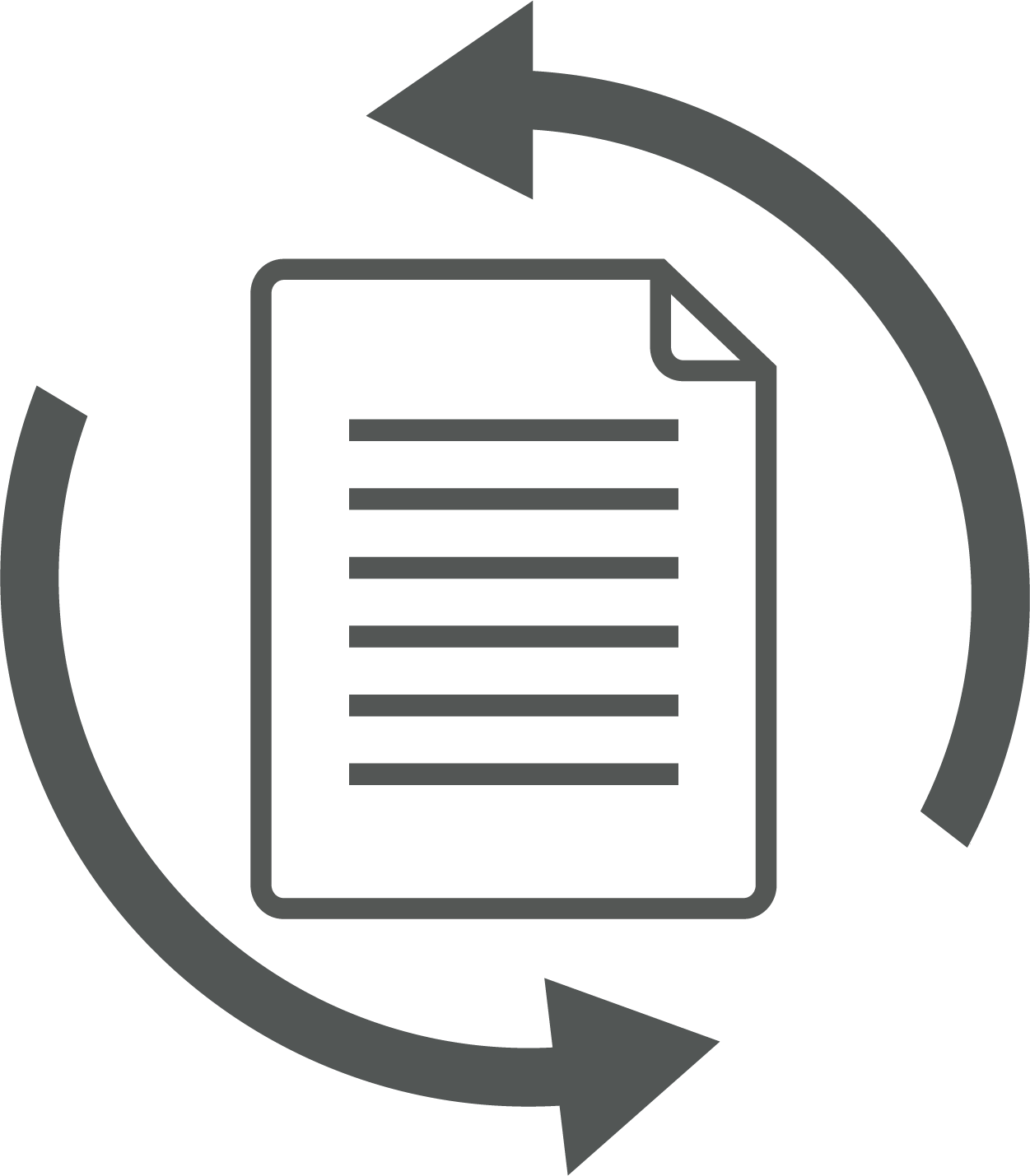
A Full-Service Imaging SDK
ImageGear is unrivaled in PDF file compression, but it also offers a variety of related features you can integrate into your applications:
- Optical Character Recognition (OCR) from an image into exportable text
- Image processing (Line removal, auto-crop, rotation, etc.)
- Image annotation (Text, shapes, redaction)
- Handling of both raster (pixel-based) and vector (line-based) images
- Technical support from the leader in document and imaging solutions