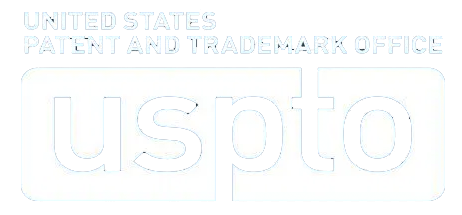PICTools Document
Add powerful image compression and cleanup capabilities to your records management, forms processing, and document imaging applications.
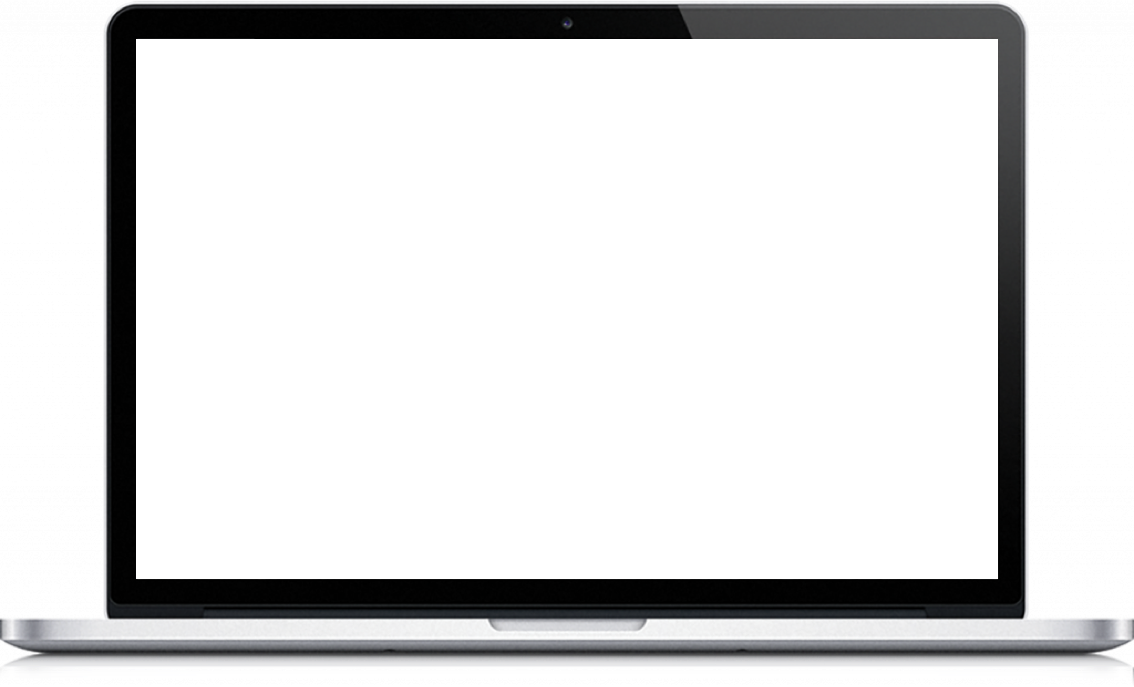
PICTools Document is now available only to existing customers.
PICTools Document remains available and fully supported for contract renewals, but will not be offered to new customers. Please visit our ImageGear product line if you would like to learn more about our latest technologies.
Learn More » Questions? Contact Us »
Improve document quality with our scanned image processing SDK.
Use PICTools Document to clean up a scanned document before using OCR, ICR, or forms processing enabling more accurate results. With this SDK, you can edit directly on JPEG compressed data and avoid quality loss normally associated with editing JPEG images. This toolkit features high-performance C libraries and fast compression and decompression engines. SDK support is offered for Windows, Linux, and Mac OS X.
PICTools Document Features
Compression & Decompression
Leverage faster compression/decompression and higher quality images with unmatched support and continuous improvement.
Document Image Processing and Editing
Gain low-level access to key document processing features, such as auto-binarization, auto border crop, dot shading removal, perspective warp correction, and more.
- Advanced JPEG editing within compressed JPEG DCT space
- Accusoft has conducted a vast amount of research to enhance its JPEG editing, compression, speed, clean up, and artifact removal algorithms. Because of it, Accusoft is one of the only companies that provides JPEG editing directly on JPEG compressed data, avoiding the quality loss of recompression and color conversion normally associated with editing JPEG images.
- Auto border removal
- Perspective warp correction fixes camera-captured images taken off-angle, so they can be accurately read by OCR, check deposit apps, and other capture technologies.
- Auto inverse text correction
- Auto negate
- Blank page / Blank rectangle detection
- Character completion & smoothing
- Comb removal (commonly used in ICR forms)
- Line removal
- Deskew
- Despeckle
- Manual and auto dot shading removal
- EXIF metadata editing
- Hole punch & blob removal
- Image binarization and thresholding
- Image resizing
- IPTC metadata support within JPEG
- Noise removal
- Scale to gray
- Sub-Image processing
- Quickly decode and view a rectangle within a JPEG image without decoding the rest of the image data
- TIFF tag editing utilities
- Buffer to buffer image processing for maximum flexibility
- The high-performance API offers total control of image processing functions
Color Image Processing and Editing
- Auto binarize
- Auto color detection
- Analyze image content then recommend if image should remain color or can safely be converted to bitonal
- Brightness and contrast adjustment
- Color conversion, palette creation, rotation
- Color drop
- Remove specific colors from an image
- Image detergent®
- Reduce color noise and variation (great for removing JPEG compression artifacts around characters)
- Virtual bulb
- Emulate a color dropout scanner
Compression and File Formats
- JBIG2
- Provides higher compression ratios for lossy and lossless compression of binary images
- JPEG (Progressive)
- JPEG (Sequential) – 24-bit RGB, 8-bit grayscale
- Patented technology for enhanced JPEG decompression will remove block artifacts from over-compressed JPEG images without blurring
- IPTC metadata support within JPEG
- JPEG 2000 – 24-bit RGB, 8-bit grayscale
- Supports a user-configurable number of threads per operation for optimal throughput on multicore CPUs
- Metadata support
- MO:DCA
- PCX
- Single or Multi-Page with Embedded Image
- TGA
- TIFF
- Metadata support
- BMP
- CAD
- Render from CAD format to DIB
- DXF, DWG, DWF
- CALS
- DCX
- GIF / LZW
PICTools Document Development Environments
We support multiple platforms including:
- Microsoft Windows
- Solaris x86
- Linux
- Mac OS X
Detailed Technical Specs
Support for Multiple Environments
Delivers support across multiple environments including:
-
- 32-bit & 64-bit Microsoft Windows
- 32-bit & 64-bit Solaris x86
- 32-bit & 64-bit Linux
- Mac OS X
- Achieves maximum code speed through algorithm and machine code optimizations
- Optimized for several chip instruction sets, including Intel MMX, PIII, and PIV
- The underlying architecture of PICTools allows desired imaging functionality to be efficiently ported to any requested operating system with common interface and operating convention.
Technical Notes for Scanned Image Processing Toolkit
Static and shared dispatcher libraries combined with compressed opcode DLLs enable creation of single file executables. It provides exceptional stability and high speed in limited-resource environments. It can be used in multi-threaded applications.
- Programming environments include: C/C++
- Sample code is included in the free trial
PICTools Document Architecture
This product includes a shared library that loads operation specific libraries called opcodes for modular, discrete functionality. Modular opcode design allows application developers to deploy only the opcode needed for the desired imaging functionality. It supports rapid portability and processor-specific speed optimizations on additional platforms. Contact us to discuss porting PICTools to your platform today.
PICTools is licensed per opcode used.
Innovative companies trust Accusoft