ImageGear Features: PDF Library
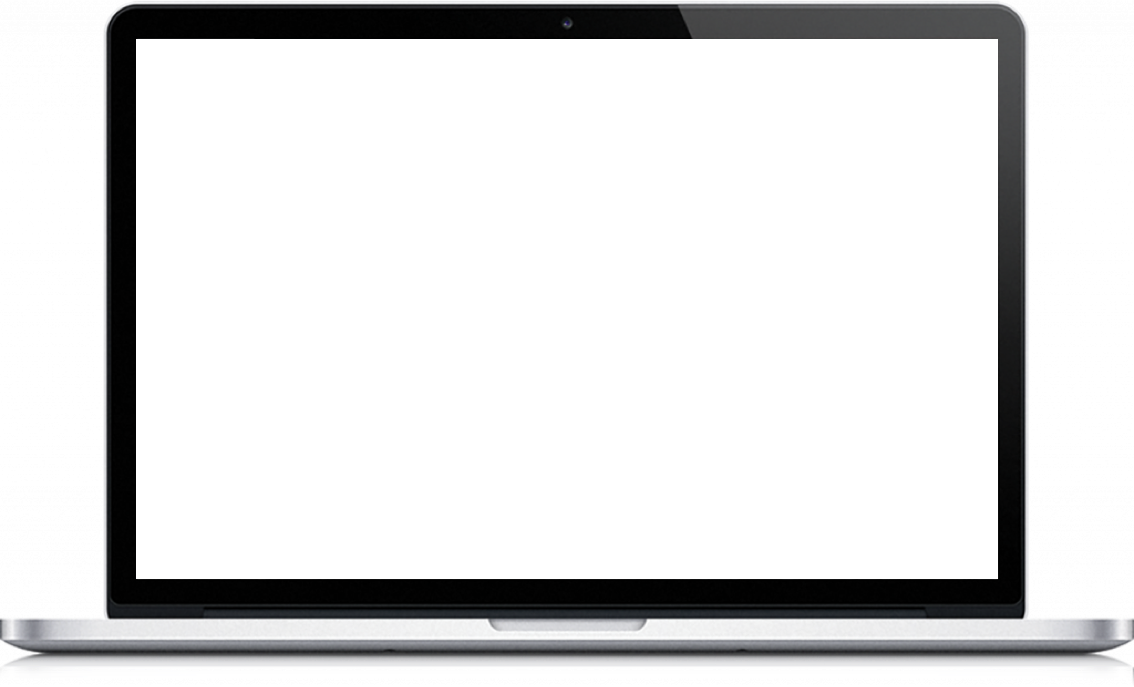
PDF Library
ImageGear is a robust, multi-platform, multi-language PDF solution. With supporting image and OCR capabilities, ImageGear meets a variety of PDF compression, conversion, and editing needs. When you integrate this SDK into your website or application, you can easily manage a variety of image files. Integrate PDF conversion into your image application and automatically conform to the PDF Language Standard, as well as open and process PostScript (PS) and Encapsulated PostScript (EPS) files. ImageGear provides low-level access to the PDF libraries.
Now supporting AES v3 encryption, ImageGear offers performance improvements with the addition of a new compiler for PDF infrastructure.

Manipulate and Manage PDFs
With ImageGear, you can manipulate and manage your PDFs from one easy-to-use platform. ImageGear brings a variety of features to the table including the ability to:
- Create, edit, annotate, and print PDFs to your application
- Automatically conform to the PDF Language Standard
- Open and process PS and EPS files
- Convert Microsoft Office documents to PDF and existing PDF files to PDF/A-2b
- Create PDF/A files from raster images
- Read, write, and edit Portable Document Format (PDF), PostScript (PS), and Encapsulated PostScript (EPS)
- Comprehensive PDF API for native PDF annotations, searchable text, and more
- Create or delete PDF form fields (AcroForms)
- Read data from and write data to PDF form fields
- AcroForm flattening to remove the interactivity from a PDF
Digital Signature Verification
ImageGear now verifies a digital certificate provided by the signer of a PDF document to confirm the identity of the signer and to ensure no changes have been made to the document itself since it was signed. Digital signatures are common across many different industries and organizations for contracts and other legal documents.
PDF Annotations
Need to make a change? Add annotations to a PDF document with our ImageGear SDK. With this tool, you can easily add in:
- Text
- Lines
- Freehand Polylines
- Rectangles
- Ellipses
- Polylines
- Hot Spots
- Audio
- Images
- Rulers
- Protractors
- Encryption
- Buttons
- Rich Text
This version also includes the ability to import and export these marks to XML files. The application developer has the flexibility to embed a subset of these annotation types into the PDF file as a true Adobe annotation or to save them in a separate file.
ImageGear PDF Functionalities:
While ImageGear has a variety of functionalities for various file formats, the following is a list of specific PDF functions that are active in this imaging SDK:
- Compression: compress original files up to 45%
- Converts Microsoft Office documents to PDF
- Supports Adobe® PDF v1.7 and PS v3
- Reads and writes to and from PDF, PostScript, and Encapsulated PostScript files
- Quickly adds a wide variety of annotations to a PDF document
- Preserves vector data when saving PDF files
- Works with 3D PDF content in Universal 3D (U3D) format
- Provides more control to display individual CMYK channels and Pantone spot colors
- Converts scanned pages into PDF searchable text using OCR
- Creates PDF/A files from raster image files and scanned images
- Verifies PDF documents for reliable graphic content exchange through PDF/X (PDF/X-1a, PDF/X-3, and PDF/X-4) and PDF/A (PDF/A-2b) compliance
- Enables PDF Text Extraction for the extraction of words from PDF documents or specified pages, including word enumerating, sorting, and obtaining word layouts, styles, and characters
- Doubles byte support so that information can be shared across multiple languages including Japanese, Chinese, Korean, Arabic, and Hebrew
- Prints native PDF document and renders the content directly to the printer, providing more speed and reducing memory requirements
- Embeds and subsets fonts into PDFs to ensure the document is viewed exactly as it was created
- Provides listing of available host system fonts and finds system/PDF font matches, as well as font creation from system fonts and for the editing of font information
- Compare PDFs to see additions and omissions in both text and images