Convert Excel to Web Applications to Speed Up Development Time
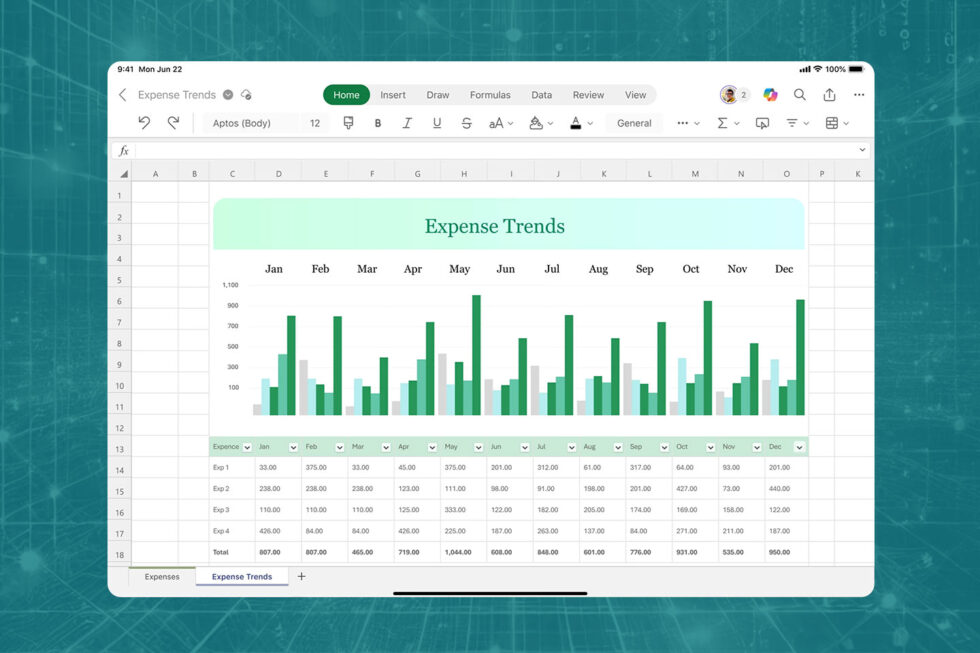
Many organizations utilize spreadsheets to track data and perform complex calculations. Since spreadsheets offer substantial flexibility, it’s not uncommon for a single organization to use them in a variety of ways. For instance, one department might use them for budgeting while another deploys them for risk assessment. Although they can handle complex calculations, spreadsheets are relatively easy to set up and don’t require the same programming knowledge as more specialized solutions. That accessibility has led many organizations to simply convert Excel to web applications using API integrations rather than building new functionality from scratch.
Why You Should Convert Excel Files to Web Applications
Consumers often turn to financial and insurance companies looking for simple answers to simple questions:
- How many payments will it take to eliminate my debt?
- Will adding another person to my insurance policy change my rate?
- What will the monthly payments on my loan cost based on different interest rates?
To answer questions like these, someone in the organization typically enters the customer’s data into a premade spreadsheet, applies a few conditions using preset formulas, and shares the result. This process could be significantly streamlined by making these calculations readily available as a web application to anyone who visits the firm’s website, allowing both prospective and current customers to get answers quickly while also freeing up time for employees to work on more high-value tasks.
Unfortunately, building a secure, functional web application takes up valuable development resources. A developer could easily spend weeks converting complex spreadsheet formulas into a fully-functional application that integrates into the website or larger platform seamlessly. Even worse, if anything about those formulas were to change (as is often the case with financial and insurance formulas), more development resources will need to be pulled away from existing projects to make the updates.
By converting Excel files to web applications, firms can avoid these problems and provide clients with ready access to the calculations they need. FinTech and InsurTech developers can accommodate this need by building integrations into their solutions that allow users to easily upload and share spreadsheets entirely within an application and without any Microsoft Word dependencies. This bypasses the time-consuming build process and makes it much easier to update the formulas as needed.
Keeping Your Spreadsheets Secure
Of course, making spreadsheets readily available as web applications presents a few important security challenges. Many of the calculations running inside an organization’s spreadsheets are proprietary or contain hidden data that needs to remain private for various confidentiality reasons. That’s why companies are hesitant to simply send copies of their internal spreadsheets to customers or vendors. If those Excel files are made accessible online, there’s an obvious risk that someone could download a copy for themselves or access valuable private intellectual property.
Incidentally, this is also the reason why many firms struggle with sharing spreadsheets even in a collaborative environment. Not only are .XLSX files among the most commonly used file extensions by malware, but granting cloud providers or email servers access to spreadsheets represents too great a security risk for companies in heavily regulated industries.
By converting Excel to web applications, however, organizations can maintain strict access and visibility controls over their spreadsheet files. A good spreadsheet viewer integration will allow users to determine what people see when they use the application and also what information they can access. Formulas and calculations that contain vital intellectual property can be hidden completely. Visitors can be restricted to only editing cells that apply to their information, allowing them to use the spreadsheet without breaking or altering its functionality.
Sharing controls can also restrict what can be downloaded locally. A visitor may need to download or print a copy of their calculations, but they don’t need to download a fully functional copy of the spreadsheet file. Even in a collaborative environment, allowing people to download and edit copies of a spreadsheet can introduce significant version confusion. By keeping everything safely within the confines of the organization’s larger web application, essential data remains as secure and up-to-date as possible.
Other Reasons to Convert Excel to Web Applications
The versatility of spreadsheets allows people to adapt them to a variety of uses. In addition to more traditional budgeting and adjustment tasks, they can also be used for things like calculating survey results, analyzing resource usage, or estimating server uptime. Adding customizable calculators that provide quick results to a website experience can provide customers with important information and keep them engaged.
Rather than building a specialized app or plug-in for every one of these calculators, organizations can simply use a spreadsheet viewer integration to quickly create one without any specialized coding or development knowledge. When the integration is set up within their solution, they can even customize it to match their branding and make it look more like a designed application than a simple spreadsheet.
Explore the Potential of Spreadsheet Integration with PrizmDoc Cells
Accusoft’s PrizmDoc Cells was originally designed to help our clients securely view and share XLSX files without any third party dependencies, but it’s increasingly being used to help improve customer experiences across a variety of applications. Get a hands-on experience with this API-driven integration to explore the potential of converting your Excel files to web applications. For a more detailed overview of what you can do with PrizmDoc Cells, sign up for a free trial.