How Document Version Control Can Sink or Save You
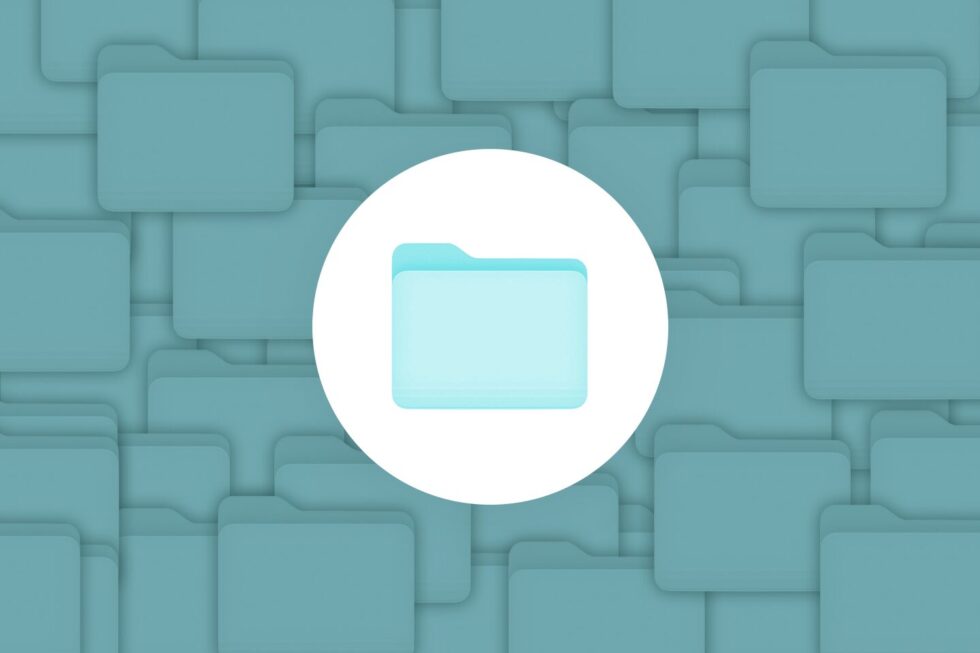
Any time multiple people work on the same project, there’s always the potential for confusion to disrupt workflows and efficiency. This is especially true with regards to documents. For example, imagine a scenario where an organization’s legal department is reviewing a contract. One person downloads a copy of the drafted contract at the end of the day to review it at home on their personal computer, but they forget to upload that edited version until the following afternoon. In the meantime, someone else opens the document that morning and makes a number of comments.
When a third collaborator tries to review the contract the next day, they’re suddenly faced with two completely different versions of the file, neither of which incorporate comments or changes from the other. This confusion creates a new dilemma. Should they review both documents and try to combine the comments? Or should they decide to carry only some of them over to a new version? Now there are potentially three different versions of the document, some of which may have redundant annotations or ask important questions that some contributors haven’t even seen.
Imagine this process playing out across multiple document workflows within an organization and it’s easy to see why document version control software is so important for today’s business processes.
What Is Document Version Control?
Electronic document management systems (EDMS) are frequently used to help organizations track changes to files and control who has access to them. The software records all changes made to documents as well as who has accessed them and made alterations. It also typically keeps the document within the secure application. Rather than every collaborator downloading their own copy of the document and working on it in another system, individual users must access the file and work on it within the document management software. This creates a single source of truth for every document, as all markups and comments will be added to the same file rather than being scattered across several individual copies.
Using a combination of APIs and conversion tools, developers can build applications that allow organizations to maintain document version control. The original version of a file can be safely stored on a server while the system generates a version for editing that can be annotated by multiple contributors over separate viewing sessions. Since everyone is working from the same version and only one person can access it at one time, they can rest easy knowing that they’re working from the most up-to-date version of the file.
Effective document version control makes it easy to access previous versions of a file and then generate a new document that incorporates all annotation markups at the end of the review process. This centralization ensures that alternate versions of the file aren’t being created and prevents anyone without the proper authorization from even viewing the document before it’s ready.
6 Common Document Version Control Mistakes
Many organizations don’t start out with document version control software or policies in place, so they can easily fall prey to version confusion as they scale and the volume of documents they need to manage increases. There are a few common challenges that make the implementation of dedicated EDMS tools necessary.
1. Not Providing a Document Viewer
If an application doesn’t provide a viewing solution of any kind, then users have no choice but to use an external program to view and annotate files. Unfortunately, once a document “leaves” a secure application environment, it becomes almost impossible to track or manage. Even if the file is unchanged, it may look different when opened using various programs, which can make it hard to know whether the document is current or not. By providing document viewing and annotation tools directly within their application, developers can keep files in a centralized location and make sure they always look the same no matter who accesses them.
2. Original File Not Backed Up
When an application doesn’t incorporate document backup or retain an unaltered version of the original file as part of its workflow, any mistake or oversight is quickly compounded. Changes made to the document might overwrite the original file before they can be reviewed and alternate versions could be created, leaving collaborators unsure about which one they’re supposed to be working from. If the original file isn’t retained, it’s impossible to go back to the source or to apply changes to a fresh document.
3. Creating Multiple Revision Files
Relying on a word processing application for the editing and revision process can quickly lead to confusion over which version of the file is most up-to-date. Not only do collaborators need to sort through multiple files with names like “document_V2” or “document_John-edits,” but they also can’t be certain that they even have access to every version of the document. Since everyone is downloading a copy and working on the file locally, they may discover that the version they’re working from doesn’t incorporate every contributor’s edits.
4. Using a Shared Drive
Shared storage, either in the form of an on-site server or a cloud-based platform, may seem like an ideal way for collaborators to work on the same files. Unfortunately, the access controls of these drives often leave much to be desired. Without strong access control, it’s difficult to prevent any single person from altering, renaming, moving, or even deleting a document.
5. Printing Documents for Manual Review
Although many people are more comfortable reviewing documents in physical form, this can create quite a headache for document management systems. Printing out a file creates additional steps in the editing workflow and requires someone to translate the handwritten markups into the digital version of the document. Even worse, those edited pages may be scanned and uploaded as a different file type, which creates further confusion.
6. Not Establishing a Document Management Process
Most cases of document version confusion can be traced back to the lack of a clearly defined process for managing and editing files. Developers can provide powerful version control software that allow organizations to strictly manage who has access to files, how they’re reviewed, and where they are stored, but without processes in place to make the most of those tools, mistakes and confusion are almost inevitable.
Take Control of Documents with PrizmDoc Viewer
One of the best ways developers can maintain document version control is to provide viewing, conversion, and annotation capabilities within the application environment itself. With Accusoft’s PrizmDoc Viewer, they can easily integrate a versatile HTML5 viewer into their document management platform. Featuring a variety of annotation markup tools, redaction capabilities, and support for dozens of file types, PrizmDoc Viewer allows collaborators to securely review documents without any external dependencies.
The HTML5 viewer generates unique document IDs that save all comments and markups without altering the integrity of the original file while also allowing administrators to control who has access. It’s an ideal solution for document workflows that need to incorporate multiple comments from a variety of collaborators, but need a single file to serve as a “source of truth” throughout the process.
To learn more about how PrizmDoc Viewer can help your application prevent version confusion, download a free trial today for evaluation. If you have any questions about your specific use case, don’t hesitate to reach out to our document management and image processing specialists.