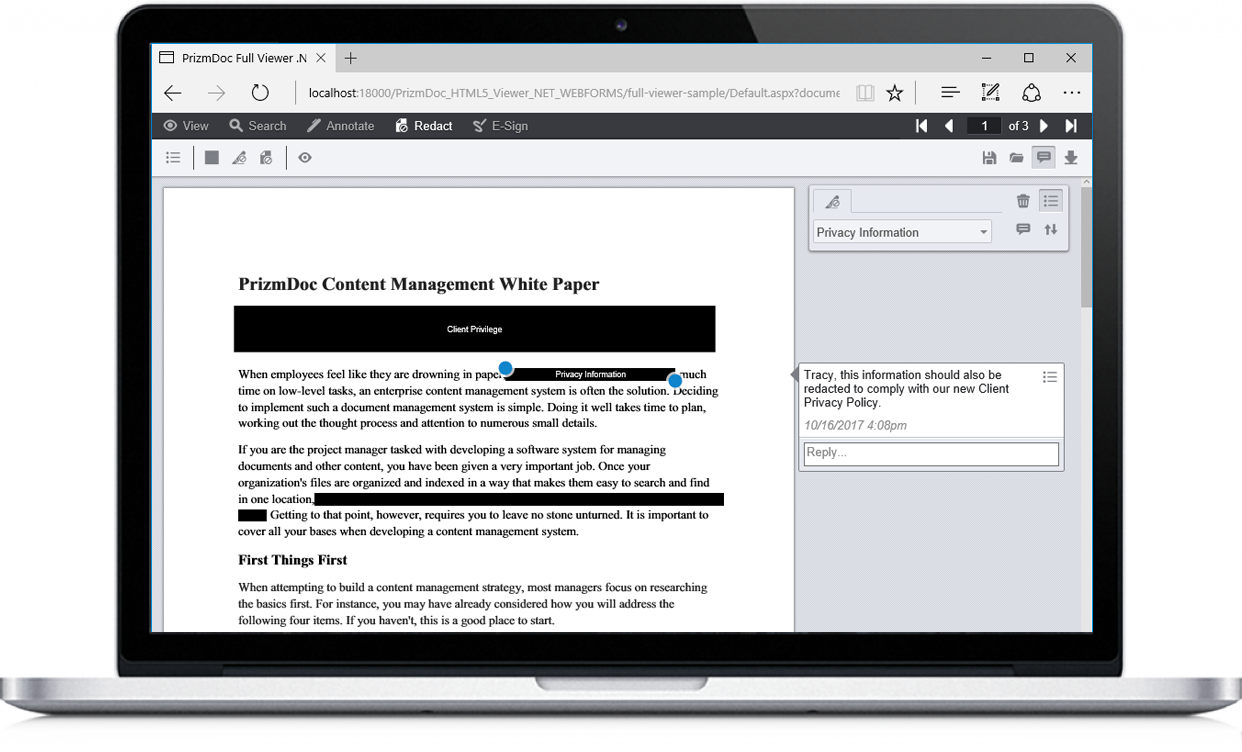Collaborative Document Viewer and API
Collaborative Document Viewer and API
PrizmDoc Viewer’s collection of collaboration APIs offer markup, comparison, redaction, and approval tools for your application or website. Remote team members, external clients as well as in-house employees can each collaborate in a document with a variety of review tools.
 |
Collaborative Document Viewer and API Demo |
Annotation API
Offers the ability for users to comment and markup documents. Annotations can be removed from the document or burned into the final files while still maintaining the original file’s integrity. Layering functionality allows multiple users to mark up the same document, as well as view and comment on each other’s edits, and the ability to show or hide individual user contributions. This enables a sense of trust by removing the confusion of multiple files with individual markups.
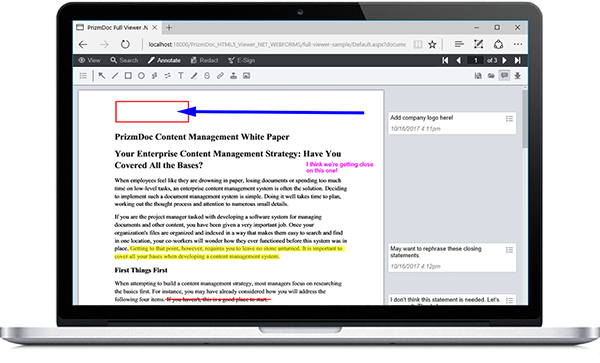
eSignature API
Can be used to acknowledge receipt of documents, or allows stakeholders to sign approvals on documents or forms. Users can select the signature style that they prefer, drawn signature or typed signature. With a responsive HTML5 interface, PrizmDoc Viewer allows users to sign documents anywhere, at any time on their desktop computers, laptops, tablets, or smartphones.
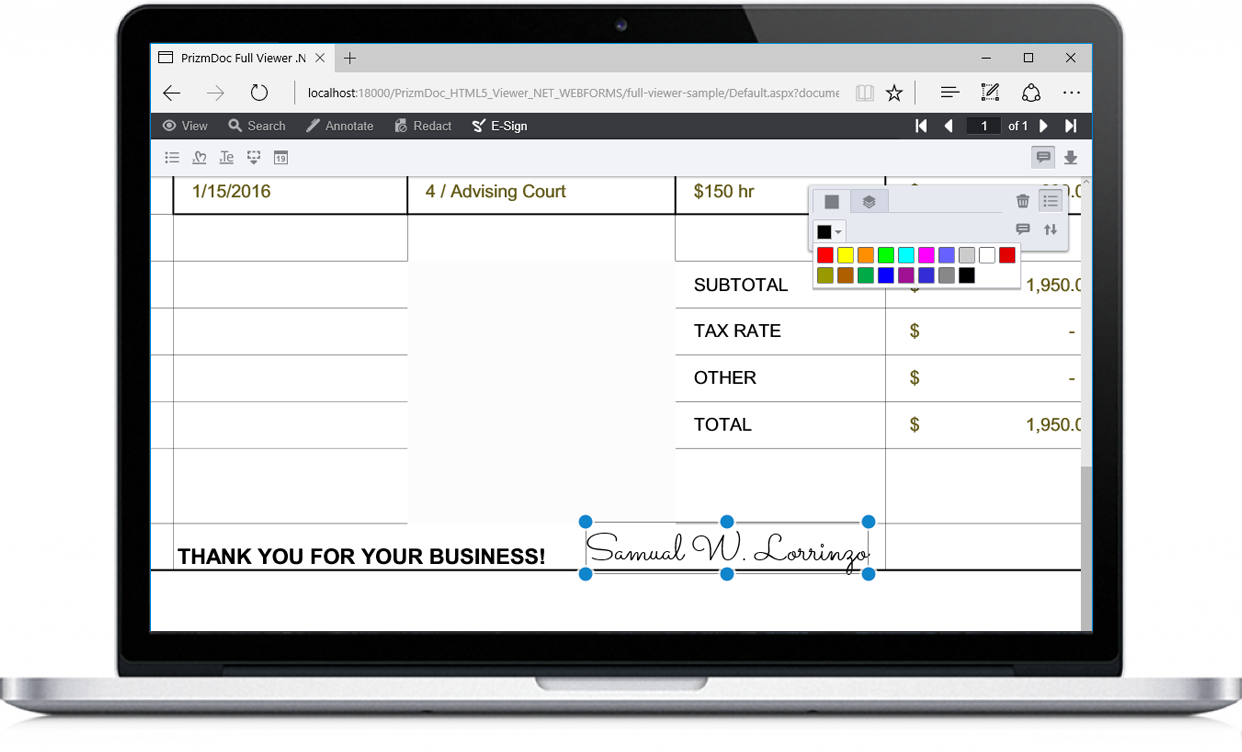
Document Compare API
Offers users the ability to cross check new versions of a document against previous copies for changes. These changes could include formatting modifications such as font or spacing changes, grammatical changes, or the addition or omission of words, sentences, clauses or paragraphs.
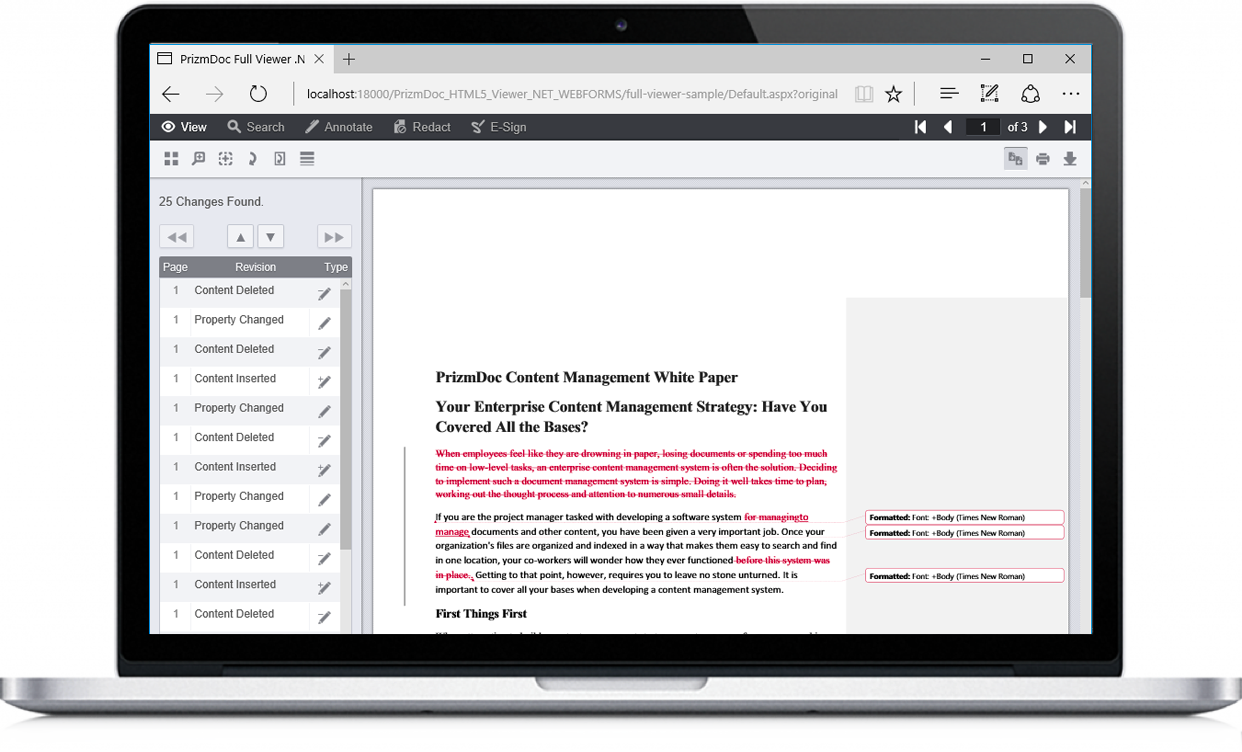
Redaction API
Addresses document and information security as a priority for data fusion platforms and enterprise content management systems. PrizmDoc Viewer provides document security controls with customizable user-interface features and content encryption. Users can automatically or manually redact a term or whole pages within the document and also search for a term and redact the search results. Through an intuitive visual interface, users can easily select text, a region, or image content to be permanently redacted from the document.