Technical FAQs

The legal tech landscape is experiencing remarkable growth. In 2024, legal tech companies raised nearly $5 billion—that’s a 47% increase from 2023. This surge in funding represents the industry’s growing appetite for innovation.
Technology is reshaping how legal professionals work and how software providers meet their needs. Artificial intelligence (AI) and automation are leading the charge, creating more opportunities for innovation and efficiency.
For independent software vendors (ISVs) looking to improve their ECM applications, these trends point to exciting opportunities. Those who jump on board will play a role in shaping the future of legal service delivery.
Let’s take a look at some key legal tech trends we expect to see reshape ECM offerings this year.
Trend 1: AI-Powered Document Processing and Automation
The legal industry’s adoption of AI-powered document processing has advanced beyond simple OCR and basic automation. Sophisticated AI algorithms are shifting how legal professionals handle, analyze, and manage documents. This shift is unlocking deeper insights and enabling more strategic decision-making.
One critical capability for legal enterprise content management: intelligent document classification and indexing. These AI systems can automatically categorize incoming documents. They can also extract key metadata and route files to the appropriate workflows with minimal human intervention. For many law firms, this means greater document classification accuracy.
Automated redaction has made equally impressive strides. Today’s AI systems can identify and redact sensitive information across multiple document types—even handwritten notes and complex tables. Beyond recognizing patterns, they understand the context of information. Automated redaction reduces the risk of accidental data exposure, saving law firms countless hours of manual review.
Contract analysis and review have seen some of the most dramatic transformations. AI systems have the power to analyze hundreds of contracts simultaneously. They can identify potential risks, inconsistencies, and non-standard clauses. AI is opening doors for software vendors to add powerful contract analytics to their existing platforms.
These capabilities provide significant time and cost savings. Legal teams can compare contracts against standard templates, flag unusual terms, and provide risk scoring in real time—faster and more accurately than ever before.
What’s Coming in 2025?
- More integration with multimodal AI so AI systems can process and analyze documents with images, diagrams, and tables
- Real-time collaboration features enhanced by AI that allow legal teams to review documents as AI provides instant insights
- Domain-specific AI models trained on legal documents to improve the accuracy and reliability of automated document processing
Trend 2: Enhanced Document Security and Compliance
As law firms move more operations online, their security and compliance needs have changed. Legal tech providers must build solutions that not only protect sensitive documents, but also keep pace with evolving compliance requirements.
Zero-trust architecture is the norm for document security in legal applications. Today’s solutions need robust access controls that check every user interaction, no matter where or how people work. This means building systems that continuously authenticate users, track document access, and respond to suspicious activities.
Managing documents throughout their lifecycle has evolved to include automated retention policies and audit trails. Legal professionals need solutions that can track and manage documents from creation through disposal. These systems should be able to handle different document types while maintaining detailed records of every view, edit, and share.
What’s Coming in 2025?
- Greater sophistication with regulatory AI integration, including security systems that adapt to new compliance requirements
- Blockchain-based document verification to help maintain chain of custody and regulatory compliance
- Advanced biometric authentication with multiple authenticators for highly sensitive legal documents
Trend 3: Cloud-Based ECM and Collaboration
Law firms are quickly moving to cloud-based document management and collaboration platforms. As a result, many ISVs are reimagining their solutions to meet the demands of distributed legal teams.
Hybrid cloud architectures have emerged as the preferred approach for legal operations. They combine the flexibility of public cloud services while offering the control of private infrastructure. ISVs are now expected to deliver solutions that can seamlessly manage documents across hybrid environments. These solutions must automatically optimize storage and access based on document sensitivity, compliance requirements, and usage patterns.
Real-time collaboration capabilities are non-negotiable for legal ECM solutions. Users demand simultaneous document editing, version control, and change tracking with millisecond precision. Many software vendors are integrating conflict resolution systems that can handle multiple users working on complex legal documents while maintaining document integrity.
A solution’s ability to work well with other legal tools can make or break the solution. ISVs must provide robust APIs and pre-built connectors that enable their solutions to play nicely with other legal tech tools—from e-signature platforms to court filing systems.
What’s Coming in 2025?
- Edge computing integration enabling faster document processing and reduced latency for distributed teams
- Microservices architecture adoption for more flexible, scalable ECM solutions
- Advanced document versioning systems for more complex collaboration scenarios
Trend 4: Streamlined eDiscovery Workflows
As legal professionals handle higher volumes of complex data, eDiscovery has transformed. Early case assessment has become more sophisticated thanks to advanced analytics and AI. Modern eDiscovery platforms must now handle not only traditional document types, but also chat logs, social media content, IoT data, and various forms of digital communication. ISVs are developing solutions to analyze these diverse data sources, providing early insights into case merits and potential discovery scope.
Predictive coding and technology-assisted review (TAR) have also evolved beyond basic document classification. Contemporary solutions incorporate machine learning models that can understand context, identify patterns across data sources, and adapt to different legal practice areas. For software vendors, this means ensuring their platforms provide transparent AI decisions while maintaining defensible discovery processes that can stand up to court scrutiny.
What’s Coming in 2025?
- AI-driven early case assessment tools for helping legal teams make more informed decisions about litigation strategy and resource allocation
- Automated privilege review for identifying potentially privileged communications across languages and communication channels
- Real-time cost analytics and prediction offering detailed insights into discovery costs as they occur and predicting future expenses based on case patterns and complexity
The Bottom Line: Software Vendors Should Be Ready to Embrace New Opportunities
Staying ahead of these trends isn’t just about maintaining market position. Legal tech ISVs who integrate advancing technologies into their solutions will be better positioned to meet the demands of legal professionals—and that’s no small feat.
Creating modern legal tech solutions takes time and resources, especially when it comes to AI and machine learning. Software vendors will also have to stay well-versed in the latest updates and evolving standards to maintain compatibility.
But the opportunities far outweigh the costs. Software vendors have a unique opportunity to create modular, scalable platforms that can serve law firms of various sizes. They can introduce premium features powered by advanced AI capabilities.
The good news: You don’t have to tackle it all alone. Accusoft’s comprehensive suite of document processing, viewing, and imaging solutions can help you enhance your application with the powerful features legal professionals need. Our SDKs and APIs provide the building blocks you need to create cutting-edge legal tech solutions, from secure document viewing, redaction, and annotation to AI-assisted tools.
Ready to gain a competitive edge in the legal software market? Explore our solutions for legal tech ISVs today.

The world of investment technology moves almost as quickly as the investment markets themselves. Without the right FinTech tools, today’s individual investors are likely to be left behind the latest financial trends. That’s why FinTech investment solutions are once again becoming a major point of emphasis for developers looking to expand access to key financial services.
The History and Impact of FinTech Investment Solutions
As a subset of the FinTech industry, “invest-tech” is sometimes used to refer to a wave of innovative investment management technologies that are helping to connect aspiring investors to the information and financial services they need to capitalize on new opportunities. Like many other FinTech applications, investment software tools have played a pivotal role in expanding access to financial markets and helping consumers take direct control of their investment decisions.
Much of the early FinTech investment market was driven by “robo-advisor” services that used sophisticated algorithms to provide customers with investment guidance. The boom reached its peak in the mid-2010s, with a record 81 new invest-tech solutions hitting the market in 2014. Since then, the number of launches has dwindled as established incumbents in the financial services sector moved in to acquire some of the most promising firms.
In many instances, those acquisitions were made to expand existing digital capabilities or to secure a new base of established investment customers. Since the typical FinTech investment user was younger and possessed fewer assets, the profit margins for many start-ups were simply too low and the costs of customer acquisition too high. This dynamic has gradually shifted the industry’s focus toward the B2B market, although crowdsourced investment platforms remain quite popular among many retail investors.
The Current State of FinTech Investment Technology
FinTech investment platforms roared back into the public consciousness following the COVID-19 pandemic as the combination of work-from-home mandates and accumulated savings caused a rise in retail investment. Individual investors made up 19.5 percent of stock market activity in the first half of 2020, an increase of nearly five percent from the previous year. On a particularly busy day of trading, individual investors constitute a whopping 25 percent of market activity.
Thanks to mobile FinTech apps from startups and established players in the financial services industry, more people than ever before have access to investment opportunities, which has caused significant disruption to the market. The controversial rush on GameStop stock in early 2021, for instance, demonstrated just how much impact easy-to-access these platforms could have on investment trends.
This resurgence in retail investment could very well spark another wave of interest in FinTech investment apps, especially from established firms looking to expand their digital capabilities and capitalize on the growing market.
Enhancing the FinTech Investment Experience
For developers building the latest iterations of FinTech applications, there are a few key features worth focusing on to deliver a better investment experience.
Sharing Data and Portfolios
While being able to access investment portfolio data on demand is valuable, customers are understandably concerned about the security of that data. Whether they’re building a retail investment app or a managed digital vault, developers need to provide a way of viewing private information securely. This is especially critical for digital documents. Relying on an external application for viewing or even just using the default browser viewer could potentially expose information to unauthorized users. By integrating secure, native viewing features, developers can ensure that investment portfolio data remains within a protected application environment.
Protecting Proprietary Research
One of the key benefits of working with an investment firm is having access to their market research when making financial decisions. In many cases, financial projections are calculated using proprietary formulas embedded within spreadsheets. Unfortunately, spreadsheets pose a number of security and compatibility problems. Even if a workbook is shared securely, there’s often little to stop someone from copying the proprietary formulas embedded within the cells and using it for other purposes. FinTech developers need ways to make those spreadsheets available without also compromising the valuable formulas developed over years of painstaking research.
Improving Data Capture
Making the right investment is all about having the right information. That data could come from a variety of sources, and in many instances it will need to be collected and analyzed before it can be of any use. Automating the data capture process can help to get that information into a customer’s hands faster. For example, customer information can be updated quickly by automatically extracting data from structured forms like tax filings. Scanned documents can also be converted into searchable PDFs using Optical Character Recognition (OCR), which makes it easier for AI-powered tools to sift through data in search of trends and potential opportunities.
Choosing the Right FinTech Investment Integrations
Building a successful FinTech application requires developers to build innovative tools that set them apart from the competition while also implementing everyday functionality that often lies outside their experience or expertise. Features like document viewing, annotation, and file conversion may be integral components of their platform, but take both time and development resources to build from scratch. By turning to SDKs and APIs, developers can quickly roll out new features without detracting from their primary software development goals.
Accusoft has been working with FinTech investment platforms for many years, helping developers to build powerful InsureTech applications without sacrificing the viewing and image processing technology that customers expect.
- PrizmDoc Viewer: Adds secure HTML5 viewing, annotation, conversion, and redaction capabilities to web-based applications, allowing developers to control every aspect of the viewing experience without compromising privacy.
- PrizmDoc Cells: Provides full XLSX support for applications, making it possible to securely upload and share Excel workbooks without exposing the source file or allowing users to access and copy proprietary formulas.
- FormSuite: A versatile forms SDK that allows developers to add form template identification and data extraction to their application, making it easier than ever to automate and streamline workflows.
- ImageGear: In addition to conversion and compression tools, it also provides full-page OCR for converting scanned documents into searchable text.
Learn more about how Accusoft is helping FinTech developers to drive the next generation of investment technology platforms.
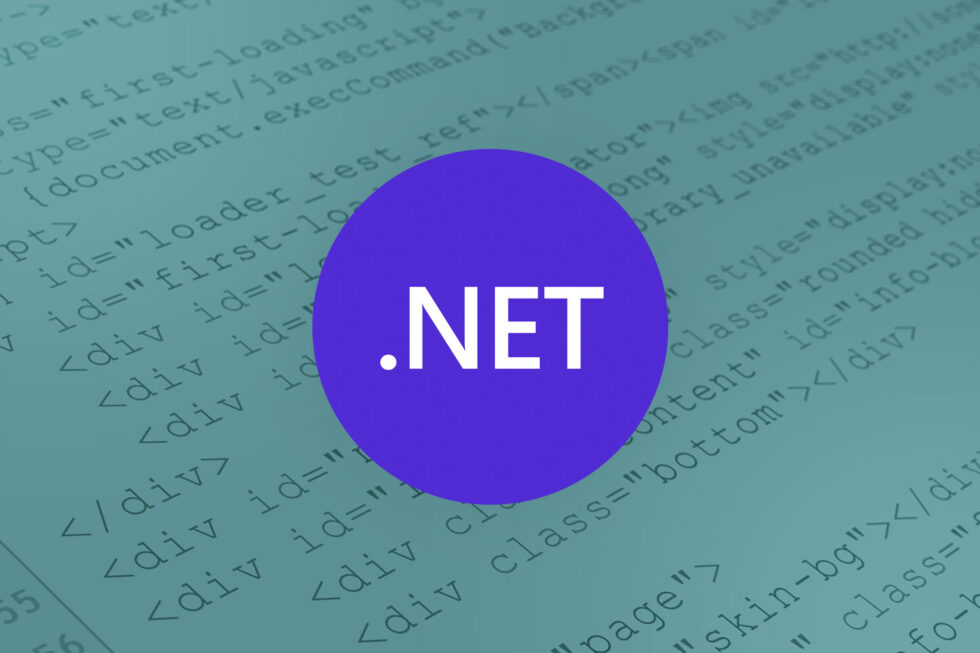
Accusoft’s ImageGear for .NET has established a reputation over the years as one of the most comprehensive imaging tools available to developers. It gives applications across many industries valuable functionality, enabling engineers, physicians and various other professionals to handle image viewing and processing (tasks like file capture, file conversion and optical character recognition) with ease.
But it also has features that its name – ImageGear – might lead some to overlook. Prominent among these is the power and versatility of an embedded HTML5 viewer, which helps ensure that ImageGear for .NET can do as much for text-based content as it does for images.
The viewer integration offers several advantages for application development, such as unmatched flexibility. The viewer itself has zero footprint and operates on any platform, language or device. So whether your end users are running Linux or Windows, on desktops or mobile devices, the viewer can handle your needs. It also supports over 100 file formats, ranging from the very common (PDFs and Microsoft Word documents) to industry-specific types (like the DICOM image files prevalent in radiology).
And the most recent release of ImageGear for .NET takes things a step for further, incorporating annotation into the HTML5 viewer. This allows multiple end users to collaborate on their work, highlighting or commenting on specific passages or emphasizing important areas of images. These markups are saved as separate layers, meaning they can easily be updated or deleted over the course of collaborating on the files.
Accusoft customers have noted the usefulness of similar annotations in PrizmDoc, our suite of REST APIs that also features an HTML5 document viewer, and we saw value in integrating that functionality into ImageGear for .NET. Now your applications can count on one SDK to facilitate collaboration on virtually any type of work file, whether a simple text document, spreadsheet, architectural rendering or highly intricate medical image.

In the example above, multiple users are collaborating on an image of an X-ray, using ImageGear for .NET’s HTML5 viewer to zoom, as well as its annotation functionality to offer feedback and recommended courses of treatment. And as mentioned, since all markup is handled in separate layers from the image itself, the original file is not altered.
It’s easy to get caught up in the many other document and imaging functions that ImageGear provides, but annotation is another valuable feature that can make a real difference for applications of various kinds. Try our online demo here or contact us to learn more about our products and how they can help you.