Technical FAQs
Cells can view and edit XLSX files. Other Microsoft Excel formats require conversion to XLSX.

From large payouts and losses in some segments to rapid growth in others, the insurance industry has experienced seismic shifts due to the COVID-19 global pandemic. To keep some semblance of normalcy during these changes and the aftermath, organizations are turning to InsurTech solutions for help.
According to Deloitte, InsurTech investments remain strong, with COVID-19 simply shifting priorities to virtual customer engagement and operational efficiency rather than cutting budgets. Data collected by Venture Scanner indicates that the global InsurTech market generated $2.2B in the first half of 2020.
The Challenge of Advancing a Product to Meet Immediate Needs
Tasks once completed manually at insurance companies can bottleneck an entire system in just a few days and prevent insurers from winning much-needed revenue. For this reason, providers are scrambling to make fast efficiency gains while minimizing risks that could lead to unrealized business opportunities due to slow processing. When it’s feast or famine, with customers either signing up or making claims in droves, there’s no time to waste.
As a product developer in the InsurTech space, this puts you in a precarious position. After all, how can you add functionality overnight when it takes time to build those new capabilities? While some organizations may have the available workforce to rally and build new features quickly, most don’t.
If you’re like most in the development space, finding and retaining talent is a challenge. What’s more, they’re likely already looking at a project backlog spanning many months—if not years. For this reason, augmenting existing solutions with white-label, third-party plug-ins is an attractive option. Now, let’s turn our attention to the type of functionality insurers need to navigate recent shifts.
4 Essential Capabilities for the Insurance Industry in the Wake of COVID-19
Pew Research found that by June of 2020 roughly 3% of Americans had already made a mass exodus from highly populated areas like New York, New York and San Francisco, California due to challenges posed by the COVID-19 global pandemic. This number has likely grown since June and will likely continue to grow as hubs of economic growth continue to shift and settle.
For each insured individual that moves and retains insurance coverage, there’s paperwork. For many, they’ll even switch providers as their previous provider may not be able to provide competitive rates in their new location. The sheer change-management involved in migrations of this scale is daunting. Without the ability to process requests faster, insurance companies could find themselves struggling to keep up.
To help your insurance industry clients effectively navigate the road ahead, your applications need to include greater data-capture, data-conversion, and optical character recognition technologies that reduce the need for manual intervention in document processing.
1. Data Capture Efficiency
As the number of file formats increases, insurance organizations need the ability to quickly capture and process hundreds of different image formats. Beyond simply capturing them, they often also need to aggregate and convert those multiple formats into a single, secure, and digitally accessible PDF.
Rather than trying to build everything from scratch, sometimes partnering with a third-party software developer can give you a leg up on all the delivery time associated with expanding feature sets for the insurance industry.
Essential Capabilities Should Include:
- Support for multiple file formats
- Automated image-correction and optical character recognition technology
- Clean integration that maintains or improves processing speed
Once data is captured, it then needs to be managed. To explore document management capabilities to consider when expanding your feature set for the insurance industry, click here.
2. Identify Form Fields
Whether potential buyers are requesting new policies or current customers are evaluating existing policies, precise and efficient data-capture technologies can improve the ability of insurers to access important data and analyze policies. Adding these capabilities requires quite a bit of strategy. First, one must consider the core challenges involved in effective data capture:
- Poor inputs that aren’t easy to correct and capture
- Poorly designed forms that reduce image recognition success
- Imaging technology that can’t recognize a robust number of file formats and fonts
When contemplating the structure of boxes for character collection, our experts found that using a square shape rather than a rectangle results in less data loss. While rectangles may, at first, appear to save space and therefore be a more effective option, research showed that they typically don’t provide the average user enough space to clearly write letters or characters without interfacing with the boundary lines. Thus, square boxes improve data transfer success.

Figure 1: Examples of ineffective rectangular boxes versus effective square boxes for character capture.
This is just one factor to consider when streamlining form processing within an insurance technology application. To explore more research on this topic, download the Best Practices: Improving ICR Accuracy with Better Form Design whitepaper.
3. Confidence Value Reporting for Data Recognition
Not all optical character recognition technology is created equal. That’s why it’s important to make sure any solution you either create internally or partner with a third party to integrate provides ongoing confidence value reporting for data recognition. Having this capability in place can alert you to problems before they lead to costly issues — like duplicated efforts, a poor customer experience, or incomplete data hindering contract processing.
4. Use OCR to Identify Different Documents
Optical character recognition (OCR) can help insurance companies cut down on manual effort by identifying different forms automatically, which equips application developers like you to create automation within your company’s product that routes identified forms through predefined workflows.
Without OCR, significant manual effort is required to process forms required to execute insurance contracts. When evaluating OCR capabilities to add to applications, keep in mind these essentials:
- Successful Character Recognition Rates – Given the highly regulated nature of insurance along with high fines for shortcomings, it’s often well worth the extra investment to get a solution with 99% accuracy versus 95%.
- Multi-Document Recognition with High Confidence Values– Given the broad number of file types insurance organizations receive, having a software package in place that cleans up documents before running them through optical character recognition tools improves the likelihood of extracted data being usable. With cleaner data in hand, insurance agents are empowered to make better recommendations to customers, ensuring they’re not over or under insured.
These are just a few items to consider when adding document viewing and forms processing features to your application. While automated workflows may have given organizations heartburn in the past, the reality is that high-volume, fast-changing environments can’t survive without them. Markets are changing so quickly that without automation to help bring order to the chaos, the tidal wave of requests will overtake the underprepared.
Help your clients better respond to not only COVID-19, but also future-proof their ability to streamline claims by expanding document viewing and form processing capabilities. To learn more about our insurtech capabilities, explore our content solutions for insurance companies.
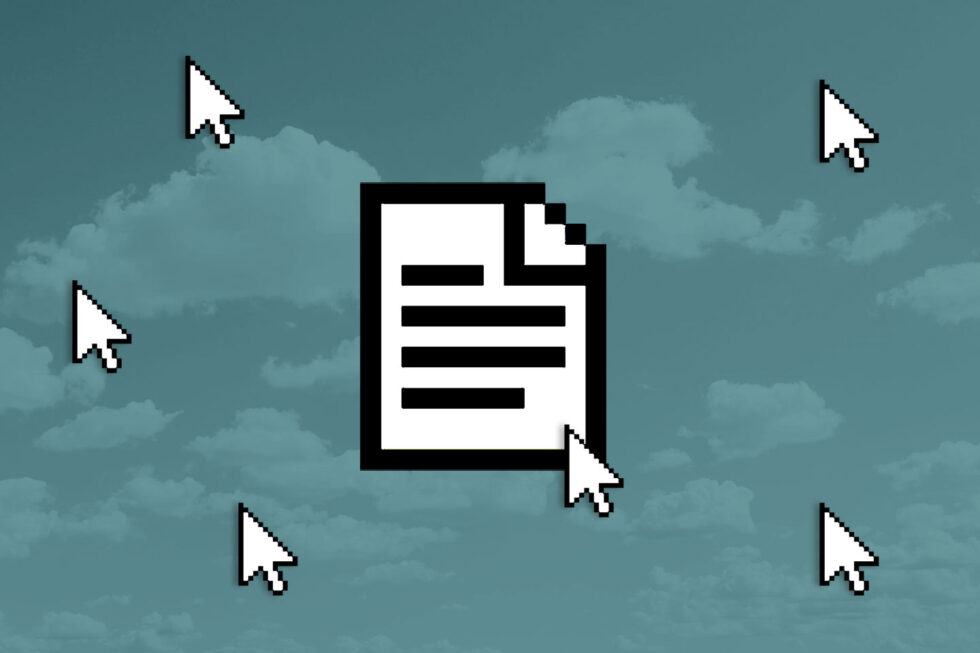 Governmental information management is lagging behind. As private organizations embrace digital transition, many public agencies remain committed to paper processes. NextGov notes that just 28 percent of government survey respondents say their agency has implemented a “comprehensive data governance plan” and 20 percent said their department still relies primarily on paper records. The result? Reduced business efficiency and increased security risks that represent serious obstacles in meeting the Managing Government Records mandate of digitizing permanent records by the end of 2019. The solution is an information governance revolution that prioritizes digital workflows, secure access, and long-term records management processes.
Governmental information management is lagging behind. As private organizations embrace digital transition, many public agencies remain committed to paper processes. NextGov notes that just 28 percent of government survey respondents say their agency has implemented a “comprehensive data governance plan” and 20 percent said their department still relies primarily on paper records. The result? Reduced business efficiency and increased security risks that represent serious obstacles in meeting the Managing Government Records mandate of digitizing permanent records by the end of 2019. The solution is an information governance revolution that prioritizes digital workflows, secure access, and long-term records management processes.
AIIMing for Success
Government agencies often handle sensitive documents, ranging from protected personally identifiable information (PII) such as citizen health or financial data in addition to top-secret documents related to federal, state, and municipal objectives. This often leads to agency perception that governmental information challenges are unique, but the democratization of digital technology combined with the increasing use of third-party contractors has evened the playing field. As a result, agencies now lag behind their private counterparts when it comes to capturing, storing, and processing critical data.
Consider the most recent certified information professional (CIP) guidelines released by the Association for Information and Image Management (AIIM), which speak to the need for agencies to identify key physical sources for data capture, determine the line-of-business benefits associated with this data, and develop effective “stewardship” techniques to safeguard this information. While government sector leaders recognize the need for this type of organizational transition, Deloitte reports that 76 percent of those surveyed said digital technologies are disrupting the public sector and just 40 percent “are satisfied with their organization’s current reaction to digital trends.”
Legacy software and processes play a key role in this frustration; existing technology infrastructure often makes it difficult to enact meaningful information governance change. Surprisingly, the best route to better information governance is often the targeted application of another technology layer like software development kits (SDKs) and application programming interfaces (APIs). By leveraging solutions that work with existing IT to provide new functionality, government agencies can begin to prioritize digital shifts and effectively track document migration.
Embracing the Oxymoron
Government agencies can be agile. As noted by Forbes, this is often viewed as an oxymoron, but under certain circumstances citizens expect rapid-deployment, well-managed government action, such as during natural disasters or large-scale emergencies. How can agencies apply this same mandate to everyday document handling processes?
The Forbes article points to key characteristics of effective agencies including accountability, skills, and mission. Consider document security. While government accountability is increasing under regulations such as HIPAA and GDPR, many organizations lack the technology to effectively audit document handling, redact sensitive information, and ensure only authorized users gain access.
Meanwhile, agencies are increasingly given the mission of matching their business process efficiency to that of private sector contemporaries. This often happens without access to the in-house skills and solutions necessary to make the shift, such as automatic form data capture, OCR recognition, and file image format consolidation.
Taking a Pass on Paper Politics
Agility isn’t impossible for government agencies. By combining the right business mandate with powerful, self-contained tools such as SDKs and APIs, public organizations can boost document security and streamline key processes.
Paper processes remain common across government agencies. But there’s a mandate for change. Upcoming digital record rules, regulatory changes, and public expectations demand an information governance revolution that layers enhanced functionality onto existing applications with cutting edge solutions.
 If you’re planning to (or already do) use barcodes to efficiently process and store document images, you’re thinking about the ways you can make barcode recognition as easy, fast, and accurate as possible. Regardless of whether you’re using 1D or 2D barcodes, or whether you’re using barcodes to auto-index documents, process forms, or track inventory, there are plenty of ways to optimize your barcode scanning and decoding.
If you’re planning to (or already do) use barcodes to efficiently process and store document images, you’re thinking about the ways you can make barcode recognition as easy, fast, and accurate as possible. Regardless of whether you’re using 1D or 2D barcodes, or whether you’re using barcodes to auto-index documents, process forms, or track inventory, there are plenty of ways to optimize your barcode scanning and decoding.
Here are seven ways to get the most out of your barcodes:
-
Pixels per element
To produce the most readable 1D barcodes, create barcodes with at least three pixels as the minimum bar width. For 2D barcodes, aim for modules to be 4 or 5 pixels.
-
Variable-length data
Don’t allow barcodes to be automatically generated with unlimited length data. You won’t be able to guarantee the overall barcode size required for accurate recognition if more and more elements get squeezed into a fixed area. If you require variable-length data, be sure to set a limit on the maximum size of each field.
-
Avoid skewed input
In most cases, higher skew angles reduce barcode recognition accuracy. Whenever possible, take steps to reduce skew. This may involve routine maintenance of input devices, using better sheet-fed scanners, deskewing barcodes as separate regions of interest on a form, or simply placing a box on your forms to help operators align manual barcode stickers. But, if you are stuck with a skewed image, remember that electronic deskew will sometimes decrease accuracy, not improve it.
-
Specify cleanup
Experiment to determine the optimal cleanup features for the types of damage your document images usually experience. This could be SmoothZoom, dilation, deskewing the barcode’s region of interest, or an algorithm that tries each and compares decode confidence.
-
Optimize performance
If you’re processing a lot of barcodes, there are plenty of options which could significantly increase performance. Try limiting scanning to either horizontal or vertical (if you only expect one orientation), limiting the number of expected barcodes per document, utilizing the multi-threading capabilities of Barcode Xpress, and searching only the pages or areas on the page where barcodes are found.
-
Know thy image
The more you can predict about the images containing barcodes, the better you can optimize their recognition. If you know the number, type, resolution, rotation, and placement of barcodes, you can use some of the tools mentioned above to speed recognition. This may also suggest locking down your business process to reduce variation. Using cues about the image can allow you to optimize cleanup and improve recognition speed and accuracy.
-
Test, test, test
Try to simulate the expected business process that document images will experience on the way to your system. If the documents will be faxed twice, fax some samples three or four times, then validate. If they’ll be printed, copied, and scanned, at least repeat all of the expected steps on the worst acceptable hardware in your system.
Accusoft’s Barcode Xpress can distinguish over 30 1D and 2D barcode types and is capable of multi-threading as an optimization strategy.
Have more helpful tips to ensure barcodes are processed as quickly, efficiently, and accurately as possible? Have questions about these best practices? Share below in the comments!

Few organizations will view the final weeks of 2020 as a bittersweet moment. In addition to the staggering human toll inflicted by the COVID-19 pandemic, entire industries saw longstanding business models upended, forcing companies to completely rethink their relationships with employees, vendors, and customers. The financial services industry was no exception, and 2020 saw FinTech becoming more important than ever as firms rushed to embrace digital transformation in response to the ongoing crisis. Many of these trends appear poised to continue well into 2021 and beyond.
FinTech Defined
FinTech is short for “financial technology,” but the term itself is applied quite broadly throughout the financial services industry. It can be used to refer to a new generation of non-traditional startup companies focused on building digital tools that allow people to manage their finances in new ways that disrupt established industry practices. The term is also sometimes used to describe the technology itself, however, especially since established financial organizations are investing heavily in innovative applications and services of their own.
FinTech Trends for 2021
Although 2020 is sure to be remembered as a year of unprecedented disruption, 2021 might well come to be known as a year of remarkable adaptation and transformation. Now that organizations have developed innovative digital strategies to navigate a more volatile economic landscape, they must now take up the challenge of putting those plans into practice.
FinTech developers need to keep an eye on these trends as they build new applications and services in order to provide the functionality and performance demanded by the financial industry. Many established firms will be taking a long look at their infrastructure and technology solutions to assess whether or not their current systems are up to the challenge of digital transformation. If their existing platforms fall short, they will need to either seek out new FinTech products with more robust feature sets or explore options for integrating new capabilities into their legacy software.
Top 5 FinTech Trends to Watch in 2021
1. Customer-Centric Applications
The proliferation of FinTech solutions has brought customers to the forefront of every financial organization’s thoughts. Where the financial industry once designed processes and applications to suit their own needs, today they must focus on delivering a high-quality customer experience if they want to remain competitive in a crowded marketplace. The process often begins with reducing friction wherever possible to help end-users get the products and services they need faster. With customers increasingly interacting with the financial industry across multiple channels, FinTech developers must build solutions that strengthen those connections and expand their potential.
Eliminating manual processes, cutting down on external software dependencies, and automating routine tasks will continue to be a major point of emphasis for FinTech applications. Customers no longer have the patience to repeatedly fill out lengthy forms or go through the frustrating process of downloading, printing, signing, and scanning documents. By building document viewing, file conversion, and data capture capabilities into their applications, FinTech developers can provide firms with a unified digital solution that addresses multiple needs and streamlines their customer experience.
2. Digital-First Collaboration
According to an IDG study on the enduring business impacts of the COVID 19 pandemic, about 40% of employees are expected to be working remotely on a semi-permanent basis as of January 2021. That means financial organizations will continue to need digital tools in place to provide secure access to files and facilitate collaboration. Physical documents must first be converted into a variety of digital formats with high levels of accuracy and then made available to remote users without compromising data integrity or creating confusion over version history.
Without a dedicated solution on hand for viewing, editing, and managing documents, users are forced to resort to a variety of ad hoc workarounds and third party software solutions that can quickly compromise data security and increase the likelihood of errors. By integrating those features into their FinTech applications, developers can help firms keep all of their documents and files safely within a secure infrastructure while still making them available through easy-to-use web-based API tools.
3. Big Data Management
Financial organizations continue to collect huge amounts of data in the course of their business. Some of this data is unstructured and must be processed using powerful analytics tools to identify important trends and potential risks that can help firms make better strategic decisions. But they also gather a great deal of structured data as well, typically from structured forms like loan applications, tax documents, and bank statements. Managing all of this information more efficiently will be an important goal for 2021 because having good data insights is essential for identifying opportunities, optimizing products and services, and automating essential services.
FinTech developers can help improve data processing by building applications capable of extracting information quickly and accurately. Financial data algorithms are quite good at identifying different types of data and sorting it into the proper place for analysis, but they’re often slowed down by documents that are damaged or difficult to read. Thanks to software integrations that provide robust image cleanup, document alignment, and form recognition tools, FinTech applications can ensure that firms are starting with the cleanest possible source data when extracting information for processing.
4. Pandemic Proofing
Although there are several promising COVID-19 vaccines on the horizon, challenges with supply and distribution will keep most companies operating under the same social distancing and remote workplace guidelines they put in place in 2020 for much of the year. Even if restrictions are lifted earlier than expected, the risk-averse financial industry will continue to think about how to avoid similar disruptions by implementing paperless processes and electronic data capture options. Just as retailers and manufacturers are rethinking their supply chain infrastructure, financial services companies must reassess their FinTech applications in light of recent challenges.
Developers can help the financial industry better “pandemic proof” their processes by integrating better document viewing, file conversion, and data capture tools into their software solutions. Not only can they automate traditionally time-consuming (and error-prone) manual data entry tasks, but they can also build in additional functionality to auto-generate data for new contracts and allow people to sign documents digitally to eliminate the need for face-to-face meetings.
5. Banking Partnerships
Banks and other traditional financial institutions are increasingly partnering with FinTech startups to reach new customers and engage with existing clients over new channels. As Deloitte noted in a recent study, the pandemic has removed many of the obstacles to digital transformation in the financial industry and forced many established firms to pour tremendous resources into their tools and infrastructure. But as banks engage with innovative startups, they will need to find ways to integrate operations and data quickly to remain competitive and roll out new services successfully.
That integration process will be easier if they have flexible software solutions in place that can navigate multiple file types, perform cleanup and conversion, and extract essential data quickly and accurately. Whether they’re building that functionality into entirely new applications or integrating features into existing legacy systems, FinTech developers will play a key role in helping financial organizations accelerate their merger and partnership timetables so they can begin reaping the benefits more quickly.
Solving Your FinTech Challenges with Accusoft
Accusoft’s collection of RESTful APIs and SDKs provide FinTech developers with the tools they need to build comprehensive content processing, conversion, and automation solutions into software applications. Whether you’re using PrizmDoc Suite to view, edit, and convert documents directly inside their financial applications, capturing valuable financial data from various form types with FormSuite for Structured Forms, or embedding powerful image cleanup, OCR, and annotation tools into your application with ImageGear, our family of software integrations allow you to add the functionality your FinTech solutions need to meet the challenges of 2021 and beyond.
To learn more about how our software tools can enhance your FinTech applications, talk to one of our integration experts today.

Few industries have been impacted by the proliferation of digital technology than the financial services sector. In fact, it’s one of the few markets where the average consumer can easily observe how much has changed in a short amount of time. Many people haven’t even set foot inside a bank for years, and millions pay all of their bills exclusively online. According to the US Federal Reserve, personal checks declined from 58.8 percent of non-cash payments in 2000 to just 8.3 percent in 2018. Both of these trends are driven by the increased convenience of FinTech applications, and the same changes have impacted the lending industry, as well.
What Is FinTech Lending?
Since the 2008 financial crisis, a new breed of lenders has become a disruptive force in the banking sector. Unburdened by the cumbersome infrastructure that makes large financial institutions slow to adapt to change, FinTech lenders utilize the latest technology to deliver a more responsive, personalized, and transparent lending experience to consumers. These innovative startups have combined easy-to-access digital platforms with sophisticated data analytics to streamline the lending process and deliver funds to borrowers much faster than could be accomplished with traditional loans.
Borrowers, it seems, have been quick to embrace this alternative source of lending. From 2013 to 2018, FinTech companies increased their share of the personal loan market from a mere five percent to thirty-eight percent. That rapid growth is a result of increased penetration into the digital marketplace and more flexible credit scoring that allows FinTech lenders to assess risk and approve loans more effectively.
In the early days of the industry, most FinTech lenders still relied upon traditional FICO credit scores when evaluating a borrower’s potential to repay loans. Over time, however, they have used a variety of alternative scoring mechanisms driven by data collection algorithms to create a more dynamic picture of a borrower’s credit status. Between 2007 and 2015, for instance, the correlation between FICO scores and the rating system used by one prominent peer-to-peer FinTech lender declined from 80 percent to just 35 percent.
The “Tech” Behind FinTech Lending
The loan adjustment algorithms working under the hood of FinTech lending applications are incredibly sophisticated, but they need good data for fast, accurate underwriting. While traditional lenders focus on predictable data points like income, debt payments, and assets, the digital nature of FinTech applications allows them to go much more granular. By gathering insights from other customer applications, internet searches, and even geolocation data, they can create a more complex profile of each customer, which then allows them to structure loans and other financial products that meet their specific needs while also protecting the lender to unnecessary risk.
This new approach to lending has helped FinTech applications to cut down the “time to yes” on credit decisions from the three to five weeks commonly seen from traditional banks to as little as five minutes. Even more critically, they can use digital funding to deliver cash to borrowers in less than 24 hours compared to the typical lender’s three month response time.
Improving “Time to Yes” on Credit Decisions
In addition to deploying more sophisticated risk adjustment algorithms to assess credit worthiness, there are some additional ways that FinTech lenders can continue to improve performance and efficiency.
Embrace Paperless Automation
The first and most obvious step they can take is by eliminating paper forms from the application process whenever possible. One of the reasons why banks and other financial services organizations move so slowly is due to the time it takes to fill out, fax, scan, and review physical documents. Not only are these forms inefficient, but they’re also prone to clerical errors when an applicant’s data needs to be transferred from the form into a database or application. By digitizing the application process wherever possible and automating data capture, FinTech lenders can significantly cut down on processing times and eliminate the human errors that so often create additional delays.
Increase Document Management Versatility
Shifting to an emphasis on digital documentation brings another complication along with it because there are a variety of file formats used throughout the financial industry. Some documents need to be in a specific format for compliance purposes, and if customers are submitting files through a FinTech lending platform, they could be using multiple different file types.
In order to streamline processing, FinTech applications need to be able to easily convert a wide range of file types into a few key formats that work best with their processing workflows. That means FinTech developers will need to integrate powerful document conversion tools into their software to ensure that they can avoid any troublesome incompatibility issues during loan processing.
Enhance Data Capture Capabilities
Although FinTech lenders are developing incredible algorithms capable of analyzing massive amounts of data to shorten credit application times, they are still dependent upon the information made available to them. That means developers need to implement data capture tools that can pull key data from a variety of sources and compile it into an easily searchable format.
Optical character recognition (OCR) engines can quickly extract information for any number of documents and images to create searchable files that FinTech software can quickly process as needed. For hand-printed documents scanned into digital format, intelligent character recognition (ICR) tools can be deployed just as effectively, allowing FinTech lenders to gather data from a wide variety of sources.
Expand FinTech Lending Capabilities with APIs and SDKs
One of the easiest ways for FinTech developers to quickly build lending-friendly features into their applications is to leverage API and SDK integrations. Rather than building new functionality from scratch, they can instead take advantage of existing, proven solutions to enhance their applications. This allows them to keep the focus on the core differentiators of their FinTech lending platform, allowing them to process and approve loans faster while minimizing potential risk.
Accusoft’s collection of API and SDK integrations provide powerful viewing and processing capabilities when it comes to FinTech workflows. Whether you need to convert multiple file types quickly, clean up document images, or perform OCR data capture, Accusoft has the solution to unlocking your FinTech lending application’s potential.
Streamline healthcare document management with FormSuite and PrizmDoc. From patient forms to viewing to archiving, Accusoft provides the tools you need to save time and reduce costs: form processing, scan, enhance, capture & retrieve, merge & convert, store, document management, view, search, metadata, and digitize files. A comprehensive solution for healthcare document management. Spend less time on documents and more time on patients with Accusoft.
Streamline financial document management with FormSuite and PrizmDoc. From client forms to viewing and archiving, Accusoft provides the tools that help save time and reduce costs: form processing, scan, enhance, capture & retrieve, merge & convert, document processing, view, search, redact & annotate, and metadata. A comprehensive solution for financial document management. Spend less time on documents and more time on clients with Accusoft.
Paul Pauquette, Accusoft Senior Software Engineer
In the Overview section of the ImageGear for C/C++ help file, it states, “ImageGear® for C/C++ is the most advanced way to create, control, and deliver more secure, high-quality imaging applications. ImageGear allows you to add powerful imaging capabilities to your applications. ImageGear supports the most commonly used graphics file formats, providing complete compatibility when developing applications across multiple platforms, or when developing for users who have a variety of target systems.”
ImageGear Explained
ImageGear is essentially an SDK for imaging. What is an SDK? SDK stands for a “software development kit” and is a library or group of libraries targeted to solving problems in a particular software domain. Think of a bag or pack loaded with all of the essentials needed to survive in the wild. In this case, ImageGear is a pack loaded with all of the essentials you’ll need to survive the imaging wilds. What exactly is encountered in the imaging wilds? There are images and documents; raster and vector; color and bi-tonal; lossless and lossy compression; loading, conversion, and saving; annotations, scanning, printing, and recognition just to name a handful of flora and fauna you may encounter in the imaging wilds.
Hidden in each image, you can find complex things such as metadata and ICC profiles. You can think of imaging as being as simple as “some trees and rocks” or you can think of imaging as being as complex as a vast ecosystem waiting to be explored. Imaging, like a forest or national park, tends to encompass many different domains: everything from photographic imaging or document imaging to recognition and printing and scanning.
You may start a project thinking about one type of document or file format and find later that your customer needs to send you a different file format. With an SDK, it typically involves either passing in the new format or just changing a few lines to accept the new format. The SDK has abstracted the complexity of loading, viewing, manipulating, and saving images. There is always a balance between abstracting too much and hiding details that the user may need. We feel that we have achieved that balance with ImageGear. While it’s easy to load, view, and save an image with ImageGear, it’s just as complex as you want to get down into basics of the image, even down to the individual pixel.
File Formats
ImageGear handles so many different file formats. Think of these file formats as the necessities to your forage into the imaging wilds. ImageGear handles the basic raster formats like BMP, GIF, JPEG, PNG, and TIFF. It also handles the formats common to a specialty like photography, with support for PSD, DNG, and CameraRAW. ImageGear also handles those legacy types that you or your customer may have lying around like PCX, TGA, and PCD. ImageGear supports all these and more; it is your Swiss Army knife for loading images.
But it’s just not enough to get the images into your application, you also need to manipulate and then save the files. Again, ImageGear supports saving images to many different format types. Take a look at the help section, “File Formats and Compressions” to see the whole vast array of image formats we support.
ImageGear not only handles raster images, it also supports vector images. It’s a first-class document SDK with support for PDF. ImageGear also works with other vector formats like CAD (DWG, DWG, DXF) and SVG. You can create PDFs, add images or watermarks to them, add passwords and security, and rasterize them to save to another format. These are just a few things you can do with PDF in ImageGear.
Every good hiking pack has a medical kit inside of it. ImageGear is no different with excellent support for medical imaging. The SDK features support for DICOM images such as JPEG 2000, and reads and writes JPEG 2000 images with the ability to change many of the filter parameters. ImageGear’s API also allows viewing of those high-gray images and determining how all of that information is displayed to the user.
Image Annotation
At some point along your trek in the wilderness, you’ll need to put down markers so you can find your way back out. Annotation support sounds like a perfect tool to pick from our kit to lay down trail markers in the form of colored lines and shapes, text, or a bitmap. You can load in annotated TIFF images, and ImageGear also handles PDF marks. You can highlight, redact, attach a note, create a ruler, add a hotspot, and so much more. ImageGear has full-featured support for adding in annotations to your application.
Colorspace Support
ImageGear provides everything you need to work with color. After all, how can you capture the vast array of colors in our imaging forest without being able to handle CMYK natively? ImageGear supports fully the ability to read in a CMYK image and keep the image in CMYK color space or even convert it to another color space. ImageGear has support not only for RGB and CMYK color spaces, but also for HLS, LAB, YCbCr, YUV, etc. With the excellent colorspace support in ImageGear, you’ll be able to effectively capture all of the colors in the imaging forest.
ImageGear’s high-speed image display gives you support for displays with low color modes or for high quality displays. It supports changing the view of the image’s brightness, contrast, or gamma, and it also allows you to rotate the view of the image rather than the image data in memory. There are so many different viewing operations that ImageGear supports.
Our kit offers the ability to acquire images from hard-copy through the TWAIN and ISIS scanning standards. We also offer the ability to produce hard-copy through our printing support. You can take advantage of the CMYK support in ImageGear to handle printing to CMYK without conversion to RGB color space.
Recent Improvements
However, like any kit, we want to make sure we’re not carrying too many things, or getting disorganized, both of which can get in your way. That’s why with this release we’ve looked back and re-packed our kit. We want to make sure that what we’re carrying is essential and organized, and helps to make your journey clear.
We’ve re-written our help to provide you with the guide you’ll need on your imaging trek. We’ve introduced a whole new set of samples that will help you get down to exactly the challenge you’re trying to tackle. We’ve added tutorials to help guide you on your initial journey and help make sure you’re off to a good start, not lost. Samples and tutorials that show specifically how to load an image, a sample that easily shows how to rasterize a PDF page so that you convert it to JPEG, PNG, or BMP, etc. We think these samples will help you focus on exactly what you need to solve.
So, download ImageGear, take a look at the map, and start on your journey into imaging with ImageGear as your kit. We think it will not only help you to survive your journey, but will give you the richest and most fulfilling experience on your imaging trek.
Paul Pauquette is a Senior Software Engineer in the SDK division. He joined the company in 1998 and has over 20 years of experience in software development. He has worked on many of the different SDKs provided by Accusoft.
Corcentric, a leading global provider of best-in-class procurement and finance solutions, streamlined invoice processing and document viewing using Accusoft’s PrizmDoc solution
In this video, learn how:
- Concentric needed to process large volumes of invoices digitally for procurement functions but was struggling to find a solution that would allow their customers to easily view them.
- Accusoft’s PrizmDoc provided in-app previews so users did not have to leave the system.
- Private cloud hosting with PrizmDoc provided scalability and regional compliance.
To learn more about how Accusoft’s PrizmDoc can provide the document management features you need to protect confidential information and privacy, visit our PrizmDoc page or talk to one of our integration specialists.