Technical FAQs

The healthcare industry has undergone a profound change in the 21st century. A combination of technological advancements and regulatory pressures has encouraged providers to adopt new software platforms and update their existing IT stack. Gone are the days of physical file archives and cramped server rooms; today’s healthcare organizations are instead embracing innovative Internet of Things (IoT) devices, cloud-based file systems, and colocated server deployments that enhance their service capabilities and efficiency.
Unfortunately, not every provider is implementing new technology at the same pace. As science fiction author William Gibson famously observed, “The future is already here. It’s just not evenly distributed yet.” Today’s healthcare organizations must navigate a complex landscape of software solutions and overcome compatibility challenges in order to provide better service and care patients deserve.
The Drive for Interoperability
One of the key components of the 2010 Affordable Care Act was the push to promote interoperability among healthcare providers. The logic was fairly simple: for a healthcare marketplace to work effectively, patient information needs to be able to move freely between providers. That meant the myriad healthcare technology platforms being adopted by different organizations needed to be able to communicate with one another and share a common set of file formats.
The combined pressures of digital transformation and interoperability have led most hospitals and specialized health providers to implement picture archiving and communication systems (PACS). These digital archives and file management platforms allow providers to easily, store, retrieve, distribute, and present a variety of medical images, such as CT, MRI, and DR scans. They have largely replaced the expensive and complex manual filing systems used to store physical film and provided a far more secure means of protecting patient data.
Healthcare Image Processing
One of the advantages of shifting to digital scan formats is the ability to compress images while maintaining the ability to decompress them back to their original images. Poorly optimized compression tools can deteriorate the integrity of a high-resolution image, potentially obscuring key diagnostic indicators. In order to overcome these challenges, healthcare systems need image processing features capable of supporting rapid data compression, lossless transmission, and image cleanup.
Software developers working on PACS platforms and medical applications can turn to image processing SDKs like PICTools Medical to incorporate extensive compression and decompression capabilities into their solutions. These SDK tools can help overcome a variety of diagnostic imaging challenges, ensuring that complex medical files can be processed without any degradation of quality for easy viewing and management across multiple PACS platforms.
The Role of EHR Systems
Part of the push for interoperability included the adoption of electronic health records (EHR) systems, which digitized patient files to make them easier to share between healthcare providers. One of the challenges that came along with this adoption, however, was the handling of high-resolution medical images. While most healthcare providers have implemented some form of an EHR system, many of them do not have a PACS solution, especially if they don’t do any kind of medical scanning on-site. That means their ability to view certain types of medical images is quite limited.
In theory, the medical industry has already solved this challenge with the development of the DICOM standard. Short for “digital imaging and communications in medicine,” DICOM was originally developed in a joint venture between the American College of Radiology (ACR) and National Electrical Manufacturers Association (NEMA) to ensure that healthcare providers would be able to view medical images no matter which vendor’s modality originally created them.
Unfortunately, the size and complexity of DICOM files often make them difficult for providers to manage. For instance, most EHR systems can transmit DICOM files (through a DICOM out or DICOM send functionality), but they often cannot view or annotate them. That’s because Windows doesn’t recognize DICOM files as image files. More importantly, large DICOM files often exceed the digital transfer limits of common communication channels like email. That leads to DICOM images being transferred on physical mediums, like discs or flash drives, that include viewer software.
Unlocking the Potential of DICOM
Healthcare technology developers can help expand EHR functionality and realize the potential of DICOM by building viewing, conversion, and compression capabilities into their applications. Medical imaging SDKs like ImageGear Medical can not only convert DICOM files into a variety of easily viewable formats, but also perform essential cleanup functions to ensure that images maintain the highest integrity possible. High-level APIs can abstract or redact the details of a DICOM file to ensure the anonymity of the patent data as well as to compress it without degrading the image, making it easy to transfer files over secure channels rather than resorting to physical mediums or non-compliant public cloud platforms.
The ability to convert DICOM files into more easily managed formats also helps providers to share more information with patients. Diagnostic scans, for instance, can be quickly opened on IoT devices like a tablet and viewed entirely within the local application without having to use special equipment. Images can even be transferred directly to patients, allowing them to conveniently view them on their own devices. And thanks to lossless compression, medical offices can transmit the source DICOM files to other organizations when referring a patient to an outside provider.
Accusoft Medical Imaging Toolkits
With more than two decades of experience working with the imaging needs of the healthcare industry, Accusoft offers a variety of medical imaging toolkits to help software developers enhance their healthcare applications. Whether you’re developing a standalone imaging solution or adding viewing, compression, and cleanup features to your EHR system, our collection of SDKs and APIs can provide core medical image functionality so you can focus on building a better user experience and get to market faster. Learn more about how our medical imaging toolkits are improving outcomes in the healthcare industry and accelerating digital transformation trends.
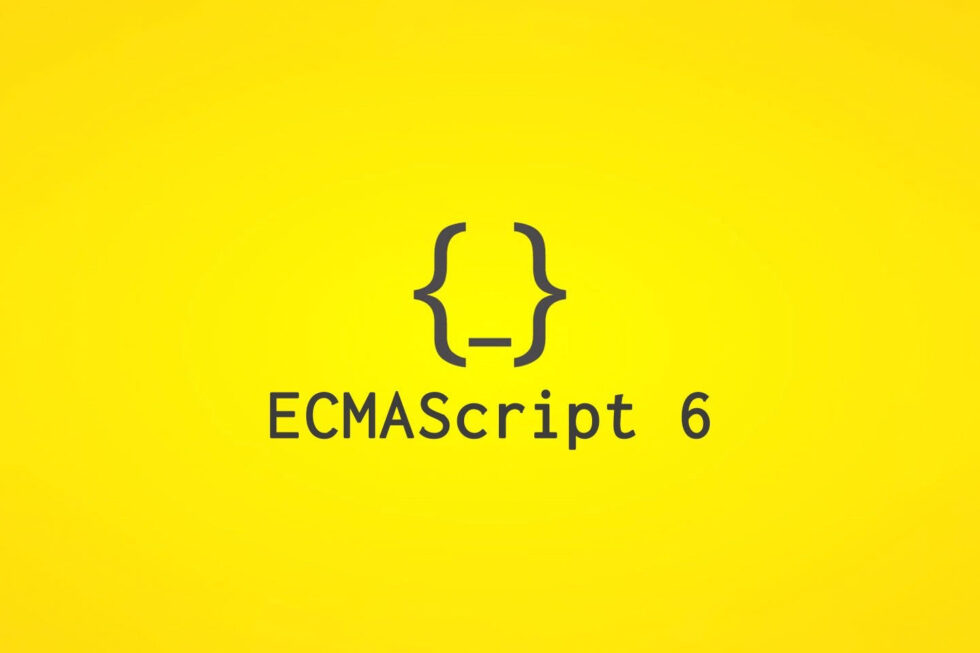
Andrew Bogdanov, Accusoft Software Engineer
The brand new ECMAScript standard, ES2015, is finally out. The standard is a hot new thing in the JavaScript community today. After a long period of living with imperfections of the ES5 standards, we’re finally making a shift to a newer and happier world of structural code. However, if you try to write your code according to the new specs, you will understand that browser incompatibility is still here and it’s not going anywhere in the near future. We are still stuck with “lovely” Internet Explorer that won’t support this new standard, ever! Other popular browsers are making their way through the woods but are still not there yet. However, there is a way out! The tool that can help us get the widest browser support is called Babel. It’s a transpiler that can turn new syntax of ES6 to an ES5 construct that all current browsers up to IE8 can understand.
It all starts with a build tool
Welcome our guest for today: Grunt. You might have heard of this build tool before, as it is quite versatile. Today we will use it for setting up a Babel transpiling process. So let’s get started.
Project Files
After the end of every step of this article, I will provide you with a project files relevant to that step. In case you would like to skip ahead and just look at the final code, you can download it here. Just don’t forget to do npm install before running the project.
Step 1: Create the project’s basic structure
Let’s start creating the project structure that we will use for our ES6 development. I will use WebStorm for writing the code here, but you can use any IDE you like.
Let’s go to our IDE of choice and create a new project called BabelSetupGrunt. Inside our new project, create a folder called es6—this folder will contain all of the ES6 JavaScript files that we will need to compile to ES5. To keep things simple, let’s add one js file called “main.js” into that folder. That file, once compiled, will be placed into a folder called “js,” that we also need to create. The name of the compiled file will remain the same. We will target that file in our HTML web page.
In order to get us going, I will add a simple ES6 styled variable declaration and a console log that utilize new string interpolation syntax (don’t worry if you don’t know what those are. We will go over those features in greater detail in future articles). So the code in the file should look like this:
let es6 = 'es6';
console.log(`Hello ${es6}`);
I will also add a simple index.html file, where we will target our compiled js file that we will add later.
The resulting structure for this step should look like this:

You can download it here: link
Step 2: Add dependencies
In this step, we will use npm to install all required dependencies.
Prerequisites:
All of our build tools will require Node.js. So, if you don’t already have one installed, go to nodejs.org and install the latest stable version.
After you’ve made sure you have latest version of Node and npm installed, open the windows command prompt and start entering the commands below.
- Install Grunt globally. You can execute this command from any folder.
npm install grunt-cli -g
- After Grunt has been installed globally, make sure you are at the root level for the project’s directory. In my case, a command to get into it would be:
cd C:ProjectsStudy[JavaScript]ES2015BabelSetupGrunt
- Next we want to create a new npm package file that will hold all of our project’s dependencies. Instead of filling out an answer for every question about our project, we will use a quicker way by adding -y flag at the end of the command. It will create package.json file with all default values that we can change later if we’d like.
npm init -y
- Now we will install Grunt locally. We will save it as a dev-dependency in our package.json file so we could install it later on some other machine with simple npm i. I will use an “i” shortcut for every “install” command just to make typing a bit quicker.
npm i grunt --save-dev
- Next we need to install a Grunt-Babel plugin, also saving it as a dev-dependency.
npm i grunt-babel --save-dev
- In future projects, I would like to use the latest features provided by the ES2015 standard. The Grunt-Babel plugin doesn’t support it out of the box. In order to use it, we will need to additionally set up a presets collection called babel-preset-es2015.
npm i babel-preset-es2015 --save-dev
Project files for this step: link
Step 3: Create a Grunt task
Now let’s create a gruntfile.js and add a “babel” task into it.
module.exports = function (grunt) {
'use strict';
grunt.initConfig({
babel: {
options: {
sourceMap: true
},
dist: {
files: {
'js/main.js' : 'es6/main.js'
}
}
},
});
grunt.loadNpmTasks('grunt-babel');
grunt.registerTask('default', ['babel']);
};
Here’s a little breakdown of what we’ve just written.
- Babel task can be configured by passing an “options” object. We specify a sourceMap property in order to have sourceMaps that can point to the original ES6 files. It will become very handy when we’ll start to debug the code.
options: { sourceMap: true } - We specify the destination folder where we want our transpiled files to be saved.
dist: { files: { 'js/main.js' : 'es6/main.js' } - Next we need to load the npm task. Note that this should happen after initConfig method.
grunt.loadNpmTasks('grunt-babel'); - And lastly we should register a task so we can run it. We will name our task “default.” Doing so, we will be able to run grunt from the console without specifying any additional parameters.
grunt.registerTask('default', ['babel']); - Remember those 2015 presets we installed earlier? We will need to provide them to our grunt task. There are two ways for doing so. First is to create .babelrc file in the root directory of our project and populate it with some settings.
{ "presets": ["es2015"] }The second way is to provide that information to our Grunt Babel task options as a “presets” property.
grunt.initConfig({ babel: { options: { sourceMap: true, presets: ['es2015'] },
Feel free to try both of them and choose an option that works better for you. I find the first option a bit more clear and modular, so I will go with it.
Now we can try writing grunt in the console and see the new file that’s been created in our js directory. Let’s target that file in the index.html file like so
script type="text/javascript" src="js/main.js">
and open it in the browser. If you did everything correctly, you will see a message in the console: “Hello es6”
Project files for this step: link
Step 4: Adding a watch
The task is complete and can be used but usually I don’t like to hit that grunt command every time I do any modification to the file, so why don’t we enhance the grunt file with a watch task. That way Grunt will be re-transpiling files on every change that we make inside es6 folder. In order to do so, we will need to install one additional dependency. It’s called grunt-contrib-watch.
npm i grunt-contrib-watch --save-dev
The resulting file with watch task:
module.exports = function (grunt) {
'use strict';
grunt.initConfig({
babel: {
options: {
sourceMap: true
},
dist: {
files: {
'js/main.js' : 'es6/main.js'
}
}
},
watch:{
scripts: {
files : ['es6/*.js'],
tasks: ['babel']
}
}
});
grunt.loadNpmTasks('grunt-contrib-watch');
grunt.loadNpmTasks('grunt-babel');
grunt.registerTask('default', ['babel']);
};
You can start the task by typing grunt watch in the console.
Congratulations! If you got to this point, you should be all set to start using ES6 today. You can also compare your results with the final project structure here. In upcoming articles, we will start looking into new features of ES6.
Andrew Bogdanov is a Software Engineer and Scrum Master at Accusoft. He is passionate about the web and loves to code useful and intuitive applications. He holds a Bachelor in Computer Science from Kyiv Slavonic University. In his free time, Andrew enjoys performing fingerstyle guitar arrangements for friends and family.
To comply with federal anti-money laundering/anti-terrorist laws and regulations, the USPS analyzes images of cleared postal money orders to detect possible suspicious activity. Because there are no required standards for the image formats, when the Federal Reserve initiates the digital process and issues the electronic image of the money order, the USPS must be able to read the multiple formats as well as convert the files to a standard format for analysis. Each money order is made up of two images, one each for the front and back.

From large payouts and losses in some segments to rapid growth in others, the insurance industry has experienced seismic shifts due to the COVID-19 global pandemic. To keep some semblance of normalcy during these changes and the aftermath, organizations are turning to InsurTech solutions for help.
According to Deloitte, InsurTech investments remain strong, with COVID-19 simply shifting priorities to virtual customer engagement and operational efficiency rather than cutting budgets. Data collected by Venture Scanner indicates that the global InsurTech market generated $2.2B in the first half of 2020.
The Challenge of Advancing a Product to Meet Immediate Needs
Tasks once completed manually at insurance companies can bottleneck an entire system in just a few days and prevent insurers from winning much-needed revenue. For this reason, providers are scrambling to make fast efficiency gains while minimizing risks that could lead to unrealized business opportunities due to slow processing. When it’s feast or famine, with customers either signing up or making claims in droves, there’s no time to waste.
As a product developer in the InsurTech space, this puts you in a precarious position. After all, how can you add functionality overnight when it takes time to build those new capabilities? While some organizations may have the available workforce to rally and build new features quickly, most don’t.
If you’re like most in the development space, finding and retaining talent is a challenge. What’s more, they’re likely already looking at a project backlog spanning many months—if not years. For this reason, augmenting existing solutions with white-label, third-party plug-ins is an attractive option. Now, let’s turn our attention to the type of functionality insurers need to navigate recent shifts.
4 Essential Capabilities for the Insurance Industry in the Wake of COVID-19
Pew Research found that by June of 2020 roughly 3% of Americans had already made a mass exodus from highly populated areas like New York, New York and San Francisco, California due to challenges posed by the COVID-19 global pandemic. This number has likely grown since June and will likely continue to grow as hubs of economic growth continue to shift and settle.
For each insured individual that moves and retains insurance coverage, there’s paperwork. For many, they’ll even switch providers as their previous provider may not be able to provide competitive rates in their new location. The sheer change-management involved in migrations of this scale is daunting. Without the ability to process requests faster, insurance companies could find themselves struggling to keep up.
To help your insurance industry clients effectively navigate the road ahead, your applications need to include greater data-capture, data-conversion, and optical character recognition technologies that reduce the need for manual intervention in document processing.
1. Data Capture Efficiency
As the number of file formats increases, insurance organizations need the ability to quickly capture and process hundreds of different image formats. Beyond simply capturing them, they often also need to aggregate and convert those multiple formats into a single, secure, and digitally accessible PDF.
Rather than trying to build everything from scratch, sometimes partnering with a third-party software developer can give you a leg up on all the delivery time associated with expanding feature sets for the insurance industry.
Essential Capabilities Should Include:
- Support for multiple file formats
- Automated image-correction and optical character recognition technology
- Clean integration that maintains or improves processing speed
Once data is captured, it then needs to be managed. To explore document management capabilities to consider when expanding your feature set for the insurance industry, click here.
2. Identify Form Fields
Whether potential buyers are requesting new policies or current customers are evaluating existing policies, precise and efficient data-capture technologies can improve the ability of insurers to access important data and analyze policies. Adding these capabilities requires quite a bit of strategy. First, one must consider the core challenges involved in effective data capture:
- Poor inputs that aren’t easy to correct and capture
- Poorly designed forms that reduce image recognition success
- Imaging technology that can’t recognize a robust number of file formats and fonts
When contemplating the structure of boxes for character collection, our experts found that using a square shape rather than a rectangle results in less data loss. While rectangles may, at first, appear to save space and therefore be a more effective option, research showed that they typically don’t provide the average user enough space to clearly write letters or characters without interfacing with the boundary lines. Thus, square boxes improve data transfer success.

Figure 1: Examples of ineffective rectangular boxes versus effective square boxes for character capture.
This is just one factor to consider when streamlining form processing within an insurance technology application. To explore more research on this topic, download the Best Practices: Improving ICR Accuracy with Better Form Design whitepaper.
3. Confidence Value Reporting for Data Recognition
Not all optical character recognition technology is created equal. That’s why it’s important to make sure any solution you either create internally or partner with a third party to integrate provides ongoing confidence value reporting for data recognition. Having this capability in place can alert you to problems before they lead to costly issues — like duplicated efforts, a poor customer experience, or incomplete data hindering contract processing.
4. Use OCR to Identify Different Documents
Optical character recognition (OCR) can help insurance companies cut down on manual effort by identifying different forms automatically, which equips application developers like you to create automation within your company’s product that routes identified forms through predefined workflows.
Without OCR, significant manual effort is required to process forms required to execute insurance contracts. When evaluating OCR capabilities to add to applications, keep in mind these essentials:
- Successful Character Recognition Rates – Given the highly regulated nature of insurance along with high fines for shortcomings, it’s often well worth the extra investment to get a solution with 99% accuracy versus 95%.
- Multi-Document Recognition with High Confidence Values– Given the broad number of file types insurance organizations receive, having a software package in place that cleans up documents before running them through optical character recognition tools improves the likelihood of extracted data being usable. With cleaner data in hand, insurance agents are empowered to make better recommendations to customers, ensuring they’re not over or under insured.
These are just a few items to consider when adding document viewing and forms processing features to your application. While automated workflows may have given organizations heartburn in the past, the reality is that high-volume, fast-changing environments can’t survive without them. Markets are changing so quickly that without automation to help bring order to the chaos, the tidal wave of requests will overtake the underprepared.
Help your clients better respond to not only COVID-19, but also future-proof their ability to streamline claims by expanding document viewing and form processing capabilities. To learn more about our insurtech capabilities, explore our content solutions for insurance companies.

Although digital solutions are gradually finding their way into legal practices, there is still a great deal of progress that needs to be made with regards to the discovery process. The dramatic growth of electronic documents over the last few decades has seen the emergence of eDiscovery, which involves all electronic aspects of gathering, identifying, and producing information in preparation for a lawsuit or investigation. Resources gathered during the eDiscovery process are referred to as electronically stored information (ESI) and can consist of things like documents, emails, databases, voicemails, audio/video files, website content, and social media posts.
Today’s LegalTech developers have created a variety of applications to streamline the eDiscovery process and make it easier for legal teams to comply with the regulations pertaining to the management of ESI. Unfortunately, 48 percent of legal professionals admit that their organization is still conducting much of their research and discovery manually.
By continuing to rely on cumbersome, error prone manual processes, these organizations are missing out on many of the benefits offered by eDiscovery software. This creates an opportunity for LegalTech developers that are continuing to build eDiscovery tools to meet the evolving needs of the legal industry.
5 Undiscovered Benefits of eDiscovery Tools
1. Lower Costs
While there’s a lot more to eDiscovery software than cost savings, it’s important for firms and departments to understand just how much time they could be saving with eDiscovery tools. According to data from Thomson Reuters, the typical lawyer takes about 51 minutes to locate a key document during the litigation process, but using an eDiscovery solution can reduce that time to a mere 16 minutes. The saved time can easily be directed toward more high value tasks, which allows firms to deliver better value to their clients.
LegalTech developers can help deliver these cost-effective platforms by keeping their own costs under control. Implementing key features like file viewing and document assembly by way of SDKs and APIs rather than building them from scratch is one of the best ways to keep projects on time and under budget.
Designing user interfaces that legal teams can quickly understand and use effectively is also crucial because it increases the likelihood that new platforms will be adopted and used within a firm. Any discovery tasks that can be automated should be integrated into application workflows so that lawyers can spend less time managing documents and more time honing their legal strategy for a case.
2. Better Information
One of the challenges of discovery is the sheer quantity of information that needs to be managed. While a small case may only amount to a gigabyte or two worth of documents, that data could very easily consist of hundreds of files, many of which might not have any relevance to the case itself.
This is especially true when it comes to records of electronic communication. Simply CCing a relevant party on an email, for instance, could suddenly add dozens or even hundreds of emails to the discovery process. The right eDiscovery tool can help to winnow down this massive trove of data by screening documents for relevance and eliminating redundant or immaterial information.
LegalTech developers can streamline the eDiscovery process by incorporating powerful full-text search tools that can help litigators find what they need quickly and easily. Documents can even be assigned barcodes as they’re scanned into the system so they can be routed to the proper storage location while their metadata is passed along to a database for easy reference in the future. Comparison tools can help identify differences between similar documents and avoid redundancies.
3. Privacy Protection
Although most legal teams understand the importance of protecting confidential and private information found in so many documents, they don’t always know the best way to protect it. Redacting content from printed documents can be difficult enough, but all kinds of mistakes are frequently made when it comes to digital files.
Without dedicated eDiscovery software, firms and departments often end up making classic redaction mistakes like covering text with a black box or changing the text color to match the document background. Using the right eDiscovery tools to redact sensitive content helps to ensure that firms are complying with relevant privacy laws.
When it comes to incorporating redaction features into their eDiscovery software, LegalTech developers need to think beyond the purely visual aspects of redaction. True redaction requires more than simply burning annotation markups into a document.
Any redaction tools they provide must be able to actually remove sensitive content from a file while still retaining an original, unaltered original for internal use and ESI compliance purposes. They should also give users the ability to add redaction reasons when content is removed to provide better context and justification for why it was excised from the document.
4. Compliant ESI Retention
There are complex standards in place governing the preservation of ESI to ensure that the integrity of documents is maintained. Failing to comply with those laws can result in substantial fines and penalties.
While the digitization of documents should make preserving them much easier than the hard work of maintaining physical files, the task can quickly become chaotic without a dedicated eDiscovery solution. Manually saving files to hard drives without any clear structure is a recipe for files being misplaced. Even worse, improperly converting files from one format to another could alter or erase metadata that is vital for demonstrating ESI compliance.
By building versatile document management and conversion tools into their eDiscovery tools, LegalTech developers can ensure that files are being preserved in accordance with ESI standards. Centralizing all eDiscovery content into a singular workflow makes it much easier to locate any version of a file at any time.
Once the review process is completed, it’s not uncommon for attorneys to combine many important documents into a single file for easy reference or to break a long document up into several smaller sections. Effective conversion tools should leave the original version of the file intact, along with any unredacted and unannotated versions of documents.
5. Improved Access to Data
Courtrooms and legal organizations may still rely on paper for many processes, but during the discovery process, they need to be able to manage a dizzying array of file formats as they gather documents, images, and other sources of information. Some legal teams think they will be able to “get by” relying on a patchwork of software to access this data.
Unfortunately, managing eDiscovery documents with conventional word processors, PDF readers, and email applications is a recipe for confusion and frustration. Files can be lost or altered easily, and sharing them over email can create significant security risks. Dedicated eDiscovery software provides a central hub that not only makes it easy to access and view information, but also allows legal teams to control who has permission to open or comment on files in the first place.
Developers can easily turn their LegalTech solution into a powerful, collaborative eDiscovery platform by incorporating HTML5 viewing technology. With its ability to display multiple different file formats, an HTML5 viewer allows legal teams to open and review documents, images, and other file types gathered during the discovery process without having to switch between multiple applications.
For LegalTech developers, integrating an HTML5 viewer is a simple way to quickly give users the ability to access the information they need. Since the viewer can run in a web browser, there’s no need to build a complex viewing solution from the ground up, which could pull resources away from working on other innovative LegalTech tools.
Enhance Your eDiscovery Capabilities with Accusoft
Accusoft’s collection of SDKs and APIs provide LegalTech developers with a broad range of tools that allow them to add powerful features to their applications. Whether it’s the broad HTML5 viewing, annotation, and redaction capabilities of PrizmDoc Viewer or the data capture and conversion tools offered by ImageGear, our integrations deliver the functionality to support your innovative eDiscovery tools.
Check out our whitepaper to find out how implementing the right features can help your LegalTech application capitalize on the latest trends in the eDiscovery software and services market. Talk to one of our LegalTech solutions experts today to learn how Accusoft integrations can unlock your solution’s full potential.

Auto loans reached record high levels in 2019 as high-tech features and low interest boosted buyer interest. For vehicle loan processors, this creates both market opportunity and increased competition. If credit providers can’t keep pace with increasing complexity and evolving consumer expectations, it’s a hard road to revenue. To deliver market-leading lending, companies must tackle car loan automation: volume, variety, and velocity.
Accounting for Volume
Data volumes are on the rise: 2.5 quintillion bytes of data are now generated every day, and this number is only increasing as connection speeds increase and mobile technology streamlines the process of creating, consuming, and communicating information.
What does this mean for vehicle credit application processors? That loan applications can easily get off track as staff spend time first sourcing the key data from clients and then finding software tools capable of viewing individual assets within their application. Accurate car loan calculation requires everything from credit score data to mortgage information, employment histories, W2s, pay stubs, banking histories, and current vehicle details. But with disparate data sources for each, it’s easy for auto loans to stall out.
Accusoft’s PrizmDoc Viewer streamlines the process. This HTML5 document viewer lets users view, convert, and annotate dozens of file types directly from your loan application software. The embedded functionality means you don’t need to download special tools or add another step to your car loan process.
Adapting to Variety
Data variety is also on the rise. For example, digital pay stubs now come in multiple formats including XLS or PDF, and potential clients may also send them as JPG or TIFF images. Word documents remain common for basic loan agreements and eSignatures, while many loan processors still require applicants to fill out forms by hand.
The result? Loan providers need a way to consolidate this data and produce information-rich templates without wasting customer time or increasing IT complexity. ImageGear for .NET, C/C++, or Java easily integrates with existing applications and makes it possible to convert multiple document types into a single PDF. Even better, ImageGear’s OCR add-on empowers users to quickly search for and identify data within PDFs.
Automating Velocity
Speed matters, but with the volume and variety of data increasing, it’s easy for credit processors to go down under the deluge. Plus, with consumer choice increasing, clients aren’t willing to wait on slow loan processors. As noted by PWC, “A fast end-to-end application process is the largest differentiator in auto loan financing.” If buyers can get loan approval from the competition in 48 hours when you take a week, your sales won’t leave the starting line.
FormSuite for Structured Forms makes it easy for users to identity structured forms from predefined templates. This enables users to quickly capture data from forms. This embeddable SDK helps your financial application capture key data fields, enabling your developers to build a custom route for this information to secure databases.
In addition, solutions like OnTask empower your team to create feature-rich forms at scale. Key data fields can be auto-populated with customized client information to reduce error rates, clients can complete remaining fields online, staff can make track the progress of form completion, and all parties can provide verified digital signatures to align processing speed with consumer expectations.
The auto loans market is changing as data volume, variety, and velocity increase. Tackle car loan processes and deliver on-demand automation with PrizmDoc Viewer, ImageGear, OnTask, and FormSuite.

In the digital era, managing and sharing documents is central to business operations. As organizations handle increasing volumes of data, effective Enterprise Content Management (ECM) and Document Management Software (DMS) solutions become crucial. These systems streamline the organization, storage, and retrieval of information. Integral to these systems are document viewing and processing integrations, enhancing the security, accessibility, and usability of stored data.
Defining Document Viewing Integrations
Document viewing and processing integrations are software components that enable users to access, view, and mark up various document formats within ECM and DMS systems. These tools are embedded into software platforms, offering a consistent and high-quality viewing experience across different file types and devices. They allow users to view and interact with documents without needing native applications or external tools, which is essential for efficient and secure document handling.
Challenges in Document Management
ECM and DMS software solutions face distinct challenges in offering users a way to manage, share, and collaborate on documents, including:
- Security Concerns: Ensuring sensitive information remains secure while being accessible to authorized personnel.
- Compatibility Issues: Managing a variety of document formats not natively supported by all systems or devices.
- Collaboration Barriers: Facilitating effective document collaboration, especially with geographically dispersed teams.
- Efficiency Hurdles: Streamlining document access and offering markup features to enhance processing productivity.
- Version Control: Maintaining document integrity by preventing unauthorized edits and keeping track of changes.
The Solution: Enhancing Document Management With an Integration for Viewing & Processing
Document viewing and processing integrations offer comprehensive solutions to these challenges by:
- Enhanced Security: Secure viewing options prevent unauthorized editing, alteration of metadata, and leaks of sensitive information.
- Consistent User Experience: Maintain a cohesive and efficient user experience across your branded applications.
- Streamlined Collaboration: Features like annotation and redaction enable effective collaboration within the ECM/DMS environment.
- Increased Efficiency: Quick and reliable access to documents and tools for efficient file conversion improves workflow and productivity.
- Control and Compliance: Maintaining document integrity and compliance with data protection regulations becomes more manageable.
Implementing Effective Document Viewing & Processing Integrations
Document viewing and processing integrations should prioritize security, compatibility, collaboration, efficiency, and compliance to address common document management challenges for users.
Key Features to Look For
When choosing a document viewing integration, consider features that enhance functionality and user experience, such as:
- Secure Document Viewing: Access and view a diverse variety of document formats within a secure environment to protect sensitive information.
- Annotation Tools: Facilitate collaboration with tools for adding comments, highlighting sections, and marking up documents.
- Redaction Capabilities: Obscure sensitive parts of a document to ensure compliance with privacy laws.
- File Conversion: Simplify converting documents into various formats to ensure accessibility across different platforms and devices.
- Advanced Search: Quickly locate specific information within documents
Integration with ECM and DMS Solutions
The true power of document viewing and processing integrations lies in their seamless integration with ECM and DMS solutions, making these platforms versatile tools for different business environments. The integration process should be straightforward, enhancing existing systems without extensive modifications.
Integration Enhancements
Effective integration offers:
- Universal Accessibility: Ensuring documents can be viewed and interacted with on any device, breaking down barriers in document accessibility.
- Streamlined Workflows: Integrating annotation, redaction, and file conversion features directly into ECM and DMS platforms reduces the need for multiple tools.
- Enhanced Collaboration: Secure and efficient document collaboration fosters a more dynamic work environment.
Benefits of Effective Document Viewing Integrations
Integrating robust document viewing solutions into ECM and DMS systems provides several benefits:
- Enhanced Document Security: Prevent unauthorized access and provide a secure viewing environment to protect sensitive information.
- Improved Document Collaboration: Facilitate secure collaboration, allowing real-time interaction and feedback within documents.
- Universal Document Viewing: Cross-platform viewing eliminates compatibility issues, ensuring all team members can access necessary documents.
- Increased Productivity: Streamlined review and approval processes, combined with efficient workflow management, boost productivity.
Addressing Integration Challenges
To successfully integrate document viewing solutions, organizations should:
- Assess and Plan: Understand specific integration requirements and plan accordingly.
- Set Up the Server: Ensure the server is configured correctly to handle the document load.
- API Integration: Utilize APIs to integrate features like document viewing, annotation, redaction, and file conversion.
- Customize and Test: Tailor the integration to match workflows and conduct thorough testing.
- Deploy and Maintain: Monitor the integration closely during the initial launch and perform regular maintenance checks.
Embracing Document Viewing Integrations
For product managers, effective document viewing and processing integrations represent comprehensive solutions to address various needs for document management within their ECM/DMS applications. These integrations offer flexibility, security, and efficiency, ensuring that organizations can manage documents effectively and stay ahead in the fast-evolving digital landscape.
Product managers are encouraged to explore the capabilities of robust document viewing and processing integrations, leveraging their features to meet current document management needs and scale for future growth. By implementing these solutions, businesses can enhance their ECM and DMS systems, increasing efficiency and success.
PrizmDoc: Leading the Way in Document Viewing Integrations
PrizmDoc is a leading solution in the realm of document viewing and processing integrations, offering robust features that enhance ECM and DMS applications. With capabilities like secure document viewing, annotation tools, redaction, file conversion, and advanced search, PrizmDoc addresses the critical needs of modern businesses. Its seamless integration, comprehensive security measures, and user-friendly tools make it an invaluable asset for efficient and secure document management.
Learn More: Discover how PrizmDoc can revolutionize your document management processes. Contact us for a demonstration and further information.