Technical FAQs
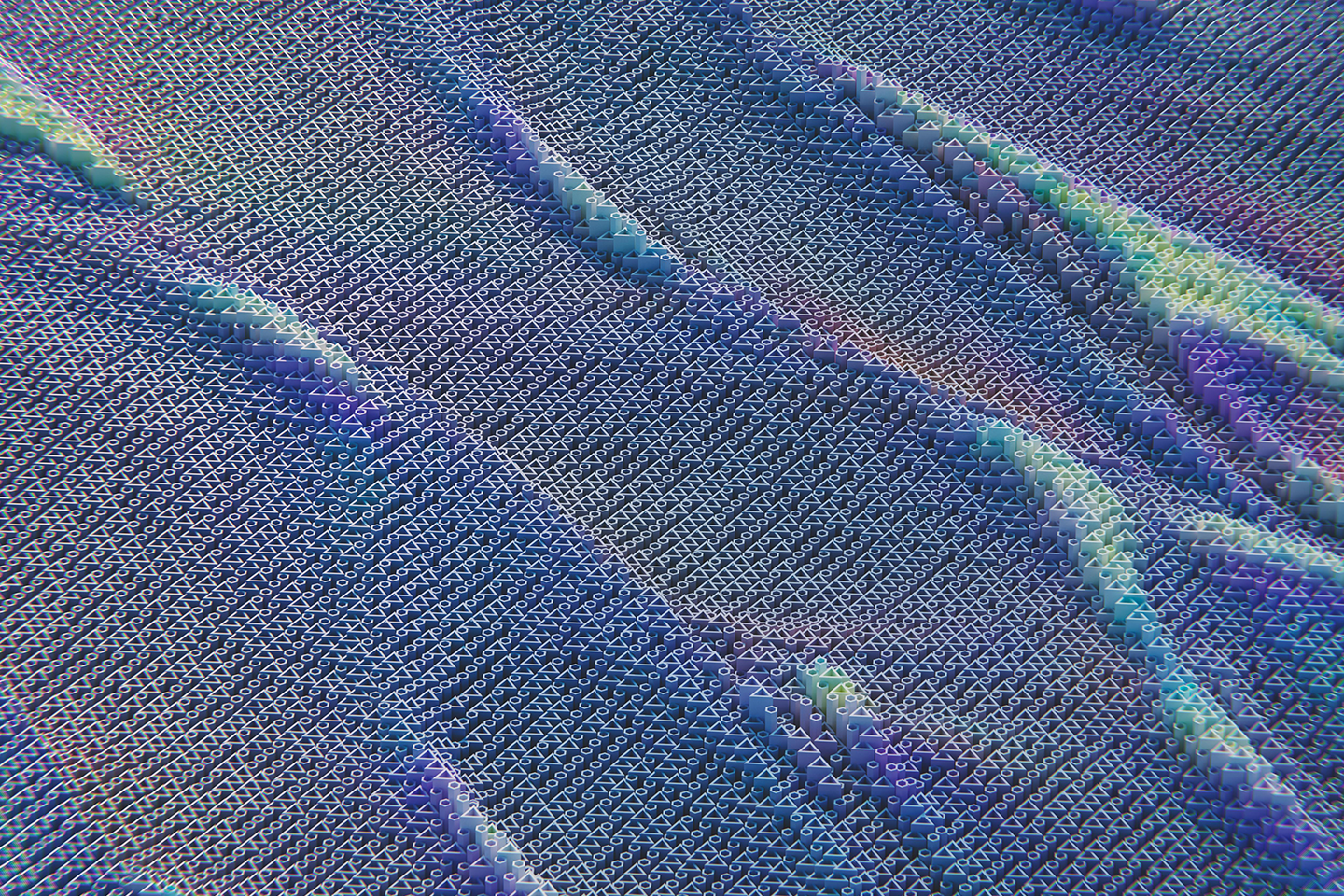
Seventy-six percent of companies surveyed plan to prioritize machine learning (ML) and artificial intelligence (AI) deployments in 2021. Despite increased uptake, however, there is still a great deal of confusion surrounding these advanced concepts. In order to understand how organizations hope to leverage ML and AI in their technology initiatives, it’s helpful to take a step back and examine how they work and how they differ from each other.
What Is Machine Learning?
Machine learning uses statistics-driven algorithms to find patterns in massive amounts of data. These algorithms are designed to improve over time as they process more data to enable more accurate outputs. Machine learning is widely used to produce predictive recommendations — companies such as Google, Netflix, and Facebook collect data about user behaviors and feed it into machine learning algorithms which then produce targeted search results, movie recommendations, or advertisements.
The key to machine learning success is data. The more data available to ML algorithms — and the higher-quality this data — the better they’ll be able to identify patterns in current datasets and apply them to new data sources.
Most machine learning methodologies fall under one of two broad categories:
- Supervised Learning: Developers classify and label data to guide the algorithm’s inputs and outputs to ensure specific patterns are recognized. This method is time and resource intensive because it requires data scientists to capture, control, and curate data sources.
- Unsupervised Learning: This approach provides ML algorithms with unlabeled and unclassified data and allows them to identify patterns based on unique data characteristics. Developers don’t interfere with the learning and pattern recognition process, instead evaluating the outputs for accuracy and modifying code as needed.
Why Does Machine Learning Matter?
Machine learning helps organizations leverage the massive amounts of data they’ve accumulated. This information is drawn from a variety of sources, including disparate forms and documents, data produced through customer transactions and service calls, and the ongoing operational data produced by staff as they interact with IT resources.
Thanks to both the rapid uptake of cloud computing and availability of large-scale data collection and analysis tools, these data volumes are increasing exponentially. As a result, aggregate assessment is now critical — companies need a way to rapidly and reliably derive patterns from available data, and apply these patterns to predictive action.
This is the evolving role of machine learning. By creating, testing, and deploying ML algorithms capable of rapid pattern analysis and application it’s possible for companies to benefit from this continual data influx rather than being constrained by the bounds of traditional data evaluation. To facilitate this process, many next-generation software tools and services are either equipped with built-in ML frameworks or are capable of interfacing with them.
Key Machine Learning Applications
The applications of machine learning are vast, but they tend to produce the best results when paired with existing processes that supplement human efforts or automate low-value, but labor-intensive, functions in the workplace. In effect, it has the potential to do almost anything a human mind can do, given enough time.
Improved Data Capture
Capturing data from internal documents and customer-submitted forms can be cumbersome and time-consuming. It can also lead to wasted time and effort if data is incorrectly entered, duplicated, or accidentally deleted. By pairing machine learning tools with forms processing solutions like Accusoft’s FormSuite for Structured Forms, developers can build applications that identify, collect, and capture key data more efficiently and accurately. For example, a robot process automation (RPA) bot can be set up to receive extracted form data from FormSuite and then populate that information into the appropriate fields within an application. This not only accelerates forms processing workflows, but also greatly reduces the risk of data entry error. Properly implemented, automated data capture can act as a springboard for improved data insight and decision-making thanks to improved accuracy and consistency.
Streamlined Content Creation
By combining machine learning algorithms and data sources with document editing tools, it’s possible to streamline key processes such as the creation of complex, compliance-bound content. One in-practice example is the use of Accusoft’s PrizmDoc Editor within the LegalSifter contract review and creation platform. By pairing its AI technology with PrizmDoc Editor’s document assembly capabilities, LegalSifter was able to quickly locate repetitive clauses and suggest replacements to create an automated contract creation experience for end users.
What Is AI, and How Does It Relate to Machine Learning?
The terms artificial intelligence and machine learning are closely related and often used interchangeably, but they’re not identical.
Artificial intelligence refers to technologies that are capable of performing tasks like photo recognition or data pattern analysis with similar (or better) outcomes than human beings. Machine learning refers to the creation, testing, and refinement of the algorithms needed to support AI tools. In many ways, then, ML functions as a distinct process that helps make AI possible.
As noted by Toward Data Science, it often helps to think of AI, machine learning, and deep learning like a set of concentric rings. The smallest, inner ring is deep learning, which helps inform the middle ring of machine learning by providing layered neural network structures that improve the process of pattern recognition. The final, outside ring is AI, which depends on both deep and machine learning to deliver real-world results.
Artificial intelligence tools can be broken down into two basic types:
- Generalized AI: These tools are capable of solving problems bounded by a clear set of rules. Using the ML algorithms that underpin the larger AI structure, general AI applications can act on stimuli — such as a security alert from an IT network — and respond appropriately by creating and logging reports or looping in human agents.
- Narrow AI: These solutions are designed to solve specific, small-scale tasks. Building on the security example from above, a narrow AI application might see tools responding to specific threat events such as DDoS or ransomware attacks by deploying targeted, defensive responses that close active sessions, capture attack data, and prevent future connections from the same IP address.
In practice, narrow AI tools can outperform their human counterparts in completing specific tasks, but are unable to translate this expertise into applicable action at scale. General tools come closer to mimicking human intelligence but are still a long way from replicating the depth and breadth of human thinking.
Limitations of AI
Much has been made about the potential of AI technologies to take the place of human staff, leading to a generalized sense of worry about the future of these tools at scale. Recent research, however, found that substantial confusion remains around not only the deployment of AI but the definition itself. In fact, one study found that 40 percent of AI startups in Europe were not actually using AI. In some cases, increasing market interest in AI tools encouraged the use of this term to help startups capture attention, in much the same way that rapid cloud adoption spurred the creation of a host of “cloud” companies that offered nothing of the sort.
Uncertainty around AI itself, however, also plays a role in this disconnect. Given the massive potential of AI to help companies solve both specific and generalized problems, the term can be applied in almost any context and made to fit almost any description.
Unlocking the Future
After spending many years confined to research projects and future-focused technology articles, both machine learning and artificial intelligence are making their way into the applications and software companies are deploying every day. As developers look ahead to building the next generation of technology solutions, they must not only think about how they can better leverage ML and AI principles, but also how to implement features that take advantage of them.
Accusoft’s collection of versatile SDK and API integrations deliver powerful viewing and image processing capabilities that help applications streamline workflows and enhance productivity. To learn more about how Accusoft can help you enhance the workflow in your machine learning or artificial intelligence projects, contact us today.

The top InsurTech news for 2020? In a post-pandemic world, insurance technology offers “the prescription for safety.” In a world now dominated by worry around what’s currently happening, what will probably happen, and what could suddenly happen under the right (or wrong) circumstances, the agile and adaptable potential of InsurTech offerings paves the way for proactive service delivery that both boosts consumer piece of mind and reduces insurer risk.
For insurance companies to capitalize on evolving market conditions and outpace the competition, data-driven decision making is key. Even more critical is the need to convert critical information from standardized ACORD formats into actionable, accessible data. Here’s how Accusoft’s FormSuite for Structured Forms can help.
The InsurTech Innovation
As noted by research firm PWC, “What used to be a sign of success may not be anymore.” Now, clients want next-day decisions about insurance applications and claims along with detailed descriptions of cost assessments and timelines for action. What does this mean in practice?
That it’s no longer enough to rely on legacy solutions and applications to get the job done. Instead, companies need applications augmented by next-generation forms processing technology capable of integrating with internal assets while simultaneously delivering the data-driven decision-making inherently tied to quick, accurate, and complete insurance information capture.
Now more than ever, the fundamental value proposition for insurance companies is the ability to disrupt existing functional frameworks with new policies and practices that streamline document processing, improve decision timelines, and secure client data.
The ACORD Form Challenge
If building better applications was the only challenge facing InsurTech product managers and development teams, companies would have their hands full. There’s also a common form type that can be challenging for automation.
Since 1972, ACORD has been the source of standardized forms for the insurance industry. While these forms are standard, there is nothing standard about their format. Every year, ACORD changes the format of its forms, leaving insurance organizations with a challenge for automation.
Despite generalized standardization which sees consistency in the type of data recorded by specific forms — including client information, claim details, and policy requirements — how this data is structured and displayed within the form itself can vary from provider to provider and even agent to agent. Forms used for identical purposes are often close in format, but not quite the same when it comes to placement of critical data. This compels insurance agencies to manually process common forms, in turn increasing both the risk of human error and the time required for completion.
For insurance application developers looking to create applications that can process ACORD forms more efficiently and deliver on customer expectations around speed and accuracy, FormSuite for Structured Forms provides the capability to create a standard form library for easy form recognition and data capture.
The FormSuite Solution: Document Delivery Done Right
FormSuite for Structured Forms can help insurance companies get the best of both worlds. With an Agile framework, this SDK is capable of streamlining the standardization of ACORD-compliant forms with a little help from developers.
Key benefits of this solution include:
- Complete Forms Recognition — Manual data entry and capture both reduces forms processing speed and can introduce the potential for significant errors. Form recognition toolkits allow developers to create form libraries for their users to scan and recognize forms for data capture. In practice, this means developers only need to update the library when a new ACORD form is released to ensure reliable and robust recognition.
- Accurate Data Capture — With forms continually arriving from multiple sources, document standardization is often lacking. But no matter how forms are scanned into the system — upside down, sideways, or at differing resolutions — FormSuite uses its image cleanup functionality to deliver accurate forms processing.
- Form Field Detection — FormSuite uses the application’s form library to identify form fields on standard forms and capture the data within each form field.
- Optical Character Recognition — From optical character recognition (OCR) to intelligent character recognition (ICR) and optical mark recognition (OMR), FormSuite offers it all. Advanced OCR ensures your application can easily capture everything from legible hand printed names to check boxes and dollar amounts.
- Confidence and Accuracy Reporting — Data confidence matters for insurance documents. If uncertainty about data translates to errors in evaluation or decision-making, the results could be disastrous for ongoing ROI. That’s why FormSuite for Structured Forms generates customized confidence and accuracy values for all data captured. Firms then send all document OCR capture for confidence evaluation; if results meet or exceed confidence thresholds, document processing can continue automatically. If confidence levels are too low, meanwhile, your app can trigger employee review to ensure data entered matches captured results.
Embracing the InsurTech Advantage
Just as other industries have faced significant disruption this year, insurance companies now find themselves at an operational crossroads. While augmenting familiar forms and functions with application overlays offers the potential to improve on existing processes, firms must also build out apps and services capable of delivering accessible, actionable, and accurate ACORD forms data to staff. When they commit to doing this, insurance companies can deliver on the proactive promise of digital-first insurance with policies and processes capable of keeping pace with evolving client expectations.
Ready to improve insurance processes? Discover FormSuite for Structured Forms and deliver on document potential.
Software vendors face a growing dilemma: delivering the advanced document features clients demand, without diverting resources from core development. These features can make or break a company’s market position.
Even if your team excels at developing your core application functionality, too many extra tasks can push them over the edge. Building robust document handling capabilities in-house drains resources. It also extends development timelines and pulls teams away from what they do best.
This is one of the challenges Accusoft’s PrizmDoc can help solve. PrizmDoc gives ISVs a powerful suite of document technologies that seamlessly integrate into their existing applications. You can speed up your development cycle while offering sophisticated, in-demand document features, including enterprise-grade document viewing, manipulation, and processing capabilities.
Let’s explore how ISVs use PrizmDoc to meet client expectations and stand out in their markets.
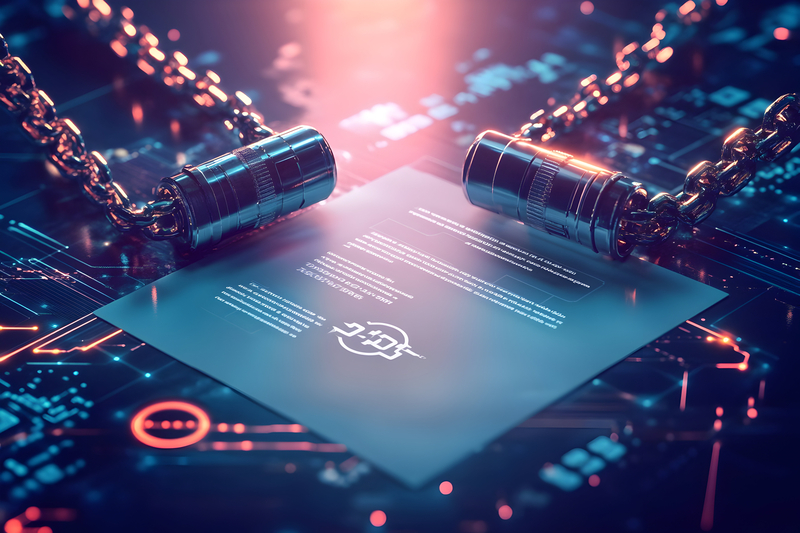
Why ISVs Lag Behind on Document Technologies
The race toward digital transformation has changed what clients expect from their software solutions. Modern users want seamless experiences that mirror the applications they use every day, but with the ability to handle complex enterprise needs.
For ISVs, this shift is problematic. Clients across industries, from legal to financial services, are drowning in documents. Fifty-two percent of organizations have three or more document management systems, which often lead to information silos. They’re scanning decades of paper records, managing compliance-sensitive files, and trying to extract meaningful data from unstructured content. And they expect your software to handle it all.
These are just a few of the features on client wish lists:
- Secure document viewing that works across devices without downloading files
- Annotation capabilities that maintain version integrity
- Automated redaction that protects sensitive information
- OCR that transforms scanned documents into searchable text
- Document comparison that highlights critical differences
- Electronic signature workflows that stand up to regulatory scrutiny
Building any one of these capabilities might take months. But building all of them? That could derail your product roadmap for years.
The true cost extends beyond development hours. You also have to factor in ongoing maintenance, security updates, format compatibility changes, and the opportunity cost of features you couldn’t build while focusing on document handling.
Meanwhile, your competitors won’t stand still. Those who can quickly deliver these document capabilities gain a significant edge in sales conversions and client retention. Seventy-seven percent of businesses are scaling and accelerating their adoption of document management software and digital technologies. They deem this evolution critical for improving process efficiency and increasing profits.
It’s not a question of whether enterprise content management (ECM) applications need these technologies. It’s about how ISVs can bring them to life without compromising product quality or stretching resources too thin.
Why PrizmDoc is Essential to Your Document Management Strategy
PrizmDoc is a comprehensive document processing toolkit designed to work hand-in-hand with ISV applications. It offers a flexible suite of technologies you can implement individually or as a complete solution depending on your needs.
Translation: You don’t have to sacrifice the quality of your core product functionality or make your teams bend over backward to build the latest document technologies into your application.
At its core, PrizmDoc provides enterprise-grade document viewing capabilities that work across browsers and devices. The HTML5-based viewer handles more than 100 file formats—PDF, Microsoft Office documents, CAD files, images, and more. End-users don’t have to download files or install plugins. This zero-footprint approach improves security while giving users a consistent experience across platforms.
What truly sets PrizmDoc apart is its AI-powered document intelligence. The platform uses artificial intelligence to transform how clients interact with documents in your application:
- Auto summarization: Extract large volumes of documents into concise, accurate summaries to quickly identify key information
- Auto tagging and classification: Categorize documents accurately and consistently for efficient search and retrieval
- Document Q&A: Enable users to quickly and easily find relevant documents by asking questions in natural language
- PII detection and redaction: Safeguard sensitive data and ensure compliance by automatically identifying and redacting Personally Identifiable Information (PII)
Beyond basic viewing, PrizmDoc delivers advanced document manipulation features:
- Annotation and collaboration tools for marking up documents with text, shapes, highlights, and comments
- Redaction capabilities for permanently removing sensitive information from documents and staying compliant with regulations like GDPR, HIPAA, and CCPA
- Document comparison that quickly identifies differences between versions of Word documents
- OCR technology that converts scanned documents into searchable, editable text
- Content conversion between formats while preserving document fidelity
PrizmDoc’s technical integration is straightforward, with REST APIs that work with any development language. Whether you’re building with .NET, Java, PHP, Ruby, or JavaScript frameworks, PrizmDoc offers robust APIs and documentation to accelerate implementation.
Deployment flexibility is another key advantage. You can deploy PrizmDoc in the cloud (with Accusoft hosting the backend processing), on-premises (for organizations with strict data sovereignty requirements), or in private cloud configurations. This adaptability ensures you can meet varying client security and compliance needs without maintaining multiple codebases.
Most importantly, you can embed PrizmDoc within your application. This gives you the ability to provide powerful document capabilities that appear native to your solution, while maintaining your branding and user experience.
How PrizmDoc Gives ISVs an Edge
Integrating PrizmDoc gives ISVs an immediate leg up on their competitors. By embedding these document technologies, you’ll slash the time it takes to bring new features to market. This means you can respond to demands faster than your competitors while freeing up resources for core product innovations.
PrizmDoc also eliminates the upfront investment in viewing and processing functionality, as well as the ongoing maintenance costs associated with it. You gain enterprise-grade document capabilities without exhausting your development team or expertise.
Security and compliance concerns are addressed through PrizmDoc’s continuous updates. This built-in compliance readiness can be a huge selling point for security-conscious clients.
Real-World PrizmDoc Applications
Providing Critical Viewing and Collaboration Functionality for IBM
IBM’s FileNet and ECM products provided built-in viewing capabilities. But the viewer was only one component of a much larger file management solution.
Accusoft’s PrizmDoc for Java was the first HTML5 document viewer compatible with IBM’s content and product family. One of the main issues with many viewing integrations is that they force users to open separate windows or other applications to view and manipulate documents. Since PrizmDoc is embedded directly in the IBM interface, users never have to leave the environment to view a document.
IBM users can now access, view, collaborate, or share content between any department across any enterprise.
Enhancing Legal Document Processing During eDiscovery
Cornerstone Discovery wanted a comprehensive document viewer that offered the features they needed without extensive development time. One key requirement was having a solution that easily integrated and worked on most major browsers. They needed an eDiscovery solution that would be easy for large law firms to use without major IT issues.
Cornerstone Discovery uses PrizmDoc as a near-native viewer in Junto. By integrating PrizmDoc into their initial eDiscovery application instead of developing their own viewer, the company saved at least 6 to 8 months of development time. The redaction feature alone saved 2 to 3 more months for development. As eDiscovery evolves, PrizmDoc continues to provide vital new features.
Document Power without Development Overhead
Strategic technology partnerships deliver more value than building everything in house. With PrizmDoc, you get the perfect balance—sophisticated document capabilities that integrate seamlessly into your application without monopolizing your team’s time.
By embedding PrizmDoc’s document technologies, you expand your offerings while maintaining your unique value proposition. Your clients get advanced document features, and you gain a competitive edge without the resource drain.
Ready to see how PrizmDoc can transform your application? Start your free trial today!
By: Greg Namyak, Director of Customer Relationship Management

Joining Accusoft a few short months ago, I immediately recognized that there is a strong passion for innovation in the company. What I also noticed was that Accusoft always puts their customers first.
When I came on board as the Director of Customer Relationship Management, our mission was to redesign the way we connected with our clients. It’s vital to get customer insight and build relationships, and Accusoft was already doing a lot of those things.
However, they needed more dedicated support. We created the Customer Relationship Management (CRM) department in June of 2018 to continue building and maintaining the bond between our company and our customers. We want to know what our customers think about the products we currently have and how we can improve those offerings.
No one can deny that the technical landscape can be complicated. We understand that SDKs and APIs have many applications and are used in a myriad of ways. So it’s completely understandable when our clients have questions on new feature updates, the integration process, and how they can use our products to enhance their software.
By adding the CRM team to the mix, we’re providing a direct line for customers who have questions, concerns, or input. We hope to not only provide first class support, but also engage our customers in conversations about what solutions are available for their needs.
We’re confident that we now have the perfect combination of products and support to help our customers excel. Plus, we can now understand what we do well and what we need to do to expand our offerings.
Now Accusoft’s customers have a dedicated resource for services including contact renewals, billing, support, and questions. If you need help finding solutions to boost your applications and streamline your development cycles, we’ve got a Customer Relationship Representative (CRR) that knows exactly how to address your needs.
Our CRM team is comprised of dedicated CRRs who are in charge of specific customer accounts. Created in alignment with the sales team, your dedicated CRR is the core resource for understanding product changes, updates, and information.
Whether there is a changing need in the way you use our products or a simple question you need addressed, your dedicated CRR will have all the answers. Now that our CRM Department is now fully up and running, we look forward to being the champion for our customers.
We welcome the opportunity to partner with our existing customer base and to create new partnerships as we move ahead with this exciting new venture. During the next few months, our CRRs will continue to reach out to current customers. So if you’re already an Accusoft veteran, expect a call soon. If you’re new, we can’t wait to help you address your company’s needs.
I’m very excited to be a part of a team that is dedicated to innovation. We can’t wait to help you get the most out of your Accusoft products.

As part of our ongoing commitment to supporting the LegalTech industry in its effort to transform the processes used by law firms and legal departments, Accusoft recently sponsored an educational webinar in conjunction with Law.com entitled “Build or Buy? Learning Which Is Best for Your Firm or Department.” Hosted by Zach Warren, editor-in-chief of Legaltech News, the webinar featured Neeraj Rajpal, CIO of Stroock & Stroock & Lavan, and Kelly Wehbi, Head of Product at Gravity Stack, a subsidiary of the Reed Smith law firm.
Together, the panelists brought two unique perspectives to the ongoing “build vs buy” debate, both from the software vendors who provide LegalTech solutions and the decision makers working at the legal firms who make difficult decisions regarding technology solutions.
Build vs Buy: The Choices Before the Decision
Both Rajpal and Wehbi agree that any decision involving building or buying technology solutions has to begin with defining the problem a firm needs to solve. Regardless of whether you’re working with an independent legal firm or a legal department within a larger organization, it’s critical to understand the business problem, existing pain points, and potential value of a solution.
“When you start asking the right questions,” Raijpal notes, “you sometimes come across a situation where the requirements are not very clearly defined and that is a big red flag to me because when requirements are not defined, you’re not solving anything.”
Wehbi shares that concern about the requirements gathering process, pointing out that things tend to go wrong when firms fail to consider both the scope and magnitude of the challenge they’re trying to overcome. “Organizations can struggle a lot when they jump a little too quickly to a solution or to thinking about just what the return would be on a potential new product or service offered.”
It’s also critical to make sure that the firm is willing to accept some degree of change. If existing business processes are unclear or if no one is willing to consider changing how they work, then no amount of technology is going to make a difference. Understanding the culture of the firm and securing the buy-in from leadership is absolutely critical to making any technology integration succeed whether you’re buying a solution or building one from scratch.
The Pros and Cons of Building LegalTech Solutions
For an organization that has the resources, methodologies, and skill sets necessary to develop a solution that’s specifically designed to meet its unique requirements, building can be a great decision. The key advantage here is that it focuses specifically on the firm’s processes and user pain points, allowing developers to design a solution that is much more targeted than an “off-the-shelf” product.
Benefits of Building
- Applications can be customized to your exact specifications, allowing them to better address your specific business needs.
- Since you manage the solution from end to end, you retain much more control in terms of application features and functionality, how data is managed, and access security.
- Developing a specialized solution creates room for innovative technology that can provide a competitive edge.
- A custom-built solution presents fewer integration challenges, especially when it comes to interfacing with legacy systems used by many legal organizations.
Risks of Building
- Building a new solution from the ground up requires a great deal of time and resources that might be better spent elsewhere.
- Investing in custom software creates substantial technical debt that must be maintained over time and could create integration problems in the future when additional upgrades are required.
- If the new solution doesn’t contribute enough to the bottom line to justify the cost of operations, it could lead to negative economies of scale that make it difficult for the firm to grow its business.
The Pros and Cons of Buying LegalTech Solutions
Not every organization has the development resources to build a customized solution from the ground up. If they’re not ready to make that capital investment, a cloud-based offering may be better suited to their needs. Leveraging a proven, ready-to-launch SaaS solution offers a number of advantages, but could impact how the company makes technology decisions in the future.
Benefits of Buying
- Since SaaS services are usually cheaper and easier to implement, they are often the best option for companies with limited IT resources.
- Cloud solutions are good for solving common technology problems that smaller firms face.
- Already-live functionality means SaaS solutions can be implemented on a faster time frame.
- The cloud vendor handles all building and maintenance costs associated with the platform.
- Since the vendor sets up workflows and integrations as well as troubleshooting, your internal team is freed up to focus on other tasks.
Risks of Buying
- Off-the-shelf solutions offer less customization and control over infrastructure and data.
- Even industry-specific SaaS solutions are built for a general market in mind, so their features may not solve your firm’s unique requirements.
- Since the vendor manages security, customers have less oversight over how their sensitive data is managed.
- Working with a SaaS provider exposes firms to market risk. If the vendor goes out of business or sunsets a product, it may be difficult to repatriate data or transition to another provider.
When to Build
For firms with the development resources that are already using in-house document management solutions to streamline processes, SDK and API integrations are often the best way to enhance functionality. Accusoft’s PrizmDoc Suite leverages REST APIs and advanced HTML controls to provide powerful document viewing, conversion, editing, and assembly capabilities to web-based applications. Our SDK integrations also allow developers to build the functionality they need directly into their software at the code level.
Document Assembly
Law firms need automation solutions that allow them to easily create and manage multi-part, multi-stage contracts. Thanks to Accusoft’s PrizmDoc Editor, legal teams can rapidly identify and assemble sections of pre-existing text into new content that is both editable and searchable. PrizmDoc Editor integrates securely into existing applications and delivers in-browser support to help lawyers assemble assets without resorting to risky external dependencies.
Case Management
LegalTech applications can manage and review cases much more efficiently by integrating data capture, file conversion, and optical character recognition (OCR) capabilities. The ImageGear SDK helps legal teams access case data in a variety of formats without the need for downloading additional files or relying on third-party viewing applications. It can also convert multiple file types into secure and searchable PDF/A documents, making it easy to tag files with client numbers, names, and other identifiable information. Thanks to PDF/A functionality, ImageGear ensures that firms can stay on the right side of federal regulations.
eDiscovery
The rapid transition to predominantly digital documents has fundamentally altered the way legal organizations approach the discovery process. Innovative eDiscovery processes can streamline case management while also protecting client interests. In order to implement these strategies effectively, firms need applications that provide extensive file format support and search functionality as well as redaction and digital rights management (DRM) tools capable of protecting client privacy. PrizmDoc Viewer delivers these features along with scalable annotation capabilities that make it easier for collaborators to proofread, review, and make comments to case files without creating version confusion. As an end-to-end eDiscovery toolkit, our HTML5 viewer also includes whitelabeling support so it can be fully integrated into your application’s branding.
When to Buy
For smaller legal teams looking for broad functionality without development hassles or a new firm taking its first steps toward document automation, it often makes more sense to implement a bundled, buy-in solution like Accusoft’s Docubee SaaS platform.
Document Completion
Docubee makes document management easy with drag and drop data routing. Users can quickly create legal contracts, route the appropriate data to documents, deliver contracts for approval, and facilitate signing with secure eSignature technology.
Customized Templates
With Docubee, legal teams can create customized document templates and manage them on a section-by-section basis. Individual clauses can be added or removed as needed, allowing attorneys to repurpose document templates instead of creating them from scratch for every client.
End-to-End Support
Two-way communication support helps firms to build better dockets and negotiate more effectively. Documents can be updated automatically and version controls ensure that everyone is always looking at the most up-to-date version of a contract. Docubee also allows users to prioritize key tasks with collaborative redlining and notification tools.
Long-Term Storage and Security
Docubee stores data for up to six years to meet eDiscovery requirements. To better protect client privacy and meet changing compliance requirements, firms can also set destruction dates for contracts, templates, and case files. Docubee is SOC2 compliant, featuring multi-layer encryption to keep data under tight lock and key.
Hear the Full Conversation
To hear the full webinar and learn more about how legal firms make the difficult choice between building or buying their next technology solution, sign up now to get access to an on-demand recording of the event. If you’re ready to learn more about how Accusoft technology is helping to power innovation in the legal industry by delivering the latest in content processing, conversion, and automation solutions, visit our legal industry solutions page or contact us today to speak to one of our product experts.