Technical FAQs
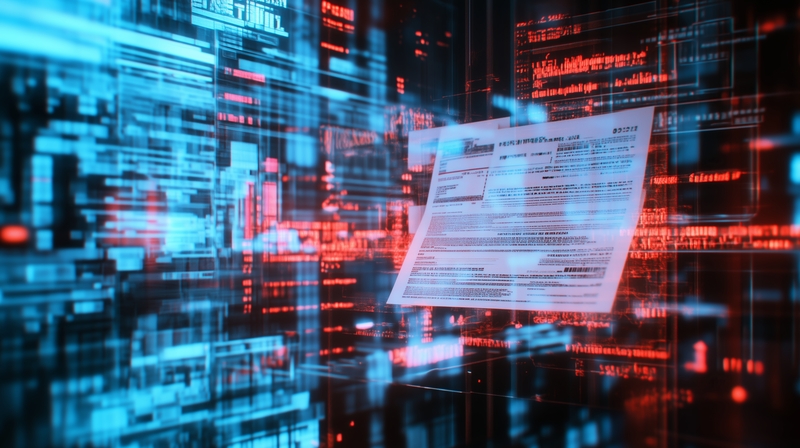
The insurance industry has long been known for its paper-heavy operations. Insurance professionals manage mountains of paperwork that would make even the most organized receptionist break into a cold sweat—from policy documents and claims forms to underwriting reports and compliance filings. All this paper pushing consumes valuable resources and creates bottlenecks in customer service.
But insurtech is at an exciting crossroads. Artificial intelligence (AI) is reshaping how insurers process, analyze, and manage documents. For independent software vendors (ISVs) developing solutions for the insurance industry, this is both a challenge and an opportunity.
Developers must navigate complex integration requirements, address security concerns with sensitive insurance data, and develop solutions that work with diverse legacy systems. But those who can overcome the hurdles are delivering value to insurance providers drowning in document-intensive workflows.
Let’s explore how AI is reshaping document management in insurance and why you should care if you’re building software for this market.
The Document Management Challenge in Insurance
Insurance operations are document-driven. This creates an environment where the sheer volume of paperwork is overwhelming. The average insurance company processes thousands of documents daily, each requiring different handling protocols, verification processes, and storage requirements. It’s a sticky web of document management challenges.
The regulatory landscape makes matters worse. Insurance companies must stay compliant with regulations like GDPR, HIPAA, and state-specific insurance laws, which require meticulous documentation retention and protection protocols. Many insurers still rely on legacy systems built decades ago. These outdated systems create data silos that fragment information across disconnected databases and physical storage locations.
The human cost of traditional document processing is also substantial. Manual data entry introduces an error rate of around one percent, sometimes higher depending on the context of the data. This might seem small, but across millions of transactions, it’s quite significant. We’ve seen these errors cascade through organizations, affecting everything from underwriting decisions to customer satisfaction.
Studies show that underwriters spend 40% of their time on non-core administrative tasks—nearly half of their workdays. This results in annual efficiency losses of between $17 billion and $32 billion globally.
For ISVs building applications for this sector, understanding these pain points is your ticket to solving the industry’s most pressing document management challenges.
AI Technologies Transforming Insurtech Document Management
We’ve watched several key AI technologies alleviate the insurance industry’s document challenges. Each tackles different aspects of the document lifecycle in ways that would have seemed like science fiction a few years ago.
Here are some of the insurtech AI technologies we’re excited about.
Advanced OCR (Optical Character Recognition)
Remember when OCR could barely handle a typed document? Those days are over. Through deep learning, modern OCR technology now achieves accuracy rates exceeding 98%, even with poor-quality scans, handwritten forms, or complex insurance documents like declaration pages.
What’s truly impressive is how today’s OCR maintains contextual relationships between data points, processing both structured and semi-structured documents. It turns gibberish into actionable information.
Natural Language Processing (NLP)
Natural Language Processing brings true comprehension to document analysis by understanding the actual meaning within insurance documents. NPL algorithms can identify policy terms, coverage limits, exclusions, and other critical information hidden in dense contractual language.
We’ve seen this technology transform underwriting by extracting relevant risk factors from supporting documentation and even determining sentiment in adjuster notes.
Machine Learning Classification Systems
Gone are the days of manual document sorting thanks to machine-learning classification systems. By learning from historical patterns, these intelligent sorters automatically categorize incoming documents and route them to appropriate workflows without human intervention. They learn from historical patterns, getting smarter with every document they process. This means fewer processing delays and fewer documents that end up in digital dead ends.
Computer Vision
Computer vision is the eagle-eyed assistant you wish you had. By detecting and analyzing visual elements in insurance documents—signatures, stamps, damage photographs, and diagrams—this technology brings visual intelligence to the document processing workflow.
For claims processing, the impact is huge. Automatic detection of missing signatures or instant comparison of accident photos against policy information catches inconsistencies that human eyes might miss.
Intelligent Document Processing (IDP) Platforms
IDP platforms are the conductors that bring all these technologies together. Rather than implementing technologies piecemeal, these comprehensive solutions orchestrate the entire document journey from intake to processing to storage. By automating approval workflows and connecting document processes with core insurance systems through APIs, IDP platforms unify the document experience.
Use Cases for AI in Insurance Document Workflows
Now let’s get practical. Where are insurers using these technologies?
For ISVs developing solutions for the insurance market, these use cases represent your strongest opportunities to make your mark with new features.
Automated Claims Processing
Automated claims processing transforms what was once a labor-intensive process requiring multiple human touchpoints.
AI-powered systems can:
- Intake first notice of loss documents
- Extract relevant information
- Verify policy coverage
- Route claims to the appropriate handlers
Best of all, these things happen without a human controlling them.
The most advanced systems can even analyze damage photos, cross-reference them with policy details, and flag potential fraud indicators. We’ve seen this automation reduce claims processing time from weeks to hours, dramatically improving customer satisfaction at a critical moment of truth.
Policy Administration and Servicing
Policy changes were once the bane of an insurer’s existence. AI systems now automatically update policy management systems with modification requests, process cancellations, and handle routine endorsements.
This capability allows insurers to process high volumes of policy changes with greater accuracy and reduced costs.
Underwriting Document Analysis
Underwriting has traditionally been as much art as science. But AI is tipping the scales toward science. Systems can review medical records, inspection reports, and financial statements, extracting risk factors that might otherwise get overlooked.
By presenting underwriters with pre-analyzed, structured data extracted from unstructured documents, these systems enable more accurate risk assessment. AI reduces underwriting decision times from 3-5 days to just 12.4 minutes for standard policies, with a 99.3% accuracy rate in risk assessment. For complex policies, processing times have been reduced by 31%, with a 43% improvement in risk assessment accuracy.
Fraud Detection and Investigation
Insurance fraud results in an estimated $308 billion lost annually in the U.S. alone. AI is helping insurers fight back. Fraud detection systems use document analysis to spot suspicious patterns across claims. They can detect inconsistencies between reported damages and photographic evidence, identify altered documents, and flag claims with characteristics similar to previously fraudulent cases.
Regulatory Compliance and Reporting
Regulatory compliance and reporting become less of a burden through automated document analysis. Automated document analysis can scan policy documents to ensure they contain required disclosures, maintain compliance document retention, and automatically generate reports for regulatory submissions. This automation reduces compliance risk while freeing staff from tedious document review tasks.
Integration Considerations for ISVs
For ISVs developing solutions for the insurance industry, integrating AI document management capabilities requires careful planning. Here are some key considerations to keep in mind:
API-First Architecture
Modern document management solutions should utilize an API-first approach, allowing you to embed document intelligence directly into existing insurance workflows.
REST APIs with good documentation make it possible to incorporate specific capabilities—like document classification or data extraction—without rebuilding entire applications. This approach lets you enhance legacy systems incrementally rather than requiring insurance companies to replace everything overnight.
Scalability Requirements
Insurance document processing demands vary—from steady-state policy servicing to catastrophe claim surges following natural disasters. Document management solutions must scale dynamically to handle these fluctuations.
Cloud-based microservices architectures provide the elastic capacity needed, allowing processors to scale up during peak periods and down during normal operations. This optimizes both performance and cost.
Security and Compliance Infrastructure
Insurance documents contain sensitive personal and financial information subject to regulatory protections. From medical histories to financial details, this information needs serious protection. Your solutions must have end-to-end encryption, role-based access controls, and comprehensive audit logging.
Document processing solutions should maintain HIPAA compliance for health information and SOC 2 certification for data handling. Additionally, data residency capabilities ensure information remains within jurisdictional boundaries when required by regulations. One small slip-up here can lead to news headlines no company ever wants to see.
Deployment Flexibility
While cloud deployment is great for scalability and maintenance, many insurers Frankenstein their technology—part modern cloud, part legacy on-premises systems from three decades ago. Your solution should support flexible deployment models—from fully cloud-native to on-premises or hybrid configurations—enabling you to meet diverse client infrastructure needs without compromising functionality.
ROI and Business Impact of AI for Insurance Companies
ROI is what often sways skeptical decision-makers, and AI-powered document management delivers.
- Cost Reduction: Insurance carriers can reduce document handling expenses by up to 80% through intelligent automation and AI-powered solutions.
- Processing Speed: Claims document cycle times decrease from days to minutes in many implementations.
- Error Reduction: Automated extraction achieves up to 99% accuracy compared to typical manual processing rates.
- Customer Satisfaction: Carriers implementing AI document solutions see an increase in their Net Promoter Scores.
- Competitive Advantage: Market leaders leveraging AI document processing report a 25% improvement in customer retention and cross-sell opportunities.
- Operational Efficiency: Straight-through processing capabilities increase with AI document management integration.
What’s Next for the Future of Insurtech AI?
The insurance industry stands at a technological inflection point. It’s evolved beyond those mountains of paperwork, and AI is accelerating the evolution.
Forward-thinking insurers who embrace AI technologies now are creating new business models that would have been impossible in the paper-based past. Insurers can extract unprecedented insights from their document repositories, turning what was once storage overhead into a competitive intelligence asset.
For ISVs, this shift is an opportunity to redefine your value proposition. The vendors who will dominate the next decade of insurtech are reimagining insurance workflows from the ground up, with AI at the core.
Accusoft’s PrizmDoc stands at the forefront of this transformation, offering ISVs a comprehensive toolkit that brings enterprise-grade AI document capabilities to your applications without requiring in-house AI expertise. With advanced OCR, intelligent classification, and automated data extraction, PrizmDoc helps you get ahead of the competition by embedding document intelligence directly into your existing software stack.
Now is the time to put these capabilities to work for your application. As digital-native insurers enter the market unburdened by legacy processes, ISVs must adapt or risk becoming obsolete.
Ready to deliver AI-powered document intelligence to your insurance clients? Start your free trial of PrizmDoc today.
Michael Samuel, Accusoft Software Engineer III
Introduction: Gang of Four
Object Oriented Programming (OOP) and alcohol don’t mix; Please don’t drink and derive! 😉 Now that my public service announcement is over, let’s dive into the design pattern ocean. Way back in 1994 (when I was saving the world from evil… on my Sega Genesis), there was a book published called, “Design Patterns: Elements of Reusable Object-Oriented Software” written by four authors: Erich Gamma, Richard Helm, Ralph Johnson, and John Vlissides. I presume the book’s long title required people to deeply inhale before reciting it and thus the four authors and the published work are interchangeably known today as the “Gang of Four” (GOF) colloquialism.

What Are Design Patterns?
From the dawn of software, developers have faced the same problems and have solved them with some creative (and not so creative) ways. Design patterns are general solutions to common recurring problems in object-oriented software design.
What Are the GOF Design Patterns?
There are 23 quintessentially defined design patterns (see list below) that are used in their own rite or as the foundation for others. They are broken up into three groups: Creational, Structural, and Behavioral. First, Creational Patterns are about creating objects by instantiating classes. Next, Structural Patterns define ways for new functionality when composing objects. Finally, Behavioral Patterns are primarily focused on communication between objects.
Why Use Design Patterns?
There are many benefits to using design patterns. First and foremost, it’s just plain cool and you will gain RockStar status among your peers! Let me explain further…design patterns (when applied correctly) will make your code robust and give it a high level of sophistication with the following qualities: efficiency, reusability, maintainability, learnability, and communicability (say that five times real fast). They are also tried and true ways of coding used by many of developers (whether they know it or not). Just imagine explaining to another developer how some piece of code is working; Is it more succinct to say that a “Template Method Pattern” is used or “Here we have multiple algorithmic steps that can be overridden by subclasses that will allow different behaviors and yet still ensure that the overall algorithm is still followed”?” Whew, I see a clear winner! Also on the same note, if the developer wanted to better understand all or some of the concepts, they could always research the design pattern on the internet and find many examples from which to learn.
Stay tuned for future blogs that will detail each of the patterns below:
Creational Patterns – Object Creation
| Abstract Factory | Create objects from related “family” of classes. |
|---|---|
| Builder | Construct an object step-by-step. |
| Factory Method | Create an object from a set of classes. |
| Prototype | Create new cloned object of an existing object. |
| Singleton | Create only one object instance of a class. |
Structural Patterns – Object Composition
| Adapter | Link different classes by matching interfaces. |
|---|---|
| Bridge | Separate an object’s implementation from its interface. |
| Composite | Recursive hierarchical tree of related objects. |
| Decorator | Modify an object’s functionality dynamically. |
| Facade | Single class simplifying a complex subsystem. |
| Flyweight | Object sharing data with similar objects for efficient memory use. |
| Proxy | Surrogate object to control access to an another underlying object. |
Behavioral Patterns – Object Communication
| Chain of Responsibility | Pass sender request between chain of receiver objects. |
|---|---|
| Command | Encapsulate list of requests as an object. |
| Interpreter | Define grammar representation instructions. |
| Iterator | Traverse elements of a collection. |
| Mediator | Encapsulates how a set of objects communicates. |
| Memento | Capture then restore object to a previous state. |
| Observer | Object that notifies subscribing objects to its change of state. |
| State | Dynamically alter an object’s behavior upon internal changes. |
| Strategy | Encapsulate a set of run-time interchangeable algorithms. |
| Template Method | Define basic algorithm that a subclass may override. |
| Visitor | Add new operations without modifying class. |
Michael Samuel has been a professional software developer for over a decade. His first foray into development was on a Commodore 64 writing in BASIC at age 14. A veteran who served in the Air Force as a computer technician, he entered the civilian world to pursue his passion for developing software. He attended the CIS program at Florida Metropolitan University. His programming languages mainly include: .NET C#, JavaScript to include AngularJS, and other languages and frameworks. He has a thirst for learning anything new that comes along.

The excitement from the morning’s activities turned into a competitive tension in the afternoon, as the last hour of Accusoft’s iSpy contest took form at the Florida Polytechnic campus. The front runner had cemented itself, but only the first through third places took home the cool prizes. As the rest of the teams were trying to battle it out, the last half-hour set in. The last code submission headed to the judges and the contestants all started to relax. After putting in 8 hours of hard work and learning, pride and excitement rested on the participants’ faces. This made the job of announcing the winners all the better.
The iSpy coding competition was started almost a year before the event. Accusoft had hosted competitions before, but never to this extent. The competition is a great way for the company to reach out to the community, especially to encourage Computer Science students. A coding competition like this fits so well with Accusoft’s goals that the team wanted to reboot and learn from past mistakes. After a thorough review of what didn’t go well in the past and many rejected themes, the team finally decided on the perfect theme of the competition, steganography.
The Steganography Skills Tests
The theme was the perfect mix. Steganography hits on our team’s strengths (images and data), a computer science student’s enjoyment of esoteric nerdiness, and honestly, it just sounded fun. Many months of ideas, tweaking, play testing, and balancing followed and finally, we were (mostly) ready. Two of my favorite ideas for the test were:
- Receiving a Message Using a Hidden Barcode
Our agent has uploaded a critical password that we need to decrypt a transmission, but they’ve hidden the password somewhere in an image of trees. The only information we have to go on is “slope = 0.5584, intercept = 507.5”. We believe there is a barcode within the image along that line, in one of the color channels, but it’s not visible to the naked eye. We think it must be in one of the CMYK channels (either the Cyan, Magenta, Yellow, or Black channel), instead of the typical Red, Green, or Blue channels.
- Extracting an Image from Another Image
We have created a benign-looking image, hidden the message inside it, and posted it to a public place (like a product for sale on the Amazon marketplace). You will download the image and extract the message. From there you must create a blank bitonal image of the same dimensions as the original image. For each pixel in the original image, sets the matching pixel in the bitonal image to the low bit of the red (or green or blue) pixel in the original image. Then you will be able to extract the image.
Participant Team Preparation
The contest started before contest day. Once all the registrations were in, Accusoft sent participant teams all the preparation work they would need to do before the day. They also received documentation they would need to know a week beforehand. This gave each team the opportunity to jump right in on the contest day.
We ran the competition with 6 different Steganography problems, giving weighted points to each correct submission based on the difficulty of the problem and how fast they checked in their code to Git. They would have 8 hours to submit as many correct solutions as they could, racking up points as they did.
This is not exactly the type of problem these students had probably ever seen before, so to make sure that the teams weren’t struggling, Accusoft provided four senior engineers on contest day that were ready to assist.
These judges did an amazing job of walking that line between helping a team understand the problem and not giving away the answer. It’s no fun for anyone if a team just struggles with no hope in sight, but there had to be a challenge involved.
The Final Award
There was one final twist, the Judge’s Award. At the end of the competition, each team could submit one of the correct answers to be judged for how clean and readable their code was. This would net them an LED Mechanical Keyswitch Keyboard worthy of their effort and skill.
The winner was team “Bugs Stop Here” with four of the six problems solved and all four of those were the first correct check-in gaining them 210 points. They also unsurprisingly won the Judges award. The rest of the competition was a much tighter race.
The Final Standings
- Bugs Stop Here – 4 correct – 210 points
- DTG Inc. – 3 correct – 145 points
- HypError – 3 correct – 125 points
- iFound – 2 correct – 90 points
- Latin – 0 correct – 0 points
- Dead Weight – 0 correct – 0 points
In the end, Accusoft gave away almost $3000 in prizes to the students as well as event t-shirts. Accusoft plans to continue this contest, presenting new problems in the same vein every year. Right now, the team is looking to expand to Developer Groups like WICSE@USF (Women in Computer Science and Engineering @ University of South Florida). With every event, the goal is to get as many students excited about different kinds of software development and introduce them to different tools like image libraries and Git.

Spreadsheets are to finance what cranes are to construction. As a result, financial services organizations including traditional banks, tax companies, insurance agencies, and fintech firms opt for software-driven spreadsheet solutions as standard operating procedures. The problem? Ubiquitous spreadsheet software introduces a host of cybersecurity, compliance, and collaboration challenges, especially as regulatory and operational requirements evolve around the use, storage, and sharing of clients’ financial data. Enter PrizmDoc Cells for finance.
Accusoft’s newest addition to the PrizmDoc Suite — PrizmDoc Cells — offers both form(ula) and functional advantages for financial data entry and integrity.
Managing Market Forces
As noted by Forbes, the finance market is changing. Recent survey data found that 69 percent pointed to fintech firms as a “lifeline” during the current crisis. And these shifts are ongoing. Even once pandemic pressures begin to ease, there’s no going back from the speed and convenience offered to users when brick-and-mortar locations were locked down.
Financial firms across multiple markets that made the move online application processing, claims evaluation, and loan approvals must now support these initiatives at scale — but many are now finding themselves frustrated by the limitations of current spreadsheet solutions.
Addressing Operational Challenges
Familiar spreadsheet software offers straightforward function: Staff can enter relevant data and derive actionable output through formulas. But these tools also pose problems for finance firms, including:
-
- Operational errors — As noted by CFO, 88 percent of spreadsheets contain some type of error. These include errors in formulas, human data entry issues that create impossible data ranges, and even hidden fonts that can impact the outcome of calculations. This is no small issue — for one financial firm, a missing negative sign caused a 2.6 billion dollar mistake in reporting net capital losses, forcing the company to cancel year-end dividend distributions.
-
- Version consistency — The more people handle and modify a spreadsheet, the harder it is to identify the “right” version. This becomes especially problematic as spreadsheets are saved to desktops or mobile devices, then modified and sent back into corporate email environments.
-
- Data security — While email presents a significant spreadsheet security risk, the same is true of any solution — cloud-based, on-premises or a mix of both — that allows users to download, copy, and share spreadsheets. Consider the case of a well-meaning user who downloads a financial spreadsheet from a cloud app and then sends it to his personal email so he can work on them remotely. If this email account is compromised, so too are any supposedly secure spreadsheets, putting financial firms at risk of regulatory compromise.
-
- Ongoing Time and effort — From the time needed to track down and verify the most recent and accurate version of key spreadsheets to the effort required if data is entered incorrectly and requires remediation, current software tools often see staff focused on putting out formula and framework fires instead of moving financial firms forward.
Gaining Control with PrizmDoc Cells for Finance
PrizmDoc Cells changes the spreadsheet paradigm by shifting data out of proprietary software and into the application of your choice. As a web-based spreadsheet viewer and editor designed to natively support XLSX files, PrizmDoc Cells provides the ability to securely embed spreadsheet data into any website, intranet, portal or CMS application without compromising security. This makes it possible for independent software vendors (ISVs) and other fintech providers to deliver the best of both worlds: Familiar functions in a user-friendly, online form that’s separated from the critical formulas and proprietary business logic behind-the-scenes.
Key benefits of PrizmDoc Cells for finance include:
- Solve for proprietary dependencies — Excel remains the de facto spreadsheet standard for many organizations but also locks financial firms into a cycle of software dependency — and if legacy applications or in-house tools don’t work well with Excel, firms face extra operational steps to ensure reliable data access. PrizmDoc Cells solves this proprietary problem by allowing any application to import, edit, and export XLSX files without Excel dependencies.
- Safeguard source data — In many cases, end-users need to view spreadsheets and make minor edits but can’t be granted access to original files. With PrizmDoc Cells, fintech providers can secure intellectual property by removing end-user access to proprietary source files, encrypting the data, and hosting it securely in their own environments.
- Separate underlying logic and UI — While proprietary business logic, formulas, and calculations form the basis of spreadsheet value and actionable insight, users don’t need the ability to see — or modify — these functions. PrizmDoc Cells lets administrators control what’s visible, what’s accessible, and what’s changeable to ensure spreadsheet consistency.
- Streamline version control — By removing the need for client-side software installs and downloads, PrizmDoc Cells sets the stage for enhanced version control. While users can view and edit spreadsheets with the right permissions, these spreadsheets are continually updated with the most recent changes to ensure version consistency.
- Start ASAP — PrizmDoc Cells makes it easy for companies to get started and get building their best-fit spreadsheet solution by using the simplicity and speed of Docker containers. Instead of worrying about potential conflicts with other software or issues with specific operating system requirements, companies can start up a PrizmDoc Cells container in a matter of seconds.
Securely Embed Your Data Now
Even as the value proposition evolves, the volume of spreadsheets processed by financial firms continues to grow. For industry operators, this presents a challenge: How do they align evolving client expectations with current spreadsheet limitations?
For ISVs, this offers an opportunity. Empowered by PrizmDoc Cells, vendors can offer a new take on spreadsheet form and function that delivers ease of integration and on-demand customization without breaking the bank — or increasing regulatory risk.
Unlock the PrizmDoc Cells potential — try the online demo today and experience the future of formula and function.
KnowledgeLake had long utilized an in-house viewing solution that allowed customers to view documents within the platform. Although this legacy viewer had gone through many iterations over the years, it was deployed as part of an on-prem solution. When KnowledgeLake transitioned its on-premise products to a cloud-based solution, they decided to evaluate Accusoft’s PrizmDoc as an alternative to their in-house viewing solution.