Technical FAQs
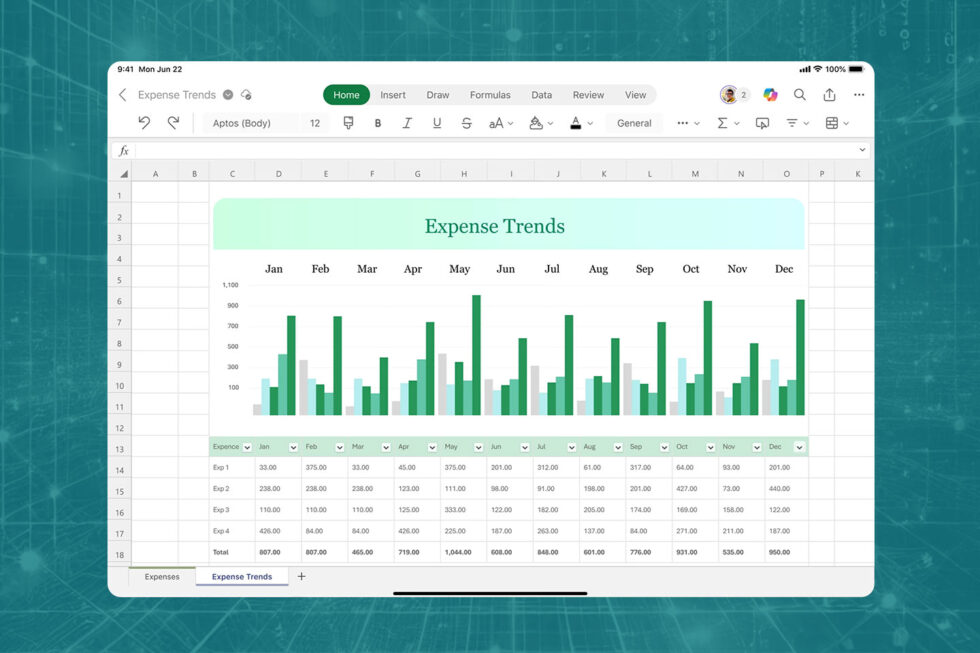
Many organizations utilize spreadsheets to track data and perform complex calculations. Since spreadsheets offer substantial flexibility, it’s not uncommon for a single organization to use them in a variety of ways. For instance, one department might use them for budgeting while another deploys them for risk assessment. Although they can handle complex calculations, spreadsheets are relatively easy to set up and don’t require the same programming knowledge as more specialized solutions. That accessibility has led many organizations to simply convert Excel to web applications using API integrations rather than building new functionality from scratch.
Why You Should Convert Excel Files to Web Applications
Consumers often turn to financial and insurance companies looking for simple answers to simple questions:
- How many payments will it take to eliminate my debt?
- Will adding another person to my insurance policy change my rate?
- What will the monthly payments on my loan cost based on different interest rates?
To answer questions like these, someone in the organization typically enters the customer’s data into a premade spreadsheet, applies a few conditions using preset formulas, and shares the result. This process could be significantly streamlined by making these calculations readily available as a web application to anyone who visits the firm’s website, allowing both prospective and current customers to get answers quickly while also freeing up time for employees to work on more high-value tasks.
Unfortunately, building a secure, functional web application takes up valuable development resources. A developer could easily spend weeks converting complex spreadsheet formulas into a fully-functional application that integrates into the website or larger platform seamlessly. Even worse, if anything about those formulas were to change (as is often the case with financial and insurance formulas), more development resources will need to be pulled away from existing projects to make the updates.
By converting Excel files to web applications, firms can avoid these problems and provide clients with ready access to the calculations they need. FinTech and InsurTech developers can accommodate this need by building integrations into their solutions that allow users to easily upload and share spreadsheets entirely within an application and without any Microsoft Word dependencies. This bypasses the time-consuming build process and makes it much easier to update the formulas as needed.
Keeping Your Spreadsheets Secure
Of course, making spreadsheets readily available as web applications presents a few important security challenges. Many of the calculations running inside an organization’s spreadsheets are proprietary or contain hidden data that needs to remain private for various confidentiality reasons. That’s why companies are hesitant to simply send copies of their internal spreadsheets to customers or vendors. If those Excel files are made accessible online, there’s an obvious risk that someone could download a copy for themselves or access valuable private intellectual property.
Incidentally, this is also the reason why many firms struggle with sharing spreadsheets even in a collaborative environment. Not only are .XLSX files among the most commonly used file extensions by malware, but granting cloud providers or email servers access to spreadsheets represents too great a security risk for companies in heavily regulated industries.
By converting Excel to web applications, however, organizations can maintain strict access and visibility controls over their spreadsheet files. A good spreadsheet viewer integration will allow users to determine what people see when they use the application and also what information they can access. Formulas and calculations that contain vital intellectual property can be hidden completely. Visitors can be restricted to only editing cells that apply to their information, allowing them to use the spreadsheet without breaking or altering its functionality.
Sharing controls can also restrict what can be downloaded locally. A visitor may need to download or print a copy of their calculations, but they don’t need to download a fully functional copy of the spreadsheet file. Even in a collaborative environment, allowing people to download and edit copies of a spreadsheet can introduce significant version confusion. By keeping everything safely within the confines of the organization’s larger web application, essential data remains as secure and up-to-date as possible.
Other Reasons to Convert Excel to Web Applications
The versatility of spreadsheets allows people to adapt them to a variety of uses. In addition to more traditional budgeting and adjustment tasks, they can also be used for things like calculating survey results, analyzing resource usage, or estimating server uptime. Adding customizable calculators that provide quick results to a website experience can provide customers with important information and keep them engaged.
Rather than building a specialized app or plug-in for every one of these calculators, organizations can simply use a spreadsheet viewer integration to quickly create one without any specialized coding or development knowledge. When the integration is set up within their solution, they can even customize it to match their branding and make it look more like a designed application than a simple spreadsheet.
Explore the Potential of Spreadsheet Integration with PrizmDoc Cells
Accusoft’s PrizmDoc Cells was originally designed to help our clients securely view and share XLSX files without any third party dependencies, but it’s increasingly being used to help improve customer experiences across a variety of applications. Get a hands-on experience with this API-driven integration to explore the potential of converting your Excel files to web applications. For a more detailed overview of what you can do with PrizmDoc Cells, sign up for a free trial.
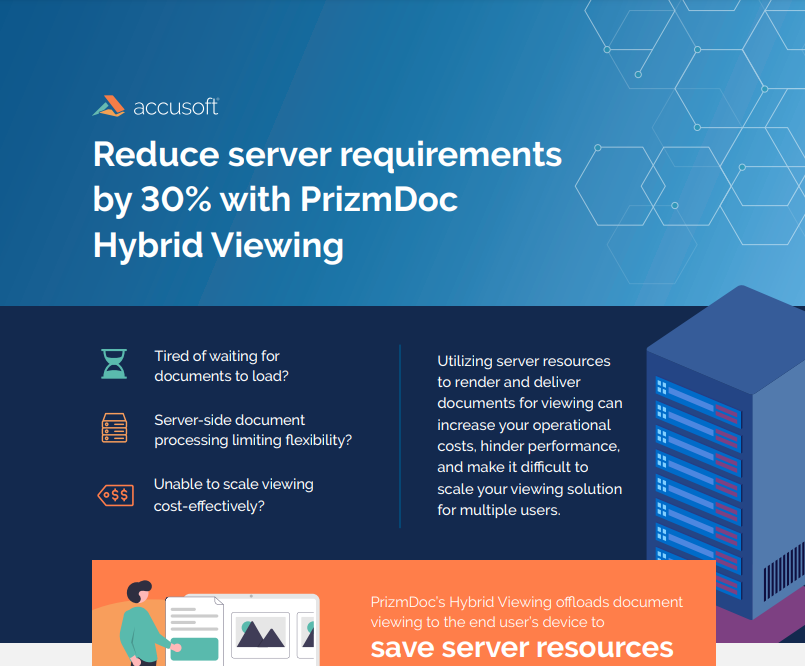
PrizmDoc is a powerful API-based integration that enables developers to incorporate powerful document viewing features into their applications. By offloading document viewing to the end user’s device, PrizmDoc’s Hybrid Viewing feature can save server resources by up to 30% and improve overall performance. Let’s take a look at how Hybrid Viewing works and how it can benefit your application.
How Does Hybrid Viewing Work?
Accusoft’s technical team works hard to incorporate customer feedback and develop state-of-the-art features that cater to businesses of all sizes. PrizmDoc’s Hybrid Viewing feature showcases their commitment to delivering innovative technology that meets customer needs and takes their applications to the next level.
PrizmDoc Hybrid Viewing works by offloading much of the processing workload associated with document viewing from the server to the end user’s device. This reduces server strain as well as improves overall performance since the client-side device doesn’t need to communicate with the server for every action taken in the viewer.
How Can I Benefit from Using Hybrid Viewing?
PrizmDoc’s Hybrid Viewing feature is a game-changer for organizations looking to improve their document viewing capabilities. By offloading the document viewing functions to the user’s device, Hybrid Viewing can save up to 30% in server resources while simultaneously improving their viewing performance. This technique not only streamlines the process but also frees up resources, allowing businesses to allocate their resources and focus on other vital areas.
Reducing server utilization by 30% can quickly translate into huge cost savings for applications with heavy document viewing workloads. Since most of the viewing is handled by the end user’s device, there’s also no need to download and save files to view them at a later time.
What Are Some of The Other Benefits of Hybrid Viewing?
Another benefit of Hybrid Viewing is the ability to process, view, and manage multiple documents faster by diverting workloads to local, client-side devices. As more document processing is handled locally rather than server-side, the performance of the viewing process improves significantly. This means that users can work with documents more efficiently and effectively, saving time and increasing productivity.
Hybrid Viewing also makes scaling viewing capacity across multiple users less resource intensive for industries with high-volume workloads. With the processing work being done on the end user’s device, the server can handle a greater number of requests without becoming overloaded. This means that businesses and organizations can scale their document management systems with less investment in additional hardware or infrastructure. By reducing the need for server-side processing, Hybrid Viewing provides a cost-effective solution for businesses looking to expand their document management capabilities.
Finally, Hybrid Viewing has the capability to convert all file types into ready-to-view PDFs. This not only reduces server load but also minimizes storage requirements. By converting all file types into PDFs, businesses can streamline their document management systems and reduce the amount of storage space required. This feature is particularly useful for organizations with large volumes of documents, as it helps to optimize document storage and retrieval processes.
Reduce Server Workloads by 30% with Hybrid Viewing
PrizmDoc’s Hybrid Viewing feature is an excellent solution for developers who want to offer their clients faster, more reliable document viewing experiences without having to worry about runaway server costs or sacrificing quality of service. By offloading document processing to client-side devices, applications can save up to 30% in valuable server resources that can be dedicated to other priorities. Hybrid Viewing also allows users to access and load documents faster without sacrificing other PrizmDoc features like annotation, redaction, and watermarking.
If you’re looking for a powerful yet cost-effective way to provide your customers with an exceptional viewing experience while minimizing server utilization, start your free PrizmDoc trial to see how Hybrid Viewing can enhance your application.

Anyone who has watched a thriller about government secrecy probably has an image in mind about what it means to redact a document. That picture usually involves piles of classified pages with entire paragraphs blotted out with black marker. At some point, a character holds a sheet up to a light and finds a spot where the redacted text is just barely visible enough to provide them with the next clue that moves the story forward. They may even use some special form of scanner that allows them to see the hidden material.
Such scenes reveal the fundamental problem with text redaction. As long as the content remains present, there might be some way of making it visible again, which presents serious problems in terms of privacy and security. The transition to purely digital documents should have made these concerns a thing of the past. Unfortunately, too many people fail to take advantage of PDF redaction tools and leave their confidential material dangerously exposed.
PDFs Are Not Like Physical Documents
In 2016, Democrats in the U.S. House of Representatives made the embarrassing mistake of releasing a cache of documents that contained improper redactions. Journalists easily found what was hidden beneath the black markings by copying the PDF text and pasting it into another document, which instantly revealed the redacted material.
This was not the first time government officials, or other organizations, released improperly redacted documents. Part of the reason why this mistake keeps happening is that people frequently apply the same practices used with physical documents to digital documents. It’s a simple matter to use shapes or drawing tools to obscure text in a PDF, but doing so only hides the content from view rather than removing it altogether.
As the “copy and paste” trick described above shows, it’s often trivially easy to bypass such “redactions.” That’s because a PDF document is not like a physical, printed document, even though it resembles one in a viewer. A PDF consists of multiple layers, as well as extensive metadata that isn’t visible. Adding a black box over text simply adds another layer to the document. Accessing the layer of text information underneath is quite simple, even with relatively basic software tools.
Redacting Content from Electronic Documents
The first step in true redaction involves the removal of selected content entirely. This ensures that even if someone is able to extract the text layer from the document, the redacted portions will not become visible when pasted elsewhere.
However, even removing the visible text itself may not be enough to protect confidential information. That’s because there may be some data remaining in the document that could contain information about how to render the redacted portions. While it would be possible to avoid this problem by converting a PDF to a bitmap image, removing the portions to be redacted, and then building an entirely new document using OCR, this process is time consuming and difficult to scale.
Using PDF Redaction Tools in PrizmDoc Viewer
A much more efficient approach would be to utilize dedicated PDF redaction tools like those built into PrizmDoc Viewer. Thanks to a sophisticated and intuitive API, PrizmDoc allows users to perform a number of redaction functions within its easy-to-use HTML5 viewer:
- Add individual redactions by selecting text, applying a redaction rectangle, or marking out the whole page.
- Perform a search for specific terms and apply redactions to each instance.
- Add redaction layers to a document that can be saved and edited during preparation.
- Apply redaction reasons to explain why certain content has been removed.
When integrating PrizmDoc Viewer into their applications, developers can also customize the HTML5 viewer to apply predefined redactions, preload entire redaction layers, or create unique redactions programmatically. This is especially useful for high-volume document workflows that need to identify and remove commonly used private data like Social Security numbers, contact information, and financial information.
PrizmDoc Viewer’s redaction API strips out all information associated with the redacted material from the document. That means any removed content isn’t just no longer visible; it also can’t be highlighted, copied, searched, or indexed because it’s no longer present in any way. Remaining text content, however, is still readily available. Even better, sharing documents through the HTML5 viewer also hides metadata that could contain sensitive information.
When redactions are made, PrizmDoc Viewer allows users to indicate the reasons for these removals. This is especially important for transparency purposes when working with government documents. The redaction API supports single and multiple redaction reasons for improved clarity.
Of course, most organizations still need to retain access to unredacted documents for internal use. That’s why PrizmDoc Viewer retains an unaltered version of the document safely uploaded to the server. The actual redacted document is a new file with all redacted content removed. Users can then use PrizmDoc Viewer’s sharing controls to further manage access to the file.
Redact Your Documents the Right Way
Today’s applications can’t afford to take redaction lightly. Whether they’re building the next generation of government technologies or LegalTech applications, developers need to provide their customers with the ability to easily screen documents to protect sensitive and private information from being exposed. By integrating viewing and document editing solutions with PDF redaction tools, they can help organizations take control over document security and avoid embarrassing redaction mistakes that could expose them to severe liability.
PrizmDoc Viewer’s versatile HTML5 viewing capabilities leverage powerful APIs to easily incorporate document redaction into application workflows. With just a simple API call, users can quickly locate and remove information from documents before sharing them with anyone outside the organization. To see PrizmDoc Viewer’s PDF redaction tools first hand, check out our interactive online demo today.

With today’s constantly growing technology, everyone is accessible at any given moment. While technology gives our social lives mobility, it also provides an outlet for mobile work. It’s forecasted that mobile workers will make up nearly 75 percent of the U.S. workforce by 2020. Yet 20 percent of employees say their companies’ files are still difficult to access from mobile devices. How can we ease this burden? Experts say the cloud is a perfect way to store and collaborate on important files.
What about security? Isn’t the cloud a more risky environment for confidential information? Not necessarily.
Security in the Cloud
Solutions with online viewing and editing capabilities allow for anywhere-access, as well as enhanced security, by eliminating download-associated vulnerabilities. In Accusoft’s recent survey of over 100 IT managers and 250 full-time employees, results showed that 59 percent of employees open work-related documents on mobile devices. The results also showed that 43 percent of IT managers agree that downloading an infected file (using mobile or otherwise) is the greatest security risk to a company.
So how can the cloud help? How is it secure? According to a Cloud Security Report by Alert Logic, “Web application-based attacks hit both service provider environments (53% of organizations) and on-premises environments (44%). However, on-premises environment users or customers actually suffer more incidents than those of service provider environments. On-premises environment users experience an average of 61.4 attacks, while service provider environment customers averaged only 27.8. On-premises environment users also suffered significantly more brute force attacks compared to their counterparts.”
The Difference Between the Cloud and Traditional Computing
When developers create a cloud-based platform that enables access to important company documents, employees are able to work remotely. Whether traveling for business or catching up on projects from home, mobility in the workforce is becoming more essential than ever before.
With traditional computing, companies enable firewalls surrounding their file management tool. Often times, important documents are saved solely on the server. To gain access to the server, employees must have a special key when they are not on the premises and ensure they are connected to a trustworthy internet connection.
TechTarget suggests that the biggest difference between cloud-based platforms and traditional enterprise computing is that cloud-based platforms typically focus more on security and governance than the systems that are built to exist within firewalls.
When creating an effective cloud-based platform, it’s important to search for vulnerabilities. How do employees access important documents and data? Without this knowledge and proper planning, cloud-based platforms are risky. It’s important to test the system before deploying to understand how information is accessed by your employees and cover up any areas where there could be vulnerabilities.
Document Management and the Cloud
How does this stack up when it comes to organizing and sorting your files? According to the Accusoft data study, 74 percent of IT managers report that their firms have a formalized document management solution, but only 49 percent of their employees believed the resources were available. What does that say about the security of traditional computing? Are employees following the current guidelines of document security as advised by IT?
There are a variety of services that allow you to manage your documents digitally from the cloud … or you can develop your own! Whichever you decide, make sure that all of your employees know how to use the software to access company files in a safe way. Educate them on your document management policy and make sure each employee knows the rules and regulations regarding cloud use and its security.
For more information on document management and mobile work, read the full Accusoft data study, Closing the Document Management Awareness Gap.