Technical FAQs
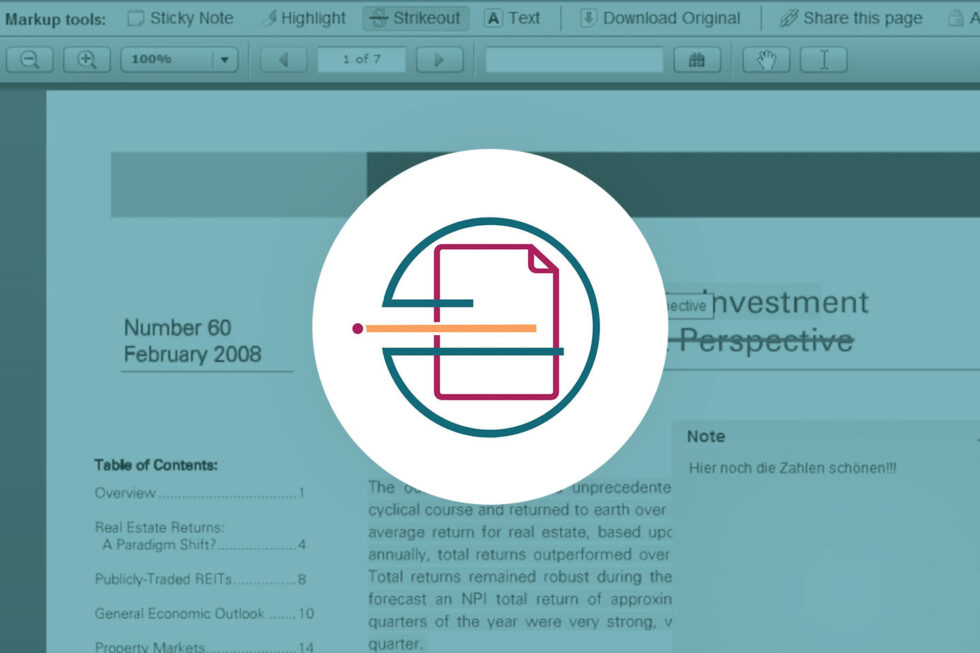
HTML5 document viewer Crocodoc is scheduled for End-Of-Life (EOL) on January 15, 2018. Organizations that still rely on Crocodoc to handle document viewing in their website or application need an alternative solution before January 15, 2018.
Accusoft’s PrizmDoc offers the same core features as Crocodoc, plus many additional features. See our PrizmDoc vs Crocodoc comparison.
If you need help planning and executing the transition from Crocodoc, Accusoft’s support and engineering teams are happy to assist in any way we can!

Periods of great disruption often have a way of presenting opportunities to companies willing to make the right investments in the future. That’s been especially true of the COVID-19 pandemic, which demonstrated that many organizations are, in fact, capable of implementing rapid and sweeping technology changes when they prioritize such initiatives. A survey of executives by McKinsey found that companies implemented significant digital transformations 20 to 25 times faster than expected, largely due to urgency and the removal of longstanding roadblocks.
By undertaking major technology upgrades now, businesses can position themselves for future success before a new status quo settles in to stifle change. Companies would do well to focus their attention on a few potential areas where their applications could support digital transformation efforts with just a bit of customization.
The Great Remote Migration
The COVID-19 pandemic forced many organizations to rapidly implement the policies and technology necessary to support a remote working environment. Even though the vaccine rollout has made it possible for people to return to the physical office, not every company is rushing to bring everyone back. According to a survey of enterprise CEOs, 68 percent of large organizations are planning to downsize their office footprint and keep at least some portion of their workforce remote.
Although it no longer seems likely that remote work arrangements will completely replace traditional in-person offices, it does appear that the hybrid workforce is gaining popularity as the new normal for organizations. These workplaces will maintain a physical office presence while also incorporating a large number of remote employees. In some cases, these remote workers will be geographically distributed and never set foot in the office. This will allow companies to tap into broader talent pools from around the world. In other cases, employees will be given the option to work remotely under certain conditions, allowing them to decide when they have to actually travel to the office.
Both arrangements will present a number of challenges from a technology and a policy standpoint. In order to create a successful hybrid workplace, companies must continue to make investments in the digital document management technologies that make remote work possible. In addition to managing the myriad security challenges posed by remote employees, they also need to rethink how to handle documents now that passing paper for processing is not as simple as walking that paper document down the hall. Developers can support the transition by focusing their efforts on building robust applications that can be accessed anywhere and can handle the viewing and processing of digitized documents.
Shifting Customer Expectations
Another major change coming out of the pandemic is the extent to which customers now expect brands to offer a better digital experience with their services. Not only do people use more digital services, but their expectations about how those services should respond to their needs also underwent a significant change. They expect services to be faster and less complicated, and their tolerance for experiences that fall short of those expectations will be lower than ever in the years to come.
Organizations that fail to invest in technology and applications that allow them to better address customer demands will find themselves falling behind in an increasingly competitive landscape. That creates tremendous opportunities for developers to build and market software that does a better job of creating a seamless link between companies and their end-users. That will include user experience features like better document viewing, more accurate data capture, and improved automation tools.
Developers are also under pressure to design innovative applications that can transform business processes and help companies get an edge over their competitors. Sophisticated features powered by machine learning and big data can provide valuable business intelligence and automate low-value tasks to boost productivity. To focus on those capabilities, developers will increasingly rely on third-party SDK and API solutions to deliver core functionality like viewing, conversion, annotation, and compression. By relying on proven, ready-made solutions, they can dedicate more time and resources to innovation.
Rethinking Document Lifecycle Technology
Even before the pandemic, organizations were trying to consolidate and simplify their technology infrastructure to eliminate unnecessary sprawl and software redundancies. Often referred to as application rationalization, this trend will undoubtedly continue as companies look to maximize efficiency to reduce costs while enhancing productivity. One business process that will certainly get a closer look is document lifecycle management.
Traditionally, companies have relied upon multiple software tools to handle the operations associated with each step of the document lifecycle. Common tasks like document scanning, form identification, data extraction, file conversion, viewing, and annotation could all be performed by distinct applications, forcing employees to constantly switch between programs and copy or move files in order to work with them. This process is not only grossly inefficient but also greatly increases the risk of human error or version confusion.
Thanks to a new generation of SDK and API tools, developers can easily add new features to their software products that help to streamline and consolidate key elements of digital document lifecycles. From HTML5 viewing capabilities that make it easier to convert and open files within a web browser to more sophisticated data capture and document assembly tools that make true automation possible, these easy-to-implement integrations allow applications to carry out more essential workflow tasks without having to rely on external support.
Upgrading Your Application’s Potential with Accusoft
As organizations seize the opportunity to make essential technology upgrades, developers must be ready to provide them with the innovative applications capable of replacing legacy systems and keeping pace with customer expectations. Building software with the extensive functionality that companies require will continue to be a challenge for software teams facing budget and resource limitations. By turning to a partner with the right software integrations, they can quickly implement a wide spectrum of powerful features while keeping their own development efforts focused on designing best-in-class capabilities and bringing them to market quickly.
Accusoft’s collection of SDK and API solutions allows you to build a variety of powerful processing tools into your applications. Whether you need the conversion, viewing, and annotation features of PrizmDoc Viewer, the robust back-end processing capabilities of ImageGear, or the automated forms processing tools of the FormSuite Collection, our family of software integrations can help your application meet the varied needs of today’s companies. Learn more about our SDK and API solutions and explore how they can make your current project even more impressive.

Security is everything for organizations when it comes to their sensitive data assets. Whether it’s vital documents, account passwords, or proprietary financial formulas, essential business information needs to be well-protected as companies continue to incorporate digital platforms into their operations. Developers can support this critical goal by providing secure digital vault applications that allow their customers to manage and use information assets without exposing them to unnecessary risks.
The heightened emphasis on security has made digital vault services quite popular in recent years. In order to maximize the potential of these security platforms, however, developers must integrate the right tools for managing multiple file types ranging from standard documents to complex financial spreadsheets.
What is a Digital Vault?
Much like its physical counterpart, a digital vault is a secure repository for storing vital assets in one easy-to-manage and fully-encrypted location. In some respects, these platforms are similar to information management services or cloud-based storage, but they set themselves apart by emphasizing security and access control. Digital vaults are frequently used for estate planning thanks to their ability to securely store account log-in information and vital documents, but they’re also popular with high-net worth individuals and organizations that need a safe place for sensitive financial data.
The core feature of a digital vault is its ability to prevent unauthorized access to materials stored inside them. They do this by strictly monitoring access rights at multiple levels. Just because someone has access to the vault itself, for instance, doesn’t mean they have access to everything it contains. The files and documents stored within the digital vault can all be set with their own access permissions. These controls mirror those used in a physical bank vault, such as:
- Requiring manual authorization from an administrator to access data.
- Implementing dual key control mechanisms.
- Limiting access to certain times of day.
- Segmenting access to relevant assets only.
Managing Digital Vault Information
Digital vaults also make the process of managing data much more secure. Since all of the assets stored within the vault are protected by encryption, they can be shared through a portal rather than downloaded, copied, or transmitted over poorly secured channels like email. The data itself never leaves the protective confines of the vault, and the security controls track who has been granted access when files are shared. This makes it easy to monitor activity and ensure that confidential files are not broadly distributed.
In order to facilitate this access, however, digital vault developers need to build viewing and editing tools into their applications. Without the ability to open and view a document within the web-based portal, for instance, users will be forced to rely on external software. This defeats the whole purpose of a digital vault, as it exposes the file to whatever security vulnerabilities that application might possess.
Integrating HTML5 viewing capabilities into their vault’s web portal allows developers to let their customers review documents and even make annotation markups without having to remove the file from a secure, encrypted environment. For most documents and images, this is a relatively straightforward process using a series of API calls to render the file within the browser.
The Challenge of Excel Spreadsheets
Microsoft Excel spreadsheets, however, frequently pose a major challenge to digital vault platforms. Unlike documents, spreadsheets are often designed to be interactive and can contain sensitive financial calculations within cell fields. Simply sharing a static, print preview image of a spreadsheet might be helpful for reviewing financial records, but it’s not very useful to someone who needs to enter fresh data into the formulas to calculate new results.
While the XLSX file could be made available for download to anyone who is authorized to use it, this defeats the purpose of having it stored in a digital vault. Not only would it be impossible to track the downloaded file, which creates serious data security risks, but allowing multiple copies of the file to proliferate will quickly lead to version confusion.
Enhancing Spreadsheet Functionality with PrizmDoc Cells
Digital vault developers can easily solve their spreadsheet challenges by integrating Accusoft’s PrizmDoc Cells into their application. A completely web-based spreadsheet viewer and editor, PrizmDoc Cells provides native XLSX file support without any external dependencies. The API-based integration allows users to open their existing Excel files to view, edit, and add comments completely within the application’s web portal. PrizmDoc Cells provides a familiar interface that developers can customize to meet the specific needs of their customers.
That same customization extends to the spreadsheet elements themselves. A digital vault provider may not want to allow users to have full access to every element of an Excel file. For instance, an organization may be fine with allowing someone to enter new data and calculate results in the spreadsheet, but not want anyone to be able to view the proprietary formulas buried within the cell fields. When integrating PrizmDoc Cells, developers can control what aspects of the XLSX file are actually shared. This makes it easy to keep formulas and other data locked in place within the spreadsheet and secure from unauthorized viewing.
Unlock Your Digital Vault’s Potential with PrizmDoc Cells
Accusoft’s PrizmDoc Cells gives digital vault developers the ability to control how spreadsheet files are shared and managed within their secure application environment. By integrating native Excel support, they can sever their dependency on Microsoft Office and other potentially insecure software platforms and enhance the value of their digital vault services. With PrizmDoc Cells, their customers can easily access, review, and edit their spreadsheets without exposing them to additional security risks or version confusion.
To learn more about the versatile functionality of PrizmDoc Cells, check out our detailed fact sheet for an overview of critical features and use cases. If you’re ready to test the integration in your application environment, download a free trial today in an easy-to-deploy Docker file.

Today’s legal organizations are facing a number of transformative changes when it comes to managing documents. Briefcases and file folders are rapidly being replaced by laptops and tablets, and firms that are unwilling to adapt to the new digital-first landscape are at risk of falling behind their competitors. As LegalTech developers work to build the legal document software to facilitate this complex transition, they need to keep a few of these challenges in mind.
Top 3 Legal Document Management Challenges
1. Transparency
The ability to deliver a quality customer experience has become the key competitive differentiator for many businesses and the legal industry is no exception. While there will always be a market for specialized “big law” firms that provide strategic, customized services to high-end clients, the majority of firms are focusing more on routine legal services. Today’s legal customers expect the same level of transparency they get from other businesses when it comes to pricing, communication, and visibility into the legal process.
Putting the right LegalTech systems in place to facilitate key document management processes can help legal teams build a better relationship with their clients. Developers can provide those systems by integrating essential features like secure document viewing into their applications. An HTML5 viewer with file conversion capabilities makes it easy for firms to share important documents with clients without endangering privacy. Annotation markups can speed up the review process, and redaction tools allow documents to be shared without exposing personally identifiable or confidential information.
2. Contract Automation
For firms handling high volumes of routine legal work, having the right automation tools in place for streamlined legal document management is essential for sustainable growth. According to one estimate, nearly a quarter of legal work could be handled by automation technology, which not only frees up attorneys to focus on more high value tasks, but also allows firms to take on additional clients without overburdening their existing resources.
Contract management is one area where LegalTech developers are making huge strides in terms of automation. Thanks to document assembly tools, it’s now possible to programmatically build contracts from customizable templates, replacing fillable sections with client and case specific information (such as names, dates, and various numbers). Assembling contracts in this fashion significantly reduces the manual errors so often associated with copying and pasting in a word processing program. It also allows firms to draft contracts much more quickly, helping them to accommodate growing workflows as their business scales over time.
3. Accurate Data Capture
Gathering information quickly and accurately is becoming just as important to the legal industry as it is to other sectors. It’s especially valuable for a legal document management system that needs to support complicated processes like eDiscovery, contract negotiation, client intake, and court filings. Without some way of quickly converting documents into digital form, sorting them into the proper database, or finding and retrieving files when they’re needed, attorneys will struggle to handle cases and the needs of their clients efficiently.
Law firms have been slow to replace their paper-based records systems with digital versions, but LegalTech developers can help to ease the transition by building forms processing and barcode recognition capabilities into their applications. Data extraction tools can pull essential information from a wide range of legal forms much more quickly and accurately than would be possible with manual entry. This is especially useful for streamlining the client intake process.
During the eDiscovery process, it’s not uncommon for firms to gather scanned images of documents that cannot be readily searched. Optical character recognition (OCR) tools can extract the text from these images and use it to create a searchable PDF file. This makes it much easier for attorneys to locate important details when they’re needed most.
When it comes to managing files, assigning barcodes to them makes it easier to sort and track them within the legal document management system. When a document uploaded months ago is needed for a court filing, it can be pulled up right away simply by referencing the barcode. They are extremely useful in instances where large batches of files need to be processed immediately, but not reviewed until later. This is a common issue during eDiscovery, when a batch of documents may be received from one source (such as a government agency) and stored in a database for later review.
Integrating the Right Features LegalTech Customers Need
Although LegalTech solutions understandably put a lot of focus on managing billable hours and facilitating client communication, developers should not overlook the immense value of effective legal document management software. By building these tools directly into their applications, they can provide an all-in-one solution that allows firms to reduce their technical debt and improve efficiency across their practice.
Accusoft’s collection of API and SDK integrations can transform LegalTech platforms into fully-featured document management systems for law firms. We work closely with developers to ensure that we enhance their application’s capabilities with proven technology so they can get to market faster.
If you’re building the next generation of document management systems for law firms, Accusoft has the integrations that will set your application apart from the crowd. Talk to one of our LegalTech specialists today to learn out how we can help you meet the legal industry’s evolving needs.
_ _ _
Accusoft is attending the LegalWeek 2023 event in NYC, are you? Come visit our booth #2304 and discover software to manage your documents better.
For more information on Accusoft’s software integrations for eDiscovery and case management applications, visit our Legal industries page.

Technology trends are moving quickly in the legal industry as firms scramble to adapt to a shifting business landscape. Although many firms and organizations were already taking steps to break away from old fashioned processes and embrace the potential of LegalTech solutions, the COVID-19 pandemic has accelerated change initiatives and forced legal professionals to reassess their foundational business models. To get a better sense of the technology impact on law firms, developers would be wise to review recent tech surveys of the industry that assess how LegalTech software is being utilized.
LegalTech Technology Survey: A Closer Look
According to a 2020 technology survey conducted by Bloomberg Law, legal firms are seeing tremendous benefits from the implementation of LegalTech tools. Four out of five firms and 73 percent of corporate legal departments have seen an increase in work volume, with both reporting that technology has also improved the quality of their work. On balance, high-value tasks are getting more attention, with 56 percent of respondents indicating that they spend at least somewhat more time on higher-level tasks. Low-value task loads have been reduced by an even larger rate, with 73% of respondents spending at least somewhat less time on less skilled, lower-level tasks.
Critically, these improvements seem to have come without also introducing a new set of challenges. One of the frequently cited concerns about implementing new LegalTech solutions is that it will create workflow disruptions or cause other difficulties with legal processes. In reality, such critiques appear to be largely unwarranted. Bloomberg Law’s 2020 tech survey found that large majorities of respondents did not believe LegalTech added to the number (78 percent) or difficulty (86 percent) of workflow impediments.
LegalTech Automation Needs
Despite the positive technology impact on firms, there are still many tasks being done manually that could be automated with software tools. In 2020, Accusoft conducted a technology survey of legal professionals about how they’re managing productivity and utilizing LegalTech applications. We discovered that while 54 percent of respondents were utilizing digital solutions to view and collaborate on documents, automation tools had yet to eradicate time-consuming manual tasks.
Given the enduring prevalence of manual processes, it’s hardly a surprise that 52 percent of respondents had difficulty locating the right document assets when they needed them. That figure, in particular, is unfortunate considering that a 2020 Clio report on legal trends found that 69 percent of consumers would prefer to work with legal firms capable of sharing documents electronically.
The Technology Impact on Law Firms in Business Terms
Failing to implement effective LegalTech tools, then, could very well be costing many firms business. Longstanding legal business models that focus on profit per partner (PEP) metrics and emphasize short-term priorities are already giving way to technology-driven models that deliver faster, more efficient services at more competitive price points for customers. While boutique “big law” firms may continue to resist automation trends due to the specialized and strategic nature of their business, smaller firms and legal departments will need to reorient their operations to deliver the routine, day-to-day services that most customers are seeking.
Perhaps unsurprisingly, the COVID-19 pandemic has made many legal organizations more open to adopting technology solutions. Bloomberg Law’s report found that prior to 2020, only 40 percent of legal leaders described themselves as being “very open” to implementing new tech. Following the pandemic, that number has increased to 54 percent, perhaps acknowledging a new reality for the legal industry as existing business models are reconsidered.
Building the Future of LegalTech
LegalTech developers face several challenges as they work on designing the next generation of technology solutions for the industry. The first question almost always comes down to whether it makes sense to build application features from scratch or to buy and integrate proven solutions. Many legal organizations are looking for powerful software tools that incorporate the latest in process automation technology, which often demands substantial development resources to build and implement. For many software developers, it can be difficult to get products to market quickly without cutting some corners here and there in terms of features when they have to build everything from the ground up.
By incorporating ready-made functionality in the form of specialized integrations, developers can dedicate more of their resources to the innovative technology that powers their LegalTech solution. From HTML5 viewing that makes it easy to securely view a variety of file types to collaboration tools that allow for markup and redaction, software integrations can rapidly expand the capabilities of an application to make it more attractive to legal organizations.
Accusoft’s PrizmDoc Viewer allows developers to integrate versatile viewing and conversion functionality into their LegalTech solutions. It also features powerful annotation and redaction tools that can significantly streamline the eDiscovery process. Learn more about these and other solutions in our LegalTech Fact Sheet.

Today’s customers expect more out of their software applications. No one wants to waste time juggling between multiple platforms every time they need to open a simple document. They want applications to provide a streamlined user experience that allows them to interact with various file formats quickly and easily, with minimal performance issues.
Most software developers turn to third party integrations like Accusoft’s PrizmDoc to incorporate document processing capabilities into their applications. Since developers are frequently pressed for time and resources, it doesn’t make sense to build document lifecycle features from scratch when they can easily deploy a proven, scalable solution that provides all the tools they need. An API-based integration like PrizmDoc can quickly add industry-leading viewing, editing, collaboration, conversion, and assembly features to an application, which allows developers to focus on other features that will help their software stand out from competitors.
Pros and Cons of Server-Side Viewing
All that document processing power has to come from somewhere, and in the case of solutions like PrizmDoc, most processing is handled by a dedicated server. The server may be self-hosted on the developer’s local infrastructure, a dedicated private cloud, or a public cloud that’s shared by multiple customers.
There are plenty of advantages to this model. Scalable infrastructure is available for the heaviest document processing workloads, but customers only have to pay for the resources they actually use. A dedicated server also makes it easy for applications to manage document storage and avoid version confusion.
Server-side resources can also pose challenges for some applications. If the server is constantly being used to prepare and render documents for viewing, customers may find themselves utilizing more processing resources than expected. Scaling viewing capabilities for multiple users can increase resource usage because each session places additional processing requirements on the server, especially if users need to make annotations, redactions, or other alterations to files.
Viewing multiple, lengthy files server-side can also impact performance. PrizmDoc’s HTML5 viewer, for instance, converts and renders documents in SVG format. While this format offers outstanding quality and flexibility, load time may take longer and it also takes up server storage space.
Introducing PrizmDoc Hybrid Viewing
The new PrizmDoc Hybrid Viewing feature solves these challenges by offloading the processing work for viewing in PDF format to the end user’s device. This is a hybrid approach between server-side processing and client-side processing, with all of the viewing capabilities handled by the client-side device. This drastically reduces the server resources needed to prepare files for viewing, which translates into cost saving and improved performance. Since all viewing is handled by the browser on the client-side device, Hybrid Viewing offers much greater responsiveness for a better overall user experience.
For files not already in PDF format users can take advantage of the new viewing package which converts any file format to PDF. This not only allows documents to be viewed more quickly in the future, but also reduces server load and storage requirements.
5 Key Benefits of PrizmDoc Hybrid Viewing
The Hybrid Viewing feature works within PrizmDoc’s existing viewing package infrastructure, making it a simple and streamlined solution for both new and existing customers. Shifting viewing processing from the server to client-side devices provides applications with several important benefits.
1. Cost Savings
Transferring the processing work required for document viewing to an end user’s device reduces server workloads. Since customers pay for the server resources their applications utilize, minimizing server requirements for viewing can deliver significant cost savings over time.
2. Better Resource Management
All file types can be used with this new Hybrid Viewing feature. The new PDF viewing package pre-converts all file types into PDF only, rather than creating SVG files with large amounts of data. This saves both processing time and storage resources. Developers can take advantage of this flexibility and resource savings to implement additional application features that leverage PrizmDoc’s capabilities.
3. Increased Productivity
Shifting document viewing workloads to client-side devices allows applications to process, view, and manage multiple documents faster. This helps end users to do their jobs more efficiently and get greater value out of their applications.
4. Enhanced Performance
Hybrid viewing not only requires fewer resources, but files can be viewed and manipulated faster with enhanced responsiveness. For applications that need to provide editing features such as annotations, offloading processing to client-side devices minimizes load times and lag for a better overall user experience.
5. Scalable Document Viewing
By handling document viewing capabilities on local devices instead of the server, scaling capacity becomes far less resource intensive. File conversion only needs to be performed once, so adding more users doesn’t increase the overall server workload.
What Hybrid Viewing Means for PrizmDoc Users
The new Hybrid Viewing feature allows PrizmDoc users to get more out of their integration than ever before. For customers who have long relied on desktop-based PDF.js viewers due to concerns about server workload or performance, the Hybrid Viewing feature provides a localized viewing solution that streamlines their tech stack and leverages the full capabilities of PrizmDoc. By minimizing server requirements, developers can unlock the potential of their applications to scale their document lifecycle features without worrying of runaway costs.
Hybrid Viewing is available for PrizmDoc Server v13.15 or greater and can be used for self-hosted, private cloud-hosted, or public cloud-hosted deployments. To learn more about how it can provide the flexibility your application needs to scale with user demands, talk to one of our PrizmDoc specialists today.