Technical FAQs for "PrizmDoc Cells"
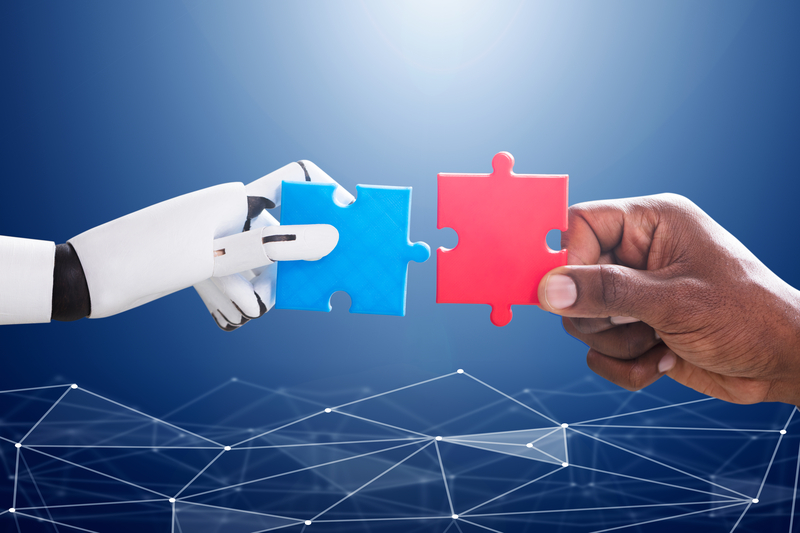
Artificial intelligence (AI) is leaps and bounds ahead of where it was just five years ago. When OpenAI launched ChatGPT in 2022, it grew to one million users in less than a week. AI has evolved from simple rule-based systems to more sophisticated machine-learning algorithms.
In the software development realm, AI has already made big strides—especially within enterprise content management applications. It’s streamlining workflows, enhancing data processing, and improving decision-making capabilities.
With the emergence of agentic AI, we’re on the cusp of a new era. This transformative technology promises to take AI from a human-dependent tool to an autonomous business partner. Agentic AI represents a leap forward in artificial intelligence that will undoubtedly revolutionize the software industry.
What is Agentic AI?
Agentic AI, or agent-based artificial intelligence, consists of AI systems that can act autonomously to achieve goals. These systems go beyond simple task execution to independently solve problems and make decisions like a human agent would.
Agentic AI is goal-driven. These systems are designed to meet specific objectives and can create plans to achieve them. They go beyond responding to inputs, proactively working toward desired outcomes. Agentic AI systems can learn and adapt. They improve their performance over time by learning from experiences and adjusting their strategies.
One of agentic AI’s most impressive features is its advanced reasoning capabilities. It can process complex information, draw insights, and make logical inferences. Agentic AI can not only tackle difficult problems and understand nuanced instructions, but it can also explain its decision-making process.
Let’s say an AI agent receives a complex customer inquiry about a missing delivery. It analyzes the situation by accessing order tracking systems and verifying shipping status. Without human intervention, the agent can identify delivery issues and initiate the appropriate actions autonomously.
Agentic AI vs. Traditional AI
Traditional AI typically operates within predefined parameters. It excels at pattern recognition, data analysis, and performing programmed instructions. But it’s unable to adapt to new situations or make autonomous decisions beyond its initial programming.
Agentic AI demonstrates a higher level of autonomy and flexibility. These systems can:
- Make independent decisions based on complex inputs and changing environments
- Set and pursue goals, adapting strategies as needed
- Learn from experiences and improve performance
- Engage in advanced reasoning
While traditional AI is an efficient tool, agentic AI is more like an intelligent assistant that can formulate plans and take initiative.
Agentic AI Real-World Applications
Agentic AI will touch every industry, offering innovative solutions to complex challenges. Here are some examples of how agentic AI has already been applied to real-world scenarios.
IT Incident Response
IBM manages and analyzes massive amounts of data on its network systems. To quickly identify threats, phishing attacks, and ransomware without overwhelming security teams, IBM developed Watson for Cyber Security. This cognitive IT system processes unstructured data like blogs and research reports. Then it correlates the unstructured data with structured data from security tools to identify threats.
Implementing Watson for Cyber Security has allowed IBM to single out and respond to threats more quickly. It’s made the process more efficient and helped IBM protect itself and its clients from cyber attacks.
Customer Service Routing
Verint, a leader in customer experience automation, uses multiple agentic AI solutions to improve interactions with customers. With help from AI, Verint’s CX/EX Scoring bot monitors customer calls, evaluating conversation flow and emotional cues. It immediately notifies supervisors when agents need support.
The company also leverages an Agent Virtual Assistant. Powered by agentic AI, the Verint Agent Virtual Assistant takes an agent question and analyzes the context using third-party applications and systems of record. From this information, it can provide personalized information to answer the agent’s question.
Software Development
Agentic AI has simplified how software teams work. Since agentic AI systems are remarkably autonomous, they can understand context and execute complex development tasks.
One example is GitHub Copilot for Pull Requests, which goes far beyond basic code review. Agentic AI independently analyzes code changes to understand their broader impact across the entire codebase. It flags potential issues and proposes specific fixes, explaining its reasoning much like an experienced senior developer would.
Amazon CodeWhisperer exemplifies how agentic AI can transform code optimization. It understands project context and independently suggests architectural improvements. It can analyze codebases holistically, identifying opportunities for performance optimization and flagging potential security issues before they become vulnerabilities.
What Does Agentic AI Mean for Independent Software Vendors (ISVs)?
For independent software vendors, agentic AI isn’t just another tech buzzword. Working with agentic AI is like having a highly capable member of your team who can work independently, handle routine tasks, and make smart decisions without needing constant direction.
Development teams often get bogged down with time-consuming tasks like testing, code review, and documentation. Agentic AI can tackle these responsibilities without breaking a sweat. It frees up developers to focus on solving complex problems and creating innovative features that set their products apart. For teams with limited resources, this means getting more done without having to hire staff.
Greater efficiency is just one of the perks agentic AI brings to the table. It can also help improve product quality by continuously monitoring code, spotting potential issues, and suggesting improvements. This translates into more reliable products, fewer customer support issues, and reduced maintenance costs. The system learns from every project it works on, ensuring teams apply successful approaches consistently across the entire product.
Agentic AI is a valuable tool that enables ISVs to move faster in a competitive market. When you can develop and test your own features more quickly, you can respond to customer needs and market opportunities at a pace not previously possible. This speed advantage is critical in the software market, where being the first to introduce new capabilities can make a huge difference in market share.
How Accusoft is Preparing for Agentic AI
The future of software development is intertwined with agentic AI. Staying competitive means finding ways to apply these capabilities efficiently.
Accusoft is at the forefront of incorporating new technologies like agentic AI with features like context-based redaction. In partnership with IBM, Accusoft has integrated watsonx.ai technology into our PrizmDoc product to help ECM software organizations reduce document processing times. We continue to explore bringing cutting-edge AI capabilities to content processing and document management applications.
With PrizmDoc, developers can access sophisticated AI-powered content processing capabilities without investing months or years of development time to build them from scratch. This allows ISVs to focus on their core product while leveraging Accusoft’s expertise in content processing and AI integration.
Ready to see what PrizmDoc can do for your application? Start your free trial today!

Security is everything for organizations when it comes to their sensitive data assets. Whether it’s vital documents, account passwords, or proprietary financial formulas, essential business information needs to be well-protected as companies continue to incorporate digital platforms into their operations. Developers can support this critical goal by providing secure digital vault applications that allow their customers to manage and use information assets without exposing them to unnecessary risks.
The heightened emphasis on security has made digital vault services quite popular in recent years. In order to maximize the potential of these security platforms, however, developers must integrate the right tools for managing multiple file types ranging from standard documents to complex financial spreadsheets.
What is a Digital Vault?
Much like its physical counterpart, a digital vault is a secure repository for storing vital assets in one easy-to-manage and fully-encrypted location. In some respects, these platforms are similar to information management services or cloud-based storage, but they set themselves apart by emphasizing security and access control. Digital vaults are frequently used for estate planning thanks to their ability to securely store account log-in information and vital documents, but they’re also popular with high-net worth individuals and organizations that need a safe place for sensitive financial data.
The core feature of a digital vault is its ability to prevent unauthorized access to materials stored inside them. They do this by strictly monitoring access rights at multiple levels. Just because someone has access to the vault itself, for instance, doesn’t mean they have access to everything it contains. The files and documents stored within the digital vault can all be set with their own access permissions. These controls mirror those used in a physical bank vault, such as:
- Requiring manual authorization from an administrator to access data.
- Implementing dual key control mechanisms.
- Limiting access to certain times of day.
- Segmenting access to relevant assets only.
Managing Digital Vault Information
Digital vaults also make the process of managing data much more secure. Since all of the assets stored within the vault are protected by encryption, they can be shared through a portal rather than downloaded, copied, or transmitted over poorly secured channels like email. The data itself never leaves the protective confines of the vault, and the security controls track who has been granted access when files are shared. This makes it easy to monitor activity and ensure that confidential files are not broadly distributed.
In order to facilitate this access, however, digital vault developers need to build viewing and editing tools into their applications. Without the ability to open and view a document within the web-based portal, for instance, users will be forced to rely on external software. This defeats the whole purpose of a digital vault, as it exposes the file to whatever security vulnerabilities that application might possess.
Integrating HTML5 viewing capabilities into their vault’s web portal allows developers to let their customers review documents and even make annotation markups without having to remove the file from a secure, encrypted environment. For most documents and images, this is a relatively straightforward process using a series of API calls to render the file within the browser.
The Challenge of Excel Spreadsheets
Microsoft Excel spreadsheets, however, frequently pose a major challenge to digital vault platforms. Unlike documents, spreadsheets are often designed to be interactive and can contain sensitive financial calculations within cell fields. Simply sharing a static, print preview image of a spreadsheet might be helpful for reviewing financial records, but it’s not very useful to someone who needs to enter fresh data into the formulas to calculate new results.
While the XLSX file could be made available for download to anyone who is authorized to use it, this defeats the purpose of having it stored in a digital vault. Not only would it be impossible to track the downloaded file, which creates serious data security risks, but allowing multiple copies of the file to proliferate will quickly lead to version confusion.
Enhancing Spreadsheet Functionality with PrizmDoc Cells
Digital vault developers can easily solve their spreadsheet challenges by integrating Accusoft’s PrizmDoc Cells into their application. A completely web-based spreadsheet viewer and editor, PrizmDoc Cells provides native XLSX file support without any external dependencies. The API-based integration allows users to open their existing Excel files to view, edit, and add comments completely within the application’s web portal. PrizmDoc Cells provides a familiar interface that developers can customize to meet the specific needs of their customers.
That same customization extends to the spreadsheet elements themselves. A digital vault provider may not want to allow users to have full access to every element of an Excel file. For instance, an organization may be fine with allowing someone to enter new data and calculate results in the spreadsheet, but not want anyone to be able to view the proprietary formulas buried within the cell fields. When integrating PrizmDoc Cells, developers can control what aspects of the XLSX file are actually shared. This makes it easy to keep formulas and other data locked in place within the spreadsheet and secure from unauthorized viewing.
Unlock Your Digital Vault’s Potential with PrizmDoc Cells
Accusoft’s PrizmDoc Cells gives digital vault developers the ability to control how spreadsheet files are shared and managed within their secure application environment. By integrating native Excel support, they can sever their dependency on Microsoft Office and other potentially insecure software platforms and enhance the value of their digital vault services. With PrizmDoc Cells, their customers can easily access, review, and edit their spreadsheets without exposing them to additional security risks or version confusion.
To learn more about the versatile functionality of PrizmDoc Cells, check out our detailed fact sheet for an overview of critical features and use cases. If you’re ready to test the integration in your application environment, download a free trial today in an easy-to-deploy Docker file.

Document management solutions are well-equipped to handle common file types like DOCX and PDF format. When developers are building software to manage workflows and make files accessible through web-based applications, they can typically turn to HTML5 viewers and document processing integrations to provide the document features their customers require.
When it comes to Microsoft Excel spreadsheets, however, there are some additional considerations that often create difficulties. One aspect of XLSX workbooks that deserves special attention is how applications manage, secure, and control spreadsheet formulas.
Securing Proprietary Formulas
Many financial services and insurance organizations depend upon proprietary information like specialized, unique formulas to provide their customers with beneficial insights. Insurance underwriters, for example, may have a special calculation they use when setting their rates, while an investment firm likely has a risk formula that helps them to identify best opportunities for clients.
Such formulas are often the product of many years of work and experience in the industry and are inexorably linked to a firm’s service offerings. If customers or competitors were able to access those formulas directly, they may be able to adapt them for use elsewhere without the original firm’s permission.
Spreadsheets pose a unique challenge in this regard because the typical workbook contains many formulas, some of which may contain proprietary information. This may not be much of a problem for internal use within an organization, but it could become a problem the moment those spreadsheets are shared with someone outside the organization or with someone who lacks the proper authorization. While cells in an Excel spreadsheet can be hidden or password protected, these protections can potentially be breached by someone familiar with Microsoft security features once they’ve downloaded the file.
Maintaining Spreadsheet Control
Anyone who has accidentally deleted or changed some portion of a spreadsheet formula in a single cell and wrecked calculations throughout a workbook knows how important it is to keep those formulas locked from unnecessary editing. If the workbook is being shared with multiple users, the odds are good that someone will make a mistake somewhere, potentially altering important calculations and providing a misleading portrayal of the available data.
The challenges are even greater when spreadsheets are shared online. A public facing Excel spreadsheet used to make financial calculations, for instance, could be rendered useless if someone were to alter (knowingly or unknowingly) the formula information in a cell. And if the workbook is downloadable, undetected formula changes could be passed on with the file, making it difficult to know which copies of the workbook are accurate and which ones contain errors.
Protecting Spreadsheet Formulas with PrizmDoc Cells
Developers have long faced two choices when it comes to managing spreadsheets within their applications. One option is to manage the XLSX files themselves while depending upon Microsoft Excel to actually open and view the spreadsheet. While this approach maintains the full functionality of Excel, it creates serious control issues as the user is required to download the file from the secure application environment. If they make changes, they can then upload the file again, creating a potential for version confusion.
The other option is to keep the spreadsheet in application storage, but render it as a print preview in an HTML5 viewer. While this approach certainly protects spreadsheet formulas, it’s also little more than a static view of a spreadsheet, which is only useful if an existing spreadsheet needs to be reviewed and not interacted with in any way.
Accusoft’s PrizmDoc Cells is an API-based integration that allows developers to securely embed XLSX files within their web-based applications while retaining the ability to edit and interact with them. A financial planning workbook, for instance, could be embedded within the browser to provide much of the basic functionality users are familiar with from Excel. This makes it ideal for applications that require a balance of usability and security, such as a digital vault that keeps vital financial data within a secure environment.
When uploading an XLSX file for display using PrizmDoc Cells, there are a few options that make it easy to protect valuable spreadsheet formulas.
Formula View/Edit Settings
There are two formula options that developers can easily adjust based on the needs of the application or the use case of the customer. The “canView” setting determines whether or not formulas are even sent to the browser for viewing. If set to “false,” any formulas within the spreadsheet will be automatically hidden. The “canEdit” setting either gives or denies users permission to edit or enter formulas. Hiding formulas is ideal for situations involving proprietary information, while editing restrictions are more suitable for internal workflows designed to reduce human error.
Value-Only Upload
When an XLSX file is uploaded, all cell values and formulas are normally preserved. This allows the workbook to retain the same basic functionality it has in Excel. For situations where the spreadsheet’s values need to be shared, but no changes are being made to the formulas, PrizmDoc Cells can upload workbooks as “values-only,” which removes all formulas from the embedded version. After being uploaded in this way, the spreadsheet can then have individual cells redacted as needed to further enhance security. Text can be placed in redacted cells to indicate why values were removed.
Enhance Your Application’s Spreadsheet Functionality
As an API integration, PrizmDoc Cells integrates smoothly into any web-based application. It also interfaces seamlessly with PrizmDoc Viewer to provide a broader range of viewing features when it comes to spreadsheets. Whitelabeling features allow developers to customize and rebrand the UI as part of their own software solution.
Find out how easy PrizmDoc Cells makes it to manage spreadsheets within your application by downloading a free trial. It’s the best way to get a close up view of how this powerful integration performs within your dev environment.

The world of investment technology moves almost as quickly as the investment markets themselves. Without the right FinTech tools, today’s individual investors are likely to be left behind the latest financial trends. That’s why FinTech investment solutions are once again becoming a major point of emphasis for developers looking to expand access to key financial services.
The History and Impact of FinTech Investment Solutions
As a subset of the FinTech industry, “invest-tech” is sometimes used to refer to a wave of innovative investment management technologies that are helping to connect aspiring investors to the information and financial services they need to capitalize on new opportunities. Like many other FinTech applications, investment software tools have played a pivotal role in expanding access to financial markets and helping consumers take direct control of their investment decisions.
Much of the early FinTech investment market was driven by “robo-advisor” services that used sophisticated algorithms to provide customers with investment guidance. The boom reached its peak in the mid-2010s, with a record 81 new invest-tech solutions hitting the market in 2014. Since then, the number of launches has dwindled as established incumbents in the financial services sector moved in to acquire some of the most promising firms.
In many instances, those acquisitions were made to expand existing digital capabilities or to secure a new base of established investment customers. Since the typical FinTech investment user was younger and possessed fewer assets, the profit margins for many start-ups were simply too low and the costs of customer acquisition too high. This dynamic has gradually shifted the industry’s focus toward the B2B market, although crowdsourced investment platforms remain quite popular among many retail investors.
The Current State of FinTech Investment Technology
FinTech investment platforms roared back into the public consciousness following the COVID-19 pandemic as the combination of work-from-home mandates and accumulated savings caused a rise in retail investment. Individual investors made up 19.5 percent of stock market activity in the first half of 2020, an increase of nearly five percent from the previous year. On a particularly busy day of trading, individual investors constitute a whopping 25 percent of market activity.
Thanks to mobile FinTech apps from startups and established players in the financial services industry, more people than ever before have access to investment opportunities, which has caused significant disruption to the market. The controversial rush on GameStop stock in early 2021, for instance, demonstrated just how much impact easy-to-access these platforms could have on investment trends.
This resurgence in retail investment could very well spark another wave of interest in FinTech investment apps, especially from established firms looking to expand their digital capabilities and capitalize on the growing market.
Enhancing the FinTech Investment Experience
For developers building the latest iterations of FinTech applications, there are a few key features worth focusing on to deliver a better investment experience.
Sharing Data and Portfolios
While being able to access investment portfolio data on demand is valuable, customers are understandably concerned about the security of that data. Whether they’re building a retail investment app or a managed digital vault, developers need to provide a way of viewing private information securely. This is especially critical for digital documents. Relying on an external application for viewing or even just using the default browser viewer could potentially expose information to unauthorized users. By integrating secure, native viewing features, developers can ensure that investment portfolio data remains within a protected application environment.
Protecting Proprietary Research
One of the key benefits of working with an investment firm is having access to their market research when making financial decisions. In many cases, financial projections are calculated using proprietary formulas embedded within spreadsheets. Unfortunately, spreadsheets pose a number of security and compatibility problems. Even if a workbook is shared securely, there’s often little to stop someone from copying the proprietary formulas embedded within the cells and using it for other purposes. FinTech developers need ways to make those spreadsheets available without also compromising the valuable formulas developed over years of painstaking research.
Improving Data Capture
Making the right investment is all about having the right information. That data could come from a variety of sources, and in many instances it will need to be collected and analyzed before it can be of any use. Automating the data capture process can help to get that information into a customer’s hands faster. For example, customer information can be updated quickly by automatically extracting data from structured forms like tax filings. Scanned documents can also be converted into searchable PDFs using Optical Character Recognition (OCR), which makes it easier for AI-powered tools to sift through data in search of trends and potential opportunities.
Choosing the Right FinTech Investment Integrations
Building a successful FinTech application requires developers to build innovative tools that set them apart from the competition while also implementing everyday functionality that often lies outside their experience or expertise. Features like document viewing, annotation, and file conversion may be integral components of their platform, but take both time and development resources to build from scratch. By turning to SDKs and APIs, developers can quickly roll out new features without detracting from their primary software development goals.
Accusoft has been working with FinTech investment platforms for many years, helping developers to build powerful InsureTech applications without sacrificing the viewing and image processing technology that customers expect.
- PrizmDoc Viewer: Adds secure HTML5 viewing, annotation, conversion, and redaction capabilities to web-based applications, allowing developers to control every aspect of the viewing experience without compromising privacy.
- PrizmDoc Cells: Provides full XLSX support for applications, making it possible to securely upload and share Excel workbooks without exposing the source file or allowing users to access and copy proprietary formulas.
- FormSuite: A versatile forms SDK that allows developers to add form template identification and data extraction to their application, making it easier than ever to automate and streamline workflows.
- ImageGear: In addition to conversion and compression tools, it also provides full-page OCR for converting scanned documents into searchable text.
Learn more about how Accusoft is helping FinTech developers to drive the next generation of investment technology platforms.

What Are Your PDF Reader Options?
Sharing and viewing PDFs online has become much easier with the development of HTML5 viewing technology and PDF.js-based software. For many years, the only way to view a PDF was to download a file and open it using a dedicated PDF reader application. Although many of these readers could be added to a web browser using a plug-in, this wasn’t always a reliable solution and inconsistent support for these extensions often created security risks.
After Mozilla introduced the PDF.js open-source library in 2011, integrated PDF viewing quickly became an essential feature for web browsers. Most users now simply take PDF viewing for granted, trusting that their browser will be able to open and read any file. For some organizations, relying on a browser PDF reader is a perfectly reasonable solution, especially if they don’t have any concerns over controlling the document viewing experience.
But for many developers building web applications, these browsers and external PDF readers put them at the mercy of third-party providers. Changes or security problems with these solutions can leave development teams scrambling to implement workarounds that could have been avoided if they had their own dedicated viewing solution. That’s why applications increasingly feature a built-in PDF reader that allows them to better manage and present important digital documents.
Why Your Application Needs a Built-in PDF Reader
The core problem with relying on an external viewing solution comes down to control. In order to view a PDF in a dedicated reader, the file needs to be downloaded. Once that document is removed from a secure application, it could easily be distributed or altered without any authorization or oversight. This often results in serious version confusion that leaves everyone wondering which version of a PDF is the most up-to-date. By keeping documents within a controlled application, developers can ensure that the files viewed there are current.
Relying on external PDF viewers can also create an inconsistent user experience. Since not all viewers render documents, in the same way, it’s impossible to control what someone will see when they open a given PDF. In some cases, that could result in wrong fonts being displayed or some image layers failing to render properly. But it may also prevent someone from even viewing a file at all. For example, browser-based viewers that use the base PDF.js library without making any improvements to it often struggle to render lengthy or complex files.
When applications incorporate a built-in PDF reader, developers can ensure that every document viewed within that solution will look the same on every device (and that it will open in the first place!). This level of control is incredibly important for organizations looking to build a frictionless and compelling user experience.
Integrating a PDF Reader
By incorporating a PDF reader into their web-based applications, developers are able to both retain full control over the viewing experience and keep files within a protected environment. When users are interacting with the application, all PDF viewing can be handled by the built-in viewer rather than handed off to external software. This makes it easier to manage access effectively and limits the number of downloads.
Since every user will be viewing documents through the same built-in PDF reader, developers can also craft a consistent experience across multiple platforms. With more and more people accessing their applications with mobile devices, it’s important for development teams to offer responsive viewing solutions that can accommodate various screen sizes and interfaces.
In order to maintain complete control over files and deliver better performance, a built-in PDF reader should be able to operate as an entirely client-side solution. Whether it’s running within an on-premises technology stack or as part of an application’s cloud deployment, a PDF viewer without any complicated dependencies never has to worry about connecting to a third-party service to facilitate viewing.
But why stop at PDF viewing?
PDF Editing
Often users need the ability to view as well as collaborate on their PDF documents, and providing the ability to edit those documents presents a challenge for developers. In a recent survey conducted amongst developers, there appears to be a disconnect between the PDF editing features that are available in most applications, to what developers actually need to fulfill and enhance their applications. So what’s the solution?
Third-party Integrated PDF Viewing and Editing
A PDF solution provider has already worked out the challenges associated with viewing and editing PDF documents within an application. They’ve also devoted their resources to improving their document capabilities and expanding features to offer greater flexibility.
A good third-party provider also offers extensive support during and after the implementation process. If the developer needs to add a new PDF-related capability to their application or if they encounter a problem, they can quickly resolve the issue by working with their provider rather than wasting valuable resources trying to identify and fix the problem themselves. That combination of expertise and service means that developers can spend more time focusing on their application’s unique features rather than continuously wrestling with PDF-related challenges.
Enhance Your Application with PDF Integrations from Accusoft
With more than three decades of experience managing documents and images, Accusoft has been building innovative PDF solutions since the format was first introduced. Whether you need to add flexible front-end viewing and editing features to your application or are looking to add powerful programmatic PDF capabilities into the back end of your software, we provide a wide range of PDF solutions that address multiple development needs.
To learn more about how Accusoft can solve your PDF document management challenges, talk to one of our PDF specialists today and find the integration that works best for your software project.

Despite the explosive growth of big data and sophisticated analytics platforms, a 2019 study by Deloitte found that 67 percent of business leaders are not quite comfortable using them to inform decision making. For many organizations, spreadsheets remain the preferred tool for managing data and evaluating trends. Developers looking to build the next generation of business applications can accommodate those tendencies by integrating native spreadsheet support for Microsoft Excel workbooks.
Excel Worksheets vs Excel Workbooks
Although sometimes referred to interchangeably or described broadly as spreadsheets, there is a key distinction between an Excel worksheet and an Excel workbook. A worksheet consists of only one spreadsheet while a workbook contains multiple different spreadsheets separated by tabs.
The difference may not be very important when viewing or sharing XLSX files natively in Microsoft Excel, but it can create serious challenges when rendering those files in another application. Without some way of accurately rendering dynamic spreadsheet data, viewers are often forced to resort to a static print preview image. This process makes the file viewable, but also leaves it “flattened” because all interactive elements are removed from the spreadsheet cells.
If the workbook contains worksheets with linked data (that is, cell data from one sheet is affected by cell data from another sheet), it’s critical that a viewing solution preserves the dynamic aspects of the file. The advantage of a spreadsheet is that it can serve as a working document. Without the ability to interact with it, users might as well simply copy and paste the data into a text document.
Managing Excel Workbooks with PrizmDoc Cells
PrizmDoc Cells provides several options for managing Excel workbooks, making it easy to transition back and forth between XLSX format and web browser viewing. Once a proxy route is set up within the application to send API calls to the PrizmDoc Cells server, three different commands can be used to manage Excel workbooks.
Upload Workbook
This API call adds a new XLSX file for viewing and editing. When a document is uploaded to the system, the server assigns a unique workbook ID to it so it can be found and rendered in the application’s viewer in the future. After uploading a workbook, a new session can be created using the workbook ID for viewing and editing purposes.
Download Workbook
When PrizmDoc Cells displays a spreadsheet, it renders the XLSX file itself, but it doesn’t make any alterations to that file. As each session makes edits to the workbook, those changes are associated with the document ID rather than the original XLSX file, which preserves the integrity of the original spreadsheet. At some point, however, those edits may need to be saved into a new Excel workbook.
The download API call converts the current session document so it can be downloaded as an XLSX file. File availability can be set during the download process to control who will have access to the new workbook.
Delete Workbook
Old versions of workbooks often need to be deleted for security reasons, usually because they contain confidential data. Since the original XLSX file remains safely within application storage, there often isn’t much sense in retaining workbooks IDs that aren’t being used. The delete API call removes a workbook ID from the server. Once removed in this way, the workbook cannot be viewed, edited, or downloaded by PrizmDoc Cells.
Preserving Workbook Functionality
Since PrizmDoc Cells natively renders information contained in an XLSX file, it retains the dynamic elements that make spreadsheet workbooks so useful to organizations. Not only does it preserve proprietary business logic and formulas, but it also maintains the integrity of this information across multiple worksheets. Cell content can still be searched to quickly locate important text or data throughout the workbook.
For situations where proprietary formulas need to be protected, PrizmDoc Cells allows users to upload XLSX workbooks as values-only files, with all spreadsheet formulas removed. Also, any cells locked in an uploaded XLSX file will remain locked in PrizmDoc Cells to preserve workbook security.
True Spreadsheet Workbook Support for Your Applications
Many organizations continue to depend upon spreadsheet workbooks to manage their business. By providing feature-rich workbook support within their applications, developers can help them retain control over their proprietary spreadsheet formulas without sacrificing the functionality they expect from Excel.
PrizmDoc Cells makes it easier than ever to share spreadsheet workbooks without having to rely upon Microsoft Excel dependencies. Shared XLSX files can remain safely within a secure application environment to prevent unauthorized downloads or troublesome version confusion. Get a first-hand look at how PrizmDoc Cells can enhance your application in our extensive online demo.

When President Joe Biden signed the $1.9 trillion American Rescue Plan Act relief package into law on March 11, 2021, millions of Americans looked forward to receiving a much-needed $1400 stimulus check from the government. Although many people would receive paper checks directly from the Internal Revenue Service (IRS), anyone who had previously filed their taxes electronically and had returns delivered to their bank accounts were eligible to receive their stimulus relief via direct deposit. The IRS set the date of March 17 for the delivery of stimulus funds, which would give sufficient time for payments to make their way through the complex Automated Clearing House (ACH) system used to transfer payments electronically.
FinTech Lenders to the Rescue
But on March 12, just one day after the landmark bill was signed into law, many FinTech banking customers received notifications that funds had already been delivered to their accounts. The digital banking startup Current bragged on Twitter that afternoon that it had already distributed $600 million to 250,000 customers. On March 15, the FinTech lender Chime announced that it had paid about $3.5 billion to more than one million customers over the weekend. Chime had previously made headlines the previous spring when it advanced stimulus funds from the CARES Act to customers before the government actually made the money available.
Unsurprisingly, the announcements caused quite an uproar from customers at traditional banks that did not start releasing funds until the previously announced March 17 date. Despite many of the accusations leveled at these lenders, however, the discrepancy had nothing to do with banks deliberately withholding funds and everything to do with the unique business model of leading FinTech lenders.
In the case of Chime, for instance, the company frequently makes payment funds available to customers as soon as the transfer is initiated, rather than waiting for it to clear through the ACH. “I guess you could argue we’re taking a risk,” said Chime co-founder and CEO Chris Britt. “But we’ve been told by the Federal Reserve that the money is coming so we don’t think it’s that much of a risk.”
Traditional banks were quick to respond by saying that they could not make funds available before March 17 because that was the date set by the government for the money to actually be transferred. For FinTech companies with higher risk tolerance, the delay provided a unique opportunity to demonstrate the benefits of digital lending applications. During the first wave of stimulus checks in April of 2020, mobile banking app registrations increased by 200% over the previous month as Americans rushed to embrace various forms of digital banking.
The Flexible Features of FinTech Applications
Part of the reason why FinTech lenders are willing to offer more generous services to customers is that they often assess risk differently than traditional banks. Armed with sophisticated algorithms and data capture tools, FinTech applications are able to gather more information about customers and lending sources to create a more accurate risk profile.
Over the last two decades, FinTech developers have worked hard to build the digital platforms that innovative firms are using to offer these services. These software solutions need to be flexible enough to process information quickly and provide essential functionality that helps both FinTech firms and their customers to view and share information quickly and easily.
Forms Processing
Structured forms are an essential tool of the financial services industry, whether it’s a loan application or an IRS tax form. The faster those forms can be processed, the more quickly firms can deliver money into the hands of their customers. That’s why FinTech developers need to make sure they’re incorporating the forms processing tools that make it easy to automate data capture. Given that the latest round of COVID stimulus funds are based upon tax return information, many customers will be scrambling to update their records as quickly as possible. By integrating the tools to process that data with haste, FinTech developers can help firms keep pace with the needs of their clients.
Easy Viewing
While FinTech developers are primarily building applications for lenders, they should always keep in mind that a solution that doesn’t provide a positive customer experience will have trouble catching on in a crowded marketplace. Today’s banking customers expect transparent and intuitive applications that allow them to quickly view their financial records and check the status of applications or loans. By building HTML5 viewing capabilities into their FinTech solutions, developers can help customers track the status and history of their finances, which is certainly a major concern as they monitor the status of their stimulus payments.
Interactive Tools
With all of the nuances surrounding COVID stimulus payments in the latest round of legislation, many customers will be turning to their FinTech lender to understand how much money they can expect to receive based on their eligibility. A well-designed spreadsheet may be able to provide this or similar information much more quickly than building a dedicated tool within an application, but downloading XLSX files can be a hassle for many people, especially for customers who primarily interact with their FinTech bank using a mobile device. By giving firms the ability to securely embed spreadsheets into their applications, developers can help them to quickly share tools and resources with customers, regardless of what kind of device they’re using.
Empowering the FinTech Future with Accusoft
Accusoft’s collection of SDK and API integrations allow FinTech developers to build a broad range of features into their applications to streamline processing and accelerate vital financial services.
Our FormSuite forms SDK collection can automate form identification and OCR data capture to help FinTech applications maintain their speed advantage when it comes to processing applications and loans. For financial platforms that need comprehensive viewing functionality, PrizmDoc Viewer’s HTML5 viewing, annotation, and redaction capabilities can turn any platform into a powerful document viewer that helps users handle most of their financial business purely through their FinTech application.
And when it comes to embedding interactive spreadsheets to provide quick reference and calculations for various services, PrizmDoc Cells allows developers to bypass the difficult work of building that functionality from the ground up. To learn more about how Accusoft integrations are powering the next generation of FinTech applications, visit our financial services page and download our FinTech integrations fact sheet.

Few document formats are more common than XLSX spreadsheet files. Although many alternatives are available, most enterprises continue to rely on the broad (and familiar) functionality of Microsoft Excel when it comes to their spreadsheet needs. However, few organizations take the appropriate steps to ensure Excel spreadsheet security, which could leave their private data and formula assets exposed to substantial risk.
As a third party dependency, Excel represents an obvious security gap that could easily be exploited. Any time a file travels outside a secure application environment, there is a potential risk of data theft and version confusion. In any situation where files are travelling between separate applications, there is also an opportunity for malicious files to slip into unsuspecting workflows. By focusing on ways to shore up their Excel spreadsheet security, organizations can minimize risk and protect their sensitive data.
Excel Spreadsheet Security Risk #1: Malicious File Extensions
Most organizations are aware that opening a file attached to an email is one of the most common ways to introduce malware into a system. What they may not realize, however, is just how pervasive the problem is or how well those files are masked. It’s easy to identify a malicious email attachment when its name is a jumble of letters and it has an unfamiliar file extension. The real threat comes when it actually resembles something familiar and potentially legitimate.
Unfortunately, XLSX spreadsheet files are frequently used to distribute malware. According to a comprehensive cybersecurity study conducted by Cisco in 2018, Microsoft Office file extensions (such as DOCX and XLSX) were used by 38 percent of malicious email attachments, higher than any other format. These extensions are attractive to cybercriminals precisely because they’re so widely used. Someone working in a financial services organization, for instance, is usually quite accustomed to sending and receiving spreadsheets via email, so they are more likely to open an XLSX file out of curiosity.
Of course, this raises a separate question about basic cybersecurity. No organization today should be relying on poorly secured channels like email to share sensitive documents in the first place. By integrating native XLSX viewing and editing capabilities directly into their web applications, developers can provide the tools necessary to share spreadsheets without the risk of exposing collaborators to malicious file extensions. Embedding spreadsheet files into the application allows for easy access, but also keeps the file safely within a secure environment. Once users become accustomed to accessing spreadsheets this way, they’ll be less likely to fall prey to a malicious XLSX extension in their email.
Excel Spreadsheet Security Risk #2: Insufficient Access Control
Spreadsheets can contain a great deal of information. Not only do they make it easy to reference data and carry out complex calculations in seconds, there’s a lot happening behind the scenes that may not be immediately obvious to the average user. Spreadsheet cells typically incorporate highly detailed (and often proprietary) formulas that help organizations to estimate costs, assess risk, and adjust revenue forecasts. For many industries, there’s simply no software that can compete with the extensive capabilities of spreadsheets.
But that versatility comes with a cost. Any user with a rudimentary knowledge of spreadsheets can easily reveal hidden information and examine the formulas behind the document’s calculations. And once they’ve downloaded their own copy of the spreadsheet, there’s nothing to prevent them from using it elsewhere, which can be a serious problem for any organization that depends upon its proprietary formulas to drive business success.
The root problem in this case comes down to who has control over the spreadsheet. When an XLSX file is shared, it can then be copied or even altered without the knowledge or permission of its original owner. The best way to maintain control over spreadsheets is to integrate native XLSX viewing capabilities directly into a web application. This allows developers to control which elements of the spreadsheet are being shared and prevents anyone from downloading a copy without permission. Since users can only interact with the spreadsheet on the terms set by the file’s owner, they can’t peek “under the hood” to obtain proprietary assets like cell formulas.
Secure Your Spreadsheets with PrizmDoc Cells
Accusoft’s PrizmDoc Cells is a powerful API integration that allows developers to provide dynamic spreadsheet viewing and editing capabilities within their web application environment. Far more versatile than traditional viewer integrations that offer only a static “print preview” image of a spreadsheet, PrizmDoc Cells makes it possible to scroll both vertically and horizontally and even enter information into cells to perform calculations. It’s the most secure way to provide access to spreadsheet resources without sacrificing control over editing permissions. And since the XLSX file never has to travel beyond a secure application environment, there’s no need to worry about malicious file extensions when sharing spreadsheets.
Developers can use PrizmDoc Cells’s whitelabeling features to customize its look and functionality within their application. From editing cell content and format to embedding graphics, they retain complete control over the way viewers interact with spreadsheet files to maximize security and protect vital proprietary information. To learn more about how PrizmDoc Cells can enhance Excel spreadsheet security within your application, visit our product page to explore this powerful integration’s features.
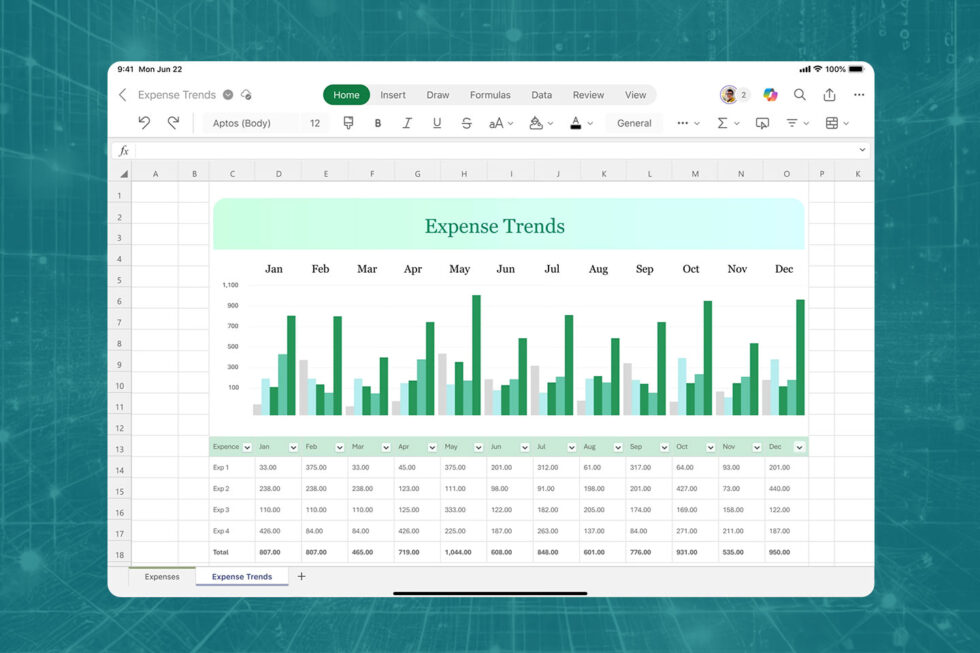
Many organizations utilize spreadsheets to track data and perform complex calculations. Since spreadsheets offer substantial flexibility, it’s not uncommon for a single organization to use them in a variety of ways. For instance, one department might use them for budgeting while another deploys them for risk assessment. Although they can handle complex calculations, spreadsheets are relatively easy to set up and don’t require the same programming knowledge as more specialized solutions. That accessibility has led many organizations to simply convert Excel to web applications using API integrations rather than building new functionality from scratch.
Why You Should Convert Excel Files to Web Applications
Consumers often turn to financial and insurance companies looking for simple answers to simple questions:
- How many payments will it take to eliminate my debt?
- Will adding another person to my insurance policy change my rate?
- What will the monthly payments on my loan cost based on different interest rates?
To answer questions like these, someone in the organization typically enters the customer’s data into a premade spreadsheet, applies a few conditions using preset formulas, and shares the result. This process could be significantly streamlined by making these calculations readily available as a web application to anyone who visits the firm’s website, allowing both prospective and current customers to get answers quickly while also freeing up time for employees to work on more high-value tasks.
Unfortunately, building a secure, functional web application takes up valuable development resources. A developer could easily spend weeks converting complex spreadsheet formulas into a fully-functional application that integrates into the website or larger platform seamlessly. Even worse, if anything about those formulas were to change (as is often the case with financial and insurance formulas), more development resources will need to be pulled away from existing projects to make the updates.
By converting Excel files to web applications, firms can avoid these problems and provide clients with ready access to the calculations they need. FinTech and InsurTech developers can accommodate this need by building integrations into their solutions that allow users to easily upload and share spreadsheets entirely within an application and without any Microsoft Word dependencies. This bypasses the time-consuming build process and makes it much easier to update the formulas as needed.
Keeping Your Spreadsheets Secure
Of course, making spreadsheets readily available as web applications presents a few important security challenges. Many of the calculations running inside an organization’s spreadsheets are proprietary or contain hidden data that needs to remain private for various confidentiality reasons. That’s why companies are hesitant to simply send copies of their internal spreadsheets to customers or vendors. If those Excel files are made accessible online, there’s an obvious risk that someone could download a copy for themselves or access valuable private intellectual property.
Incidentally, this is also the reason why many firms struggle with sharing spreadsheets even in a collaborative environment. Not only are .XLSX files among the most commonly used file extensions by malware, but granting cloud providers or email servers access to spreadsheets represents too great a security risk for companies in heavily regulated industries.
By converting Excel to web applications, however, organizations can maintain strict access and visibility controls over their spreadsheet files. A good spreadsheet viewer integration will allow users to determine what people see when they use the application and also what information they can access. Formulas and calculations that contain vital intellectual property can be hidden completely. Visitors can be restricted to only editing cells that apply to their information, allowing them to use the spreadsheet without breaking or altering its functionality.
Sharing controls can also restrict what can be downloaded locally. A visitor may need to download or print a copy of their calculations, but they don’t need to download a fully functional copy of the spreadsheet file. Even in a collaborative environment, allowing people to download and edit copies of a spreadsheet can introduce significant version confusion. By keeping everything safely within the confines of the organization’s larger web application, essential data remains as secure and up-to-date as possible.
Other Reasons to Convert Excel to Web Applications
The versatility of spreadsheets allows people to adapt them to a variety of uses. In addition to more traditional budgeting and adjustment tasks, they can also be used for things like calculating survey results, analyzing resource usage, or estimating server uptime. Adding customizable calculators that provide quick results to a website experience can provide customers with important information and keep them engaged.
Rather than building a specialized app or plug-in for every one of these calculators, organizations can simply use a spreadsheet viewer integration to quickly create one without any specialized coding or development knowledge. When the integration is set up within their solution, they can even customize it to match their branding and make it look more like a designed application than a simple spreadsheet.
Explore the Potential of Spreadsheet Integration with PrizmDoc Cells
Accusoft’s PrizmDoc Cells was originally designed to help our clients securely view and share XLSX files without any third party dependencies, but it’s increasingly being used to help improve customer experiences across a variety of applications. Get a hands-on experience with this API-driven integration to explore the potential of converting your Excel files to web applications. For a more detailed overview of what you can do with PrizmDoc Cells, sign up for a free trial.

While digital transformation initiatives have been climbing the FinTech priority list for years, Eli Rosner of Finastra notes that thanks to COVID-19, “It feels like the fast forward button has been pressed.” Firms must now embrace the realities of remote work and rising consumer expectations even as investor patience wears thin on reliable ROI.
The result is a FinTech landscape that’s more than meets the eye. To deliver on transformative deployments, companies must look past familiar fintech trends to uncover key challenges, assess acceleration issues, and recognize the realities of digital revolution.
The Challenges of Change for FinTech Companies
FinTech solutions emerged as harbingers of change. Frustrated by restrictive policies and cumbersome processes, financial technology companies embraced the market reality of application-driven enterprises capable of meeting consumers on their own terms. But even these tech-first solutions couldn’t predict current challenges. As noted by recent Deloitte research, FinTech firms now face both external and internal barriers to effective change.
Externally, investors remain an ongoing challenge as their patience for digital revenue delivery wears thin. While they recognize the need for transformative spend, they’re not willing to wait years on steady returns. Internally, lacking enterprise agility now hampers the ability of finance technology firms to deploy new partnerships and coordinate digital innovation at scale. Changing market forces are creating unprecedented challenges for FinTech firms.
The Acceleration of Adoption
Even as enterprises grapple with evolving change frameworks, the global pandemic continues to push companies out of their comfort zone, forcing firms to quickly implement multichannel solutions capable of connecting with customers anywhere, anytime. Consider that 35 percent of banking customers have embraced more online options, while contactless credit card payments have jumped by 40 percent over the past few months.
In effect, the COVID-19 crisis has revealed a need for speed that’s far beyond the comfort zone of many FinTech firms. The result of this adoption acceleration is equal parts potential and problem. Companies can’t afford to slow down, but need a better view of what lies ahead.
The Realities of Revolution
To overcome emerging challenges and embrace agile application adoption at speed, FinTech firms must leverage a two-step process that first recognizes the real-life impact of digital revolutions and then deploys specific solutions to improve operational outcomes.
In practice, this means addressing four new realities:
- Customer-First Frameworks
As noted by Deloitte, the shift to customer centricity is often viewed as an enabler. If companies are able to deliver seamless, client-first experiences through common digital channels, they can significantly raise their reputational stock with consumers. But it’s one thing to recognize the reality of customer-first frameworks and another to implement them at scale. Here, fintech firms are best-served with workflow automation tools capable of streamlining key processes — such as loan applications and credit checks — to help reduce the time between customer inquiry and response.
- Complex Document Functions
With clients and staff now working and interacting remotely, FinTech firms are facing a substantive uptick in the volume and variety of digital documents they receive — and they need to process ASAP. Here, complexity itself doesn’t represent the full spectrum of change, since regulatory and compliance controls are familiar challenges for FinTech companies. Instead, it’s the velocity of complex document processing that can quickly overwhelm even experienced FinTech software as they look to process applications and approvals at speed without sacrificing security or consistency. Comprehensive, industry-compliant document management tools can help FinTech firms bridge the complexity gap.
- Comprehensive Data Foundations
Spreadsheets remain essential for traditional firms and FinTech solutions alike. As data volumes grow, organizations face issues related to information-entry errors, version consistency, and data security. To ensure foundational finance data is accurately collected, consistently applied, and always protected, FinTech solutions need to deploy next-generation spreadsheet solutions capable of giving end-users the control and security they need.
Collaborative FinTech Forces
To deliver on client expectations around speed and security, FinTech solutions require SDKs that natively support document collaboration and control without introducing security risks such as unauthorized editing, downloading, or sharing. This means equipping their applications with the operational infrastructure that facilitates everything from editing and commenting to robust redaction, annotation, and file conversion.
FinTech in 2020: The Only Constant Is Change
The global business landscape in 2020 has been anything but predictable. Defined by pandemic pressures and driven by increasingly sophisticated digital initiatives, FinTech companies have managed what seemed impossible only a few years ago. They made a speedy shift to remote work that now delivers rapid customer responses while reducing overall risk.
However, it’s important to note that the market movement isn’t over. As COVID conditions continue to evolve and consumers recognize the value of advanced FinTech solutions, the only constant in FinTech industry this year is change.

Spreadsheets are to finance what cranes are to construction. As a result, financial services organizations including traditional banks, tax companies, insurance agencies, and fintech firms opt for software-driven spreadsheet solutions as standard operating procedures. The problem? Ubiquitous spreadsheet software introduces a host of cybersecurity, compliance, and collaboration challenges, especially as regulatory and operational requirements evolve around the use, storage, and sharing of clients’ financial data. Enter PrizmDoc Cells for finance.
Accusoft’s newest addition to the PrizmDoc Suite — PrizmDoc Cells — offers both form(ula) and functional advantages for financial data entry and integrity.
Managing Market Forces
As noted by Forbes, the finance market is changing. Recent survey data found that 69 percent pointed to fintech firms as a “lifeline” during the current crisis. And these shifts are ongoing. Even once pandemic pressures begin to ease, there’s no going back from the speed and convenience offered to users when brick-and-mortar locations were locked down.
Financial firms across multiple markets that made the move online application processing, claims evaluation, and loan approvals must now support these initiatives at scale — but many are now finding themselves frustrated by the limitations of current spreadsheet solutions.
Addressing Operational Challenges
Familiar spreadsheet software offers straightforward function: Staff can enter relevant data and derive actionable output through formulas. But these tools also pose problems for finance firms, including:
-
- Operational errors — As noted by CFO, 88 percent of spreadsheets contain some type of error. These include errors in formulas, human data entry issues that create impossible data ranges, and even hidden fonts that can impact the outcome of calculations. This is no small issue — for one financial firm, a missing negative sign caused a 2.6 billion dollar mistake in reporting net capital losses, forcing the company to cancel year-end dividend distributions.
-
- Version consistency — The more people handle and modify a spreadsheet, the harder it is to identify the “right” version. This becomes especially problematic as spreadsheets are saved to desktops or mobile devices, then modified and sent back into corporate email environments.
-
- Data security — While email presents a significant spreadsheet security risk, the same is true of any solution — cloud-based, on-premises or a mix of both — that allows users to download, copy, and share spreadsheets. Consider the case of a well-meaning user who downloads a financial spreadsheet from a cloud app and then sends it to his personal email so he can work on them remotely. If this email account is compromised, so too are any supposedly secure spreadsheets, putting financial firms at risk of regulatory compromise.
-
- Ongoing Time and effort — From the time needed to track down and verify the most recent and accurate version of key spreadsheets to the effort required if data is entered incorrectly and requires remediation, current software tools often see staff focused on putting out formula and framework fires instead of moving financial firms forward.
Gaining Control with PrizmDoc Cells for Finance
PrizmDoc Cells changes the spreadsheet paradigm by shifting data out of proprietary software and into the application of your choice. As a web-based spreadsheet viewer and editor designed to natively support XLSX files, PrizmDoc Cells provides the ability to securely embed spreadsheet data into any website, intranet, portal or CMS application without compromising security. This makes it possible for independent software vendors (ISVs) and other fintech providers to deliver the best of both worlds: Familiar functions in a user-friendly, online form that’s separated from the critical formulas and proprietary business logic behind-the-scenes.
Key benefits of PrizmDoc Cells for finance include:
- Solve for proprietary dependencies — Excel remains the de facto spreadsheet standard for many organizations but also locks financial firms into a cycle of software dependency — and if legacy applications or in-house tools don’t work well with Excel, firms face extra operational steps to ensure reliable data access. PrizmDoc Cells solves this proprietary problem by allowing any application to import, edit, and export XLSX files without Excel dependencies.
- Safeguard source data — In many cases, end-users need to view spreadsheets and make minor edits but can’t be granted access to original files. With PrizmDoc Cells, fintech providers can secure intellectual property by removing end-user access to proprietary source files, encrypting the data, and hosting it securely in their own environments.
- Separate underlying logic and UI — While proprietary business logic, formulas, and calculations form the basis of spreadsheet value and actionable insight, users don’t need the ability to see — or modify — these functions. PrizmDoc Cells lets administrators control what’s visible, what’s accessible, and what’s changeable to ensure spreadsheet consistency.
- Streamline version control — By removing the need for client-side software installs and downloads, PrizmDoc Cells sets the stage for enhanced version control. While users can view and edit spreadsheets with the right permissions, these spreadsheets are continually updated with the most recent changes to ensure version consistency.
- Start ASAP — PrizmDoc Cells makes it easy for companies to get started and get building their best-fit spreadsheet solution by using the simplicity and speed of Docker containers. Instead of worrying about potential conflicts with other software or issues with specific operating system requirements, companies can start up a PrizmDoc Cells container in a matter of seconds.
Securely Embed Your Data Now
Even as the value proposition evolves, the volume of spreadsheets processed by financial firms continues to grow. For industry operators, this presents a challenge: How do they align evolving client expectations with current spreadsheet limitations?
For ISVs, this offers an opportunity. Empowered by PrizmDoc Cells, vendors can offer a new take on spreadsheet form and function that delivers ease of integration and on-demand customization without breaking the bank — or increasing regulatory risk.
Unlock the PrizmDoc Cells potential — try the online demo today and experience the future of formula and function.

Document management can be a challenge for any organization, and law firms and legal departments are no exception. In fact, a recent Annual Law Department Operations Survey, found that “improving business processes” is the number one challenge for legal operations professionals in the era of digital transformation.
Most law firms have begun the move to a digital means of processing paper, managing case files, and securely collaborating on documents. But with mountains of paperwork that must be securely stored and easily located, making the leap to digital is no small feat.
In attempt to manage case files in a more efficient, cost-effective manner, some companies are implementing legal application software. Unfortunately, these platforms can be quite limited on their own. Often, the integration of document viewing and collaboration APIs into legal software is needed to help law firms and legal departments streamline processes without disrupting current case work.
Understanding the Challenges of Legal Document Management
CMS Wire’s 2019 State of the Digital Workplace named document management the most valuable digital office tool — beating out microservices, artificial intelligence, and other emerging technology. However, when asked how their document management systems were performing, only 12 percent of respondents said it was working well.
So, why are most document management systems providing such lackluster results? Often, the solutions simply aren’t able to address all of the complexities of managing the legal document workload. Let’s break down some of the most common issues law offices are facing when it comes to case file management:
Document Capture and Organization
Many firms are struggling to manage a tidal wave of paperwork coming their way via email and text, and thanks to smartphone cameras and other digital tools, these documents can also consist of .TIFF,.JPG, PDF, or raster files.
Even paper forms can cause problems if they aren’t converted into digital formats. When law firms are filing affidavits or witness statements as paper files without backing them up electronically, they can easily be miscategorized or misplaced.
For legal organizations struggling with a variety of document formats, Above The Law recommends focusing first on information management in order to find an effective way of saving, searching, and working on multi-format documents.
Security
As CMSWire points out, “Security is, and will always be, a concern regarding legal documentation.” If legal documents are corrupted, altered, or deleted due to a cyberattack or human error, serious repercussions, even bankruptcy, can result.
These issues can seem insurmountable for legal organizations with thousands of files spread out across multiple storage locations and formats. If legal teams aren’t able to audit, search, and view files on-demand, they could face legal challenges, fines, or loss of reputation.
eDiscovery
Proper discovery during a case includes maintaining files in a way that makes information easily searchable and viewable. The eDiscovery process requires a wide-ranging search through operational and organizational data across multiple sources. Keyword-driven, full-text searches simplify this process by quickly identifying relevant documents. Document-viewer interactivity also makes it easier for attorneys to determine context and confidently include or exclude files.
What to Look For in a Solution
In order to improve document management, legal departments need a more tailored solution that provides a better user experience; one that operates more like their preferred consumer applications (think Amazon and Google) and can be quickly put to use with minimal training. Solutions should also feature a clean, modern interface that can be accessed on any device, including personal computers, tablets, and smartphones.
To avoid compliance challenges, the best options should also include advanced document search, editing, and viewing capabilities driven by best-in-class APIs designed to work with existing databases and tools. These integrations can help ensure chain of custody, quickly locate documents, and redact critical information, so that law offices can meet regulatory obligations without damaging the client experience.
Unfortunately, most legal applications don’t include custom document management functionality. When it comes to building a tailor made solution, a good place to start is by talking with your current vendor about embedding secure, standards-based APIs and proven SDKs into existing platforms. Once those capabilities are in place, your legal organization should have a much easier time streamlining processes without disrupting current case work.