Technical FAQs for "PrizmDoc Viewer"

The infamous cloud and its capabilities has quickly gained popularity in the average household as tech giants like Google, Apple and Amazon have created an expectation that cloud storage services are standard features. But while cloud storage may be convenient and cost-effective for personal use, there are many business cases where on-premise servers and storage remain the primary choice.
Today, the debate for ‘cloud storage vs. on-premise’ seems like it would be similar to ‘tablet vs. desktop,’ but many would be surprised to find that in a survey done by IDG Communications and referenced in an article by EnterpriseCIO.com, 56% of respondents, say their on-premises applications are here to stay. Cloud storage and viewing have many benefits that appeal to today’s mass-market: simple set-up, easily accessible, cost-saving – but when it comes to the most highly regulated industries in the world the benefits of on-premise provide are second to none.
The same goes for document viewing. In a world where the average person sends and receives 121 business emails per day, according to a report by DMR, we can imagine the number of attachments shared between colleagues and professionals in a year. Secure document viewing has become a necessity for several industries, but particularly those highly regulated. While companies may find it a tall order to create an on-premise environment with secure document viewing capabilities, Accusoft’s HTML5 document viewer can be deployed on your own infrastructure to create security and compliant-friendly document viewing.
Integrating a document and image viewer on your own server allows an organization to have confidence that even their most sensitive information is protected at all times. The top 4 benefits of on-premise viewing include:
- Control
Maintain complete control over your data using on-premise servers and increase the functionality within documents. By integrating HTML5 viewing capabilities into an application, it ensures that documents never have to leave a secure environment, even when they’re being shared with people outside your organization. Highly regulated industries and organizations can’t afford a data breach, so the added benefit of physical security of servers weighs heavily on the decision between on-premise vs. cloud. - Security
A document viewer API integration into the on-premise server adds multi-level data protection with 256-bit AES encryption and configurable user permissions for privacy and protection. Companies are able to use in-house security features and systems that allow them to deploy firewalls, anti-malware, etc. when their data is stored on-premise infrastructure. - Compliance
Instead of adding risk by bouncing off third-party servers, integrating an HTML5 viewer into your current application provides added flexible across many platforms. The self-hosted version resides on any organization’s servers. The key features of Accusoft’s HTML 5 viewer support secure, GDPR compliant efforts. - Speed & Accessibility
Since the data is stored on the local network and not reliant on an internet connection, if network problems occur, data can still be accessed. The local server also allows for faster file transfer and seamless document sharing. Adding a image and document viewer API empowers developers to provide users with responsive filing viewing without the need to download plugins or open any other applications.
Get Started Today
To learn more about PrizmDoc, Accusoft’s HTML 5 image and document viewing API and the on-premise server integration, click on the resources below or, contact us today.

Today’s customers expect more of software applications than ever before. Piecemeal solutions that provide only a few noteworthy features are quickly being overtaken by more comprehensive platforms that deliver an end-to-end experience for users. This has prompted developers to incorporate more capabilities, while also building innovative features that set their solutions apart from the competition. Thanks to third-party software integrations, they’re able to meet both demands.
What is Third-Party Software Integration?
Third-party software integrations typically come in the form of SDKs or APIs that provide applications with specialized capabilities. Rather than building complex features like optical character recognition (OCR), PDF features, or image cleanup from scratch, developers can instead incorporate the necessary features directly into their software via an SDK or use an API call to access capabilities without expanding their application’s footprint.
From a user experience standpoint, third-party software integrations allow developers to build more cohesive software solutions that provide all the essential features a customer may require. Instead of pushing them into a separate application to interact with documents, provide a signature, or fill out a digital form, they can instead deliver an unbroken experience that’s easier to navigate and manage from start to finish.
4 Key Third-Party Software Benefits
There are a number of important benefits organizations can gain from using third-party software integrations, but four stand out in particular:
1. Reduce Development Costs
When evaluating whether it makes sense to build functionality for an application in-house or buy a third-party software integration, cost is frequently one of the key considerations. There is often a tendency to think that it would be more cost-effective to have developers already working on the project simply build the capabilities they need on their own. After all, there’s no shortage of open-source SDKs and other tools that are available without having to pay licensing or product fees.
In practice, however, this approach usually ends up being more expensive in the long run. That’s because the developers working on the project often lack the experience needed to build those capabilities quickly. A software engineer hired to help build AI software, for instance, probably doesn’t know a lot about file conversion or annotation. While they might be able to find an open-source tool to build those features, they still need to do quite a bit of development work and on-the-job learning to get the new capabilities stood up and thoroughly tested.
Focusing on these features means they’re not focusing on the more innovative aspects of their application. From a cost standpoint, that means they’re being paid to build something that’s already readily available in the market. When these internal development costs are taken into account, it’s almost always more cost effective to buy ready-to-implement software features built by an experienced third party. As the saying goes, there’s no reason to reinvent the wheel.
2. Get to Market Faster
Software developers are always working against the clock. With new applications hitting the market faster than ever, there’s tremendous pressure to keep development timelines on track and avoid missing important deadlines. This helps projects stay within their expected budgets and prevents potential competitors from getting to market faster. Any steps that can be taken to accelerate development and potentially shorten the timeline to releasing a product could mean the difference between becoming an industry innovator or being labeled as an also-ran.
Third-party software integrations allow developers to quickly and seamlessly integrate essential capabilities into applications without compromising their project timeline. Rather than building features like forms processing, document annotation, and image conversion from scratch, teams can instead use third-party SDKs and APIs to add proven, reliable, and secure features in a fraction of the time. By keeping projects on or ahead of schedule, they can focus on delivering a better, more robust product that exceeds customer expectations.
3. Expand Application Features & Functionality
Software development teams typically possess the experience and expertise needed to build the core architecture and innovative features of a new application. In many cases, they’re designing something novel that will provide a point of differentiation in the market. The more time they can spend on refining and expanding those capabilities, the more likely the application is to make an impact and win over customers.
What these developers often lack, however, are the skills needed to implement a variety of other features that will enhance the application’s functionality. Features like document conversion, OCR, PDF support, digital forms, eSignature, and image compression are complex and difficult to build from scratch. By integrating third-party software, developers can leverage proven, feature-rich technology to expand their application’s capabilities. This not only allows them to improve their solution’s versatility but also enhance the overall user experience by eliminating the need for external programs or troublesome plug-ins.
4. Access Specialized Engineering Support
Incorporating features like PDF support, image conversion, and document redaction into an application poses several challenges. Some of those challenges don’t show up right away, instead, they become evident long after a software product launches. If the developers don’t have a lot of experience with the technology behind those features, minor issues can quickly escalate into serious problems that leave customers unhappy and willing to look elsewhere for alternatives. No organization wants to be caught in a situation where a bug embedded in an open-source tool renders a client’s valuable assets unusable.
By leveraging proven, tested, and secure third-party software integrations, developers gain access to support from experienced engineering teams with deep knowledge of their solutions. In addition to documentation and code samples, they can also speak directly with developers who can provide guidance on how to best integrate features and resolve issues when they emerge. The best integration providers will even work with organizations to customize their solutions to meet specific application needs, which helps create even smoother user experiences and enhances reliability.
Integrating Third-Party Software with Accusoft
For over 30 years, Accusoft has helped organizations add essential features like barcode recognition, file conversion, document assembly, and image compression to their applications through an innovative line of SDKs and APIs. Our document lifecycle technologies are backed by multiple patents and have been incorporated successfully into a wide range of applications. Our dedicated engineers provide ongoing support and work closely with customers to implement their specific use cases, ensuring that their software platform is delivering the best possible experience.
To learn more about integrating third-party software with Accusoft SDKs and APIs, talk to one of our solutions experts today.

These days there is a heightened awareness of the risk of opportunity for a data breach or cyber attack. Whether the spike in attention came from a global pandemic, brink of international war, or an unknown hacker that set its sights on Elon Musk, there is a general consensus that our personal data is at risk at any point through a breach of security. This becomes more potent for companies as the cost of such insecurity could potentially end its tenure. According to an IBM Data Breach Report, 2021 had the highest average data breach cost in a 17-year history of $4.24M. Securing data and maintaining an individual’s privacy is a priority for many organizations throughout the world, but following a strict standard has only been attempted by the European Union (EU) thus far.
The EU has taken this priority a step further than just suggesting companies and organizations increase data protection – since 2018, they’ve mandated and enforced specific requirements through the General Data Protection Regulation (GDPR). Given the broad parameters covered under GDPR compliance, ensuring the standards are met can become a time-consuming, stressful and ongoing issue if not resourced properly. The parameters go beyond the protection of personal data and go as far as requirements, to prove security measures are set in place.
Who Needs to Maintain GDPR Compliance?
While often only associated within the European Union, the requirements and legislation of the GDPR extend as far as all “entities who are offering goods or services to anyone residing in the EU (even if those services are provided free of cost). Any global business either has to become compliant for all of its users/customers or be able to accurately identify EU residents and enable compliant systems to handle only that subset of the customer base.”
GDPR requires companies to know the following as related to personal data:
- What personal data is being shared
- Where it is being shared
- How it can be deleted at a moment’s notice if necessary
The GDPR also highly encourages that an organization designates an employee to be the point of contact and in control of the data security processes and systems to maintain compliance. A first step to having an effective process in place is choosing the right tools with security features to protect data being shared within the company.
Managing Risk through Secure Document Viewing
As risk management becomes an essential part of strategic planning, the importance of IT security and data encryption skyrockets to the top of priorities for most companies. GDPR suggests encryption as a means to manage risk in file sharing but does not outline explicit instruction. With PrizmDoc™ Viewer, companies gain added data security, aligned with GDPR compliance, in document viewing and sharing without heavy client-side installations or downloads.
PrizmDoc™ Viewer is created with Multi-Level Data Protection including:
- 256-bit AES encryption
- (Advanced Encryption Standard) is an international standard that ensures data is encrypted/decrypted following this approved standard. It ensures high security and is adopted by the U.S. government and other intelligence organizations across the world.
- Configurable user permissions add a strong measure of privacy and protection to document content.
A Simple Path to Secure Document Sharing
Remote work or not – collaborating on a project today means sharing documents among many colleagues to finalize a document, project, or presentation. To do that with security in mind, organizations are cobbling together tech stacks to meet their productivity needs along the way, and several different file types can come across their desks in a single day.
PrizmDoc™ Viewer integrates into your current application to render and display a multitude of file types with high fidelity and speed. The ease of use features include:
- Flexible use across many platforms
- A self-hosted version that resides on any organization’s servers
- Empowers developers to provide their users with responsive file viewing
- Search and redaction can be easily turned on/off
PrizmDoc Viewer is also designed to run on all devices with a zero-footprint viewer that makes it easy for employees to work where and how they wish. The white label services give an organization the flexibility to brand and customize while gaining peace of mind in data security.
Open and View an Image Securely the First Time
While documents have a range of formats from Word, PDF, spreadsheets, and more – images are often more of a culprit when it comes to difficulty viewing, let alone being able to download, edit, markup, or save information as a separate file. Workers find themselves quickly downloading a media player just to open the image. Having multiple solutions in place is not only confusing, but it also contributes to inefficiency and human error which means added risk for images to remain secure.
As photographs can constitute personal data under the GDPR, this means organizations must be able to quickly and easily remove all images where the individual can be identified.
With ImageGear, an organization is able to add powerful image processing capabilities that enhance secure collaboration such as:
- PDF manipulation that includes managing access with digital signatures for added security levels
- The image processing library offers developers a set of methods for modifying an image including to resize, crop, merge, rotate, and flip.
- An option to add OCR for document search and data capture support
Getting Started
To quickly gain peace of mind with secure collaboration, contact us today.

Today’s applications need tremendous versatility when it comes to document management. Developers are expected to deliver tools that can handle multiple file types and have the ability to share them securely with internal users and people outside the organization. As more companies transition to remote-first work environments, online (and secure) collaboration tools are becoming a must-have feature. One of the major challenges facing developers is how to adapt existing document technologies and practices to an increasingly interconnected environment without creating additional risks.
Rendering and Conversion Challenges of Microsoft Office
Microsoft Office (MSO) files have long presented problems for organizations looking for greater flexibility when it comes to viewing and marking up documents. This stems in part from the widespread reliance on the Office software itself, which held a staggering 87.5 percent share of the productivity software market according to a 2019 Gartner estimate. Companies of all sizes across multiple industries rely on programs like Word, Excel, and PowerPoint, but there are many instances where they would like to be able to share those documents without also surrendering control of the source files.
The challenge here is twofold. On the one hand, if an organization shares an MSO file with a client or vendor, there’s no guarantee that the recipient will be able to view it properly. They may not have access to Office, in which case they can’t open the file at all, or they may be using an outdated version of the software. While they may still be able to open and view the file, it may not display as originally intended if it uses features not included in previous editions of Office.
On the other hand, however, sharing files outside a secure application environment always creates additional risk. Microsoft Office documents are notoriously attractive targets for hackers seeking to embed malicious code into files, and older, unpatched versions of the software contain numerous known vulnerabilities. Sharing MSO files with an outside party could quickly result in the file being exposed to a compromised machine or network. There’s also a question of version control and privacy, as a downloaded file could easily be copied, edited, or even distributed without authorization.
Unfortunately, it has proved quite difficult to natively render MSO documents in another application. Anyone who has had the misfortune of trying to view or edit a DOCX file in Google Docs will understand the challenges involved. While it’s certainly possible to render MSO files in a different application, the end result is often a little off the mark. Fonts may be rendered incorrectly, formatting could be slightly (or drastically) off, and entire document elements (such as tables, text fields, or images) could be lost if the application doesn’t know how to render them properly.
Rendering MSO Files Natively with PrizmDoc Viewer
As a fully-featured HTML5 viewing integration, Accusoft’s PrizmDoc Viewer can be deployed as an MSO file viewer that renders them like any other document type. However, this doesn’t provide a true native viewing experience, which many businesses require for various compliance reasons. Fortunately, the PrizmDoc Server’s Content Conversion Service (CCS) allows applications to natively render MSO documents with a simple API call.
The MSO rendering feature allows PrizmDoc to communicate directly with an installed version of Microsoft Office, which ensures that every element of the file is rendered accurately within the HTML5 viewer. For example, a DOCX file opened in Microsoft Word should look identical to the same document rendered within an application by PrizmDoc Viewer. Once the document is accurately rendered, it can be shared with other users inside or outside an organization. This allows people to view and even markup MSO files without the original source file ever having to leave the secure application environment. It’s an ideal solution for reducing security risks and eliminating the possibility of version confusion.
Converting Additional MSO File Elements
In many instances, organizations need to share MSO files that have already been marked up or commented upon. This could include Word documents with multiple tracked changes or PowerPoint slides with extensive speaker notes. Those additional markups could be important elements that need to be shared or reviewed, so it’s critical to include them during the conversion and rendering process.
Using the server’s CCS, PrizmDoc Viewer can convert Word documents with accepted or rejected markup changes when converting the file into a different format (such as converting an MSO file to PDF) or rendering it for viewing in the application itself. The same capabilities extend to PowerPoint presentations with speaker notes. When converting these MSO files, the outputted version can consist of slides only or include the speaker notes along with them.
These conversion and rendering capabilities provide developers tremendous flexibility when they’re integrating viewing features into their applications. They can easily deploy them to help their customers collaborate and share MSO files without having to remove them from a secure environment. It’s also a winning feature for end users, who don’t need to worry about downloading files or having access to the latest version of Microsoft Office.
Improve Your Document Capabilities with PrizmDoc Viewer
With its extensive file conversion, redaction, and annotation capabilities, Accusoft’s PrizmDoc Viewer is an essential integration for any document management platform that requires an MSO file viewer. It provides support for dozens of file types to give applications the flexibility needed to meet the demands of today’s complex workflows and improve efficiency. As an HTML5 viewer, it can be integrated into any web-based solution with minimal development effort, which frees up valuable resources developers need to focus on the innovative features that will help set their applications apart in a competitive market.
To learn more about PrizmDoc Viewer’s robust feature set, have a look at our detailed fact sheet. If you’re ready to see what our HTML5 viewer will look like within your application environment, download a free trial and start integrating features right away.

Data privacy continues to be a significant concern for businesses, employees, customers, and stakeholders alike. Privacy breaches can expose problems with document management and digital document security practices. They can also pose significant risks and costs to companies and stakeholders. The importance of ensuring the secure sharing of confidential documents can’t be stressed enough.
When developing an application with SDKs or APIs or integrating new features into a workflow, developers must be aware of the security risks. Project managers, security engineers, and architects must work in tandem to identify and address all potential security breaches. This holds especially true for commercially-confidential, highly-sensitive, or private documents while in transit.
The Risks of Document Sharing
Document sharing, in general, can present opportunities for malicious actors to attempt to gain access to a competitor’s documents. It could also pave the way for uploading data containing malware accidentally. Protecting the enterprise as a whole should be a priority to prevent loss or compromise of customer-sensitive information. This is vital because even minor damage to a company’s reputation can have a devastating impact.
When building applications with document sharing capabilities, developers need to think about the inherent risks that come along with allowing users access to upload and edit documents. Fortunately, there are a number of practical steps that developers can take to share sensitive documents securely without putting confidential information or mission-critical data at risk.
5 Ways to Ensure Confidential Documents Are Shared Securely
1. Strengthen Application Security
Any conversation about document security needs to start with a focus on the application’s cybersecurity architecture. If document management software contains multiple vulnerabilities or doesn’t provide the necessary controls to safeguard data, it will be difficult to share sensitive documents securely. Here are a few best practices developers should have in place to create a secure application ecosystem:
- Perform threat-modeling any time there is a major design change in the application or ecosystem to identify potential new threats.
- Encrypt customer sensitive documents both in transit and in storage. Ideally, the keys will be held by clients with an emergency access vault backup system, so that even the software developer cannot access any sensitive customer data. This way, even if an application or data centers are breached, customer documents will still be protected.
- Spend more time testing releases for weaknesses and allow security engineers and architects to weigh in on the product feature roadmap. Security patches and improvements should be given the same value as other new product features.
- Conduct periodic audits or external penetration testing to ensure that applications and customer data cannot be compromised.
2. Design Applications with Segregated Access
Secure documents and sensitive information should only be available to the people authorized to view or edit it. Access to one document should not allow someone to access other documents stored in the same application. By segregating access to data and assigning specific user permissions, developers can provide the tools customers need to manage their assets and share sensitive documents securely.
3. Eliminate External Viewing Dependencies
Although many organizations use secure applications to manage their document workflows, they frequently open themselves up to risk by relying on external software for document viewing. Without some way of sharing and viewing documents within the application itself, files will inevitably be shared over email and opened on local devices that may not have the latest security updates in place. Developers can avoid this problem by integrating HTML5 viewing capabilities into their application. This ensures that documents never have to leave a secure environment, even when they’re being shared with people outside an organization.
4. Create Unique Viewing Sessions
One of the challenges with many cloud-based document management systems is that once someone is granted access to a file, they typically retain that access until it is manually changed at a later date. In most instances, those privileges are also associated with the source file itself. This can create a number of security gaps if an organization doesn’t closely monitor access privileges. By implementing an HTML5 viewer that can generate unique viewing sessions for individual users, developers can provide more control over how to share confidential documents. Viewing sessions can be set to expire after use, and since the session is viewing a rendered version of the document instead of the source document itself, system administrators have more control over what aspects of it are shared. They may decide, for instance, to share only certain pages rather than the entire document.
5. Implement Redaction Capabilities
Redaction has long been used to protect private or confidential information in documents. Although organizations still frequently make embarrassing mistakes when it comes to redaction, it remains one of the most effective tools for anyone who needs to share sensitive documents securely. By integrating true redaction capabilities that not only obscure, but also completely remove sensitive information, developers provide applications that have the ability to screen documents for privacy risks before they’re shared with anyone. Performing redactions within the application environment also has the benefit of further limiting external dependencies that could threaten security.
Protect Confidential Documents with Accusoft Integrations
Accusoft’s collection of processing integrations give developers with a variety of document management tools for controlling privacy within their applications. The HTML5 capabilities of PrizmDoc Viewer offer powerful redaction tools and make it easier for administrators to control viewing access.
To learn more about how Accusoft SDKs and APIs can provide the document management features you need to protect confidential information and privacy, visit our products page today or talk to one of our integration specialists.

As the software industry continues to transition to web-based applications and Software-as-a-Service (SaaS) solutions, developers are prioritizing flexibility more than ever. Building a unique and compelling customer experience frequently requires versatile software toolkits that are easy to customize and adapt to changing requirements. Customizing the PrizmDoc Viewer interface makes this simple.
Accusoft’s PrizmDoc Viewer is an HTML5 viewing integration that not only provides an extensive array of viewing, conversion, and annotation features, but was also designed with customization in mind. Creative developers have several options at their disposal when they deploy this innovative solution within their applications.
PrizmDoc Viewer Interface Basics
Once PrizmDoc Viewer is integrated into an application, developers can deploy the pre-built user interface to start viewing documents and image files. Out of the box, the viewer consists of a number of components:

- Tab Navigation: PrizmDoc Viewer can perform a variety of different functions, such as basic viewing, annotation, and redaction. The Tab Navigation indicates which function is currently active.
- Tab Pane: Each tabset selected in the Navigation features a specific set of tools. They can be configured to display either vertically or horizontally.
- Status Bar: This component indicates the current page being viewed. By selecting a different page number, a user can quickly jump to another document page.
- Dialog: Extended options and settings are displayed in this menu area.
- Context Menu: Used primarily for markups, this menu allows users to change annotation properties.
- Page List: The core element of the viewer control, this component is where the document or image itself is rendered for viewing.
Any of these tabs can be disabled easily by altering the configuration parameters. For example, to disable the navigation tab for redaction, the following code could be applied:
var pluginOptions = {
uiElements: {
redactTab: false
}
};Customizing the Viewer
While developers can simply deploy the viewer interface as-is, PrizmDoc Viewer provides extensive customization features that allow them to change almost every aspect of the viewing experience. The viewer’s functionality itself is built upon the Viewer API, so changing different elements of the viewing interface doesn’t alter the rendering performance or other core PrizmDoc Viewer functionality.
Here are just a few quick customization options that can be added to the viewer with minimal effort:
Custom Buttons
Adding a customized button that performs a specific task can greatly improve the viewer’s functionality for end users. Developers can quickly add custom buttons with a bit of JavaScript and uploading an SVG icon for display.
Keyboard Shortcuts
The PrizmDoc Viewer interface already supports a variety of keyboard shortcuts that allow users to easily scroll up and down the page, adjust the zoom level, and delete selected marks. Developers can alter the existing key bindings to enable new shortcuts or create their own.
Customize Style
In order to provide a consistent brand experience, many developers choose to alter the look and feel of the viewer to match the rest of their application. PrizmDoc Viewer provides extensive controls that allow them to alter image resources, colors, toolbar sizing, icons, and more.
Reorganize Menus
All of the menus and navigation elements can be adjusted based on application needs. Developers can add or remove different viewer templates that feature unique elements for specific use cases. Each template could use different styles and feature custom tabs or markup tools.
Create/Customize Mouse Tools
Unique mouse tools can be created along with a custom button within the UI, although PrizmDoc Viewer comes with a variety of predefined mouse tools that can be deployed and customized. Creating a new mouse tool is a quick two-step process that involves some JavaScript code that first defines the tool and then updates the UI to add a button for it (usually in the annotation tab pane).
Step 1
// Create the new mouse tool. var myTool = PCCViewer.MouseTools.createMouseTool(
"PinkLine",
PCCViewer.MouseTool.Type.LineAnnotation);
// Configure the tool to draw a pink (#FF69B4) line that is 10 pixel thick myTool.getTemplateMark()
.setColor("#FF69B4")
.setThickness(10);Step 2
<!-- The following markup will create a button that enables use
of the mouse tool named "PinkLine".
The custom attributes that are used:
\* data-pcc-mouse-tool="PinkLine" - specifies that the button selects the mouse tool named "MyLineTool"
\* data-pcc-context-menu="false" - specifies that a context menu is not shown for this mouse tool
-->
<button>
data-pcc-mouse-tool="PinkLine"
data-pcc-context-menu="false"
class\="pcc-icon pcc-icon-annotate-line"
title="Pink Line Tool"\></button>
Build a Customized UI
Developers may decide that the default PrizmDoc Viewer UI isn’t quite right for their application needs. In such cases, they can easily use the available components to build a customized viewing UI that is better suited to their application and end users. Creating a custom interface allows developers to strategically place menu and button elements to improve application workflows and conform to their own user experience priorities.
Embrace the Power of Flexibility
Turning to a third-party solution for an application’s viewing and imaging needs doesn’t mean a developer has to give up control over their application’s user experience. Accusoft’s PrizmDoc Viewer delivers powerful viewing, conversion, and annotation features in a fully customizable package that can be adapted to a wide range of application needs. Developers can use the available tools to craft a unique viewing experience from the ground up or utilize the built-in viewing interface to get their solution up and running quickly while putting off customization until later in their development cycle.
PrizmDoc Viewer’s versatile HTML5 rendering technology makes it an ideal integration for web-based applications that need the flexibility to adapt to changing user expectations. Thanks to those customization options, the application a developer brings to market can evolve over time to support a wide range of additional features throughout the product’s lifecycle. To experience the customizable power of PrizmDoc Viewer firsthand, download your free trial today.

Periods of great disruption often have a way of presenting opportunities to companies willing to make the right investments in the future. That’s been especially true of the COVID-19 pandemic, which demonstrated that many organizations are, in fact, capable of implementing rapid and sweeping technology changes when they prioritize such initiatives. A survey of executives by McKinsey found that companies implemented significant digital transformations 20 to 25 times faster than expected, largely due to urgency and the removal of longstanding roadblocks.
By undertaking major technology upgrades now, businesses can position themselves for future success before a new status quo settles in to stifle change. Companies would do well to focus their attention on a few potential areas where their applications could support digital transformation efforts with just a bit of customization.
The Great Remote Migration
The COVID-19 pandemic forced many organizations to rapidly implement the policies and technology necessary to support a remote working environment. Even though the vaccine rollout has made it possible for people to return to the physical office, not every company is rushing to bring everyone back. According to a survey of enterprise CEOs, 68 percent of large organizations are planning to downsize their office footprint and keep at least some portion of their workforce remote.
Although it no longer seems likely that remote work arrangements will completely replace traditional in-person offices, it does appear that the hybrid workforce is gaining popularity as the new normal for organizations. These workplaces will maintain a physical office presence while also incorporating a large number of remote employees. In some cases, these remote workers will be geographically distributed and never set foot in the office. This will allow companies to tap into broader talent pools from around the world. In other cases, employees will be given the option to work remotely under certain conditions, allowing them to decide when they have to actually travel to the office.
Both arrangements will present a number of challenges from a technology and a policy standpoint. In order to create a successful hybrid workplace, companies must continue to make investments in the digital document management technologies that make remote work possible. In addition to managing the myriad security challenges posed by remote employees, they also need to rethink how to handle documents now that passing paper for processing is not as simple as walking that paper document down the hall. Developers can support the transition by focusing their efforts on building robust applications that can be accessed anywhere and can handle the viewing and processing of digitized documents.
Shifting Customer Expectations
Another major change coming out of the pandemic is the extent to which customers now expect brands to offer a better digital experience with their services. Not only do people use more digital services, but their expectations about how those services should respond to their needs also underwent a significant change. They expect services to be faster and less complicated, and their tolerance for experiences that fall short of those expectations will be lower than ever in the years to come.
Organizations that fail to invest in technology and applications that allow them to better address customer demands will find themselves falling behind in an increasingly competitive landscape. That creates tremendous opportunities for developers to build and market software that does a better job of creating a seamless link between companies and their end-users. That will include user experience features like better document viewing, more accurate data capture, and improved automation tools.
Developers are also under pressure to design innovative applications that can transform business processes and help companies get an edge over their competitors. Sophisticated features powered by machine learning and big data can provide valuable business intelligence and automate low-value tasks to boost productivity. To focus on those capabilities, developers will increasingly rely on third-party SDK and API solutions to deliver core functionality like viewing, conversion, annotation, and compression. By relying on proven, ready-made solutions, they can dedicate more time and resources to innovation.
Rethinking Document Lifecycle Technology
Even before the pandemic, organizations were trying to consolidate and simplify their technology infrastructure to eliminate unnecessary sprawl and software redundancies. Often referred to as application rationalization, this trend will undoubtedly continue as companies look to maximize efficiency to reduce costs while enhancing productivity. One business process that will certainly get a closer look is document lifecycle management.
Traditionally, companies have relied upon multiple software tools to handle the operations associated with each step of the document lifecycle. Common tasks like document scanning, form identification, data extraction, file conversion, viewing, and annotation could all be performed by distinct applications, forcing employees to constantly switch between programs and copy or move files in order to work with them. This process is not only grossly inefficient but also greatly increases the risk of human error or version confusion.
Thanks to a new generation of SDK and API tools, developers can easily add new features to their software products that help to streamline and consolidate key elements of digital document lifecycles. From HTML5 viewing capabilities that make it easier to convert and open files within a web browser to more sophisticated data capture and document assembly tools that make true automation possible, these easy-to-implement integrations allow applications to carry out more essential workflow tasks without having to rely on external support.
Upgrading Your Application’s Potential with Accusoft
As organizations seize the opportunity to make essential technology upgrades, developers must be ready to provide them with the innovative applications capable of replacing legacy systems and keeping pace with customer expectations. Building software with the extensive functionality that companies require will continue to be a challenge for software teams facing budget and resource limitations. By turning to a partner with the right software integrations, they can quickly implement a wide spectrum of powerful features while keeping their own development efforts focused on designing best-in-class capabilities and bringing them to market quickly.
Accusoft’s collection of SDK and API solutions allows you to build a variety of powerful processing tools into your applications. Whether you need the conversion, viewing, and annotation features of PrizmDoc Viewer, the robust back-end processing capabilities of ImageGear, or the automated forms processing tools of the FormSuite Collection, our family of software integrations can help your application meet the varied needs of today’s companies. Learn more about our SDK and API solutions and explore how they can make your current project even more impressive.

At its core, an electronic health record (EHR) system is a collection of patient-related information that is stored digitally. What began as a way for medical professionals and healthcare facilities to reduce filing cabinets filled with patient information in favor of an easier and more productive experience has evolved into one of the central tools medical providers use to manage patient care.
The State of Electronic Health Records Today
The Health Information Technology for Economic and Clinical Health (HITECH) Act of 2009 included multiple federal incentives and regulatory guidelines to encourage healthcare providers to adopt EHR systems. At the time, only 12.2 percent of acute care hospitals had access to even rudimentary EHR software. Just over five years later, more than 80 percent of them had an EHR system in place. By 2017, 96 percent of all hospitals would be using them, along with 86 percent of physician offices.
Today, EHR applications are the key to sharing information across healthcare networks. When deployed and managed effectively, they give medical professionals the ability to provide a deeper level of care thanks to the information they make readily available and the ease of sharing that information with every provider involved in a patient’s care. A physician can quickly review a diagnosis, determine what tests have been performed, and track prescription histories simply by opening a patient’s file, which can eliminate confusion and redundancies. More importantly, patients can access their own medical records to stay up to date on their treatment plans and make informed decisions about their own care.
5 Ways EHR Systems Will Change Over the Next 5-10 Years
Despite their widespread adoption, however, EHR systems are still evolving. No one is more aware of that fact than the healthcare professionals using them. According to a 2018 Stanford study, 59 percent of primary care physicians believed that their EHR software was in need of a significant overhaul. Part of the challenge is that many of today’s EHR systems are based on antiquated electronic medical records (EMR) systems that were confined to a single practice and not meant to accommodate complex, overlapping workflows between different providers.
Over the next five to ten years, a new generation of EHR applications will continue to revolutionize the healthcare industry and hopefully provide even better patient outcomes.
1. Improved Interoperability
In an ideal world, every EHR system would communicate with other systems seamlessly, allowing records to be accessed easily from anywhere at any time. Unfortunately, that’s not always the case. Medical records come in a variety of forms and formats, and not every provider has the software in place to access and view them. In a 2020 survey of US physicians, Deloitte found that 84 percent of them believe that sharing data in a “secure, streamlined, and timely” fashion will be one of the biggest priorities of EHR systems over the next decade.
2. Security and Privacy Improvements
Considering the large amount of private information contained in EHR systems, it’s no surprise that security is always a major concern. While the healthcare industry has suffered a number of high profile (and expensive) data breaches over the last decade, it’s also a sector that’s uniquely vulnerable to insider threat. In fact, according to a 2018 Verizon data breach report, the healthcare industry is the only industry where insider threats actually outnumber external threats, such as cyberattacks. In the coming years, EHR developers will need to consider new strategies for preventing the inappropriate access of sensitive healthcare data.
3. Telehealth Integration
The COVID-19 pandemic sparked a long-overdue revolution in telehealth, with many insurance providers and hospitals now offering, or even encouraging, remote interactions between patients and physicians. With telehealth integration, patients and their healthcare professionals can be linked remotely, breaking down the natural barrier of geography at the same time. A doctor can provide care to a patient in a remote rural area, for example, essentially paving the way for a remote consultation to occur within the electronic health record system itself. While the technology already exists for a doctor to examine a patient over video conference, EHR integration will make it easier to collect and document information related to remote consultations.
4. Rethinking Usability
For all the advantages of EHR systems, their current incarnation imposes tremendous administrative burdens on healthcare professionals. A study from 2017 revealed that the average clinician spends about six hours of their day interacting with EHR software, which could explain why burnout and stress are so common in the healthcare field. Part of the problem is that many early EHR systems weren’t designed with significant input from the people who actually had to use them. By working closely with medical professionals, EHR developers can better adapt their applications to fit the needs of today’s providers. They can also deploy automation tools to eliminate cumbersome manual processes that contribute to burnout and are prone to human error.
5. Better Patient Access
One of the promised benefits of EHR systems was that they would allow patients to access their medical records to better manage their healthcare decisions. Unfortunately, this promise has yet to materialize. A 2019 study found that just 10 percent of patients with online access to their records have actually accessed them. Part of this is no doubt due to a lack of proper guidance and awareness, as 63 percent of patients who do view their records were first encouraged to do so by their provider. In anticipation of potential regulatory changes that require providers to promote more frequent patient access, developers can take the lead by building EHR software that is easier for patients to use on their own. Web applications with HTML5 viewing capabilities will allow patients to view their medical records without having to download any files or software, which will also make it easier for providers to communicate and share information with them.
Choosing the Right Integrations for EHR Systems
As EHR developers look to incorporate new features and tools into their applications, they’re going to need the right SDK and API integrations to keep development schedules on track and manage their resources effectively. Accusoft’s collection of document and image processing integrations allow developers to quickly implement powerful viewing, conversion, compression, and automation features so they can continue to focus on crafting a better EHR experience. From PrizmDoc Viewer’s versatile HTML5 viewing capabilities to ImageGear Medical’s ability to manage complex DICOM files, our software solutions are already helping EHR systems evolve to meet the changing needs of physicians and patients.
Find out how the right integrations can help your EHR application take advantage of opportunities in the years to come. Download the first volume in our EHR eGuide series to learn more today.

Legal organizations faced tremendous challenges in 2020 due to the impacts of COVID-19. Firms and departments rapidly transitioned to remote work environments and were forced to rely upon their established technology resources more than ever before. While the industry fared better than many others, the experience has caused organizations to rethink their longstanding business models and workflow processes. As firms consider what steps to take in 2021 and beyond, LegalTech developers must be closely attuned to the pressures informing those decisions so they can provide the software to support automation in law firms.
The research firm Gartner provided a glimpse into those pressures in a 2020 survey focused on legal spending trends. Their findings reveal an industry in transition as legal organizations increasingly work to expand their internal capabilities, improve legal document automation, and reduce reliance on outside spending. LegalTech developers are uniquely positioned to facilitate this inward turn with versatile legal workflow automation software.
Turning Weaknesses Into Strengths
The COVID-19 pandemic forced law firms and legal departments to take notice of organizational shortcomings that often escaped notice in previous years. According to Gartner research, the biggest area of concern was by far technology solutions. Some organizations found themselves saddled with legacy systems that lacked the robust feature set of modern LegalTech applications. Others, however, wisely made the investment in new software over the last decade, but those systems have not been fully adopted by legal personnel. This echoes the results from a 2020 Accusoft survey that found over 40 percent of firms are still relying on inefficient manual processes for document assembly, discovery, signature gathering, redaction, and contract management.
For LegalTech developers, these twin shortcomings present a tremendous opportunity. Legal organizations will be in need of technology solutions that help them to automate low-value tasks and enhance collaboration capabilities while also looking to secure broader acceptance and buy-in from employees. That means delivering a streamlined, intuitive user experience will be every bit as important as integrating the latest legal workflow automation software.
Identifying Opportunities
The LegalTech market is a diverse and rapidly growing field that consists of multiple technology solutions. Gartner’s 2020 research into legal organizations offers a helpful snapshot of how far these firms and departments have to go when it comes to legal technology adoption and automation in law firms:
- E-Billing: 48 percent
- Contract LIfecycle Management: 44 percent
- Document Management: 40 percent
- eDiscovery: 33 percent
- Records Management: 28 percent
Although overall legal spend did not change substantially from 2019 to 2020, the pandemic has caused firms to shift resources away from outsourced services and toward their in-house capabilities. With nearly a third of organizations looking to accelerate their technology, there are significant opportunities for LegalTech developers to deliver efficient and cost-effective solutions. Contract automation tools, document management platforms, and eDiscovery applications will all be in high demand thanks to their ability to help firms enhance their productivity and scale services in a sustainable fashion.
Improving Implementation
Understanding the work culture and processes of a legal organization is critical to any successful technology implementation. Without that knowledge, developers can end up building a solution that doesn’t meet a customer’s needs or is too removed from existing workflows to be easily adopted. This problem was quite pronounced in the early days of LegalTech software, when many legal professionals still had doubts about the usefulness of technology.
Communication between developers and legal departments is quickly improving, however. From 2018 to 2020, the number of organizations with a legal operations manager in place increased by 75.8 percent. In 40 percent of firms, that role is filled by a non-lawyer who is better equipped to facilitate conversations between software developers and internal stakeholders.
LegalTech developers can use this channel to get a better idea of how they can implement solutions like legal document automation through an organization’s existing technology stack with minimal disruption. They can also begin to address specific internal pain points and match those needs to the right software integrations to round out their application’s functionality. Versatile SDK and API integrations will play a crucial role in meeting these needs because developers may have to build out customized feature sets to provide the ideal capabilities.
Doing More with Less
Developers with the ability to build out customizable, flexible software applications can also help legal customers to eliminate redundant or outdated solutions they already have in place. There’s no reason for a firm to rely on one program for assembling documents, another for viewing and redlining them, and yet another for redacting them to protect privacy. With the right software integrations, LegalTech developers can build core productivity features into their platforms quickly and easily. They can then offer a comprehensive solution that solves multiple customer needs and allows them to incorporate more of their workflows into a comprehensive, secure application environment.
This consolidation of LegalTech capabilities will continue to be important as all but the largest legal organizations transition toward a more customer service-oriented business model that emphasizes competitive, transparent pricing and “off-the-shelf” legal services. Legal collaboration will increasingly expand to include the firm’s clients, which makes the adoption of easily-accessible web applications more important than ever. An ideal LegalTech solution will allow legal teams to share information easily, quickly, and securely with people inside and outside their organization. Developers can build the applications that make this possible, ushering in a new era of transparency, collaboration, and efficiency that will help firms continue to grow.
Choosing the Right Integrations
Accusoft’s collection of SDK and API integrations have long helped LegalTech developers incorporate the powerful features their customers are looking for into their applications. By turning to contract assembly tools like PrizmDoc Editor or the legal document automation capabilities of Barcode Xpress, software teams can quickly implement core functionality while dedicating the bulk of their resources to building innovative new features that will set their product apart in a crowded market.
The benefits of selecting the right integration partner are particularly evident when looking at eDiscovery applications. Developing a comprehensive LegalTech eDiscovery platform requires a wide-range of viewing, annotation, comparison, conversion, search, and redaction options. Building those features from scratch can extend development timelines by months, which could potentially cost a software developer their chance to break into a highly competitive market. With an API integration like PrizmDoc Viewer, however, they can rapidly integrate proven features into their application to help deliver better performance to customers while also getting to market faster and saving valuable resources that may be needed elsewhere during the development cycle.
To learn more about how Accusoft’s family of SDK and API integrations can transform your LegalTech application and improve automation in law firms, have a look at our LegalTech Fact Sheet and match the right solution to your development needs.
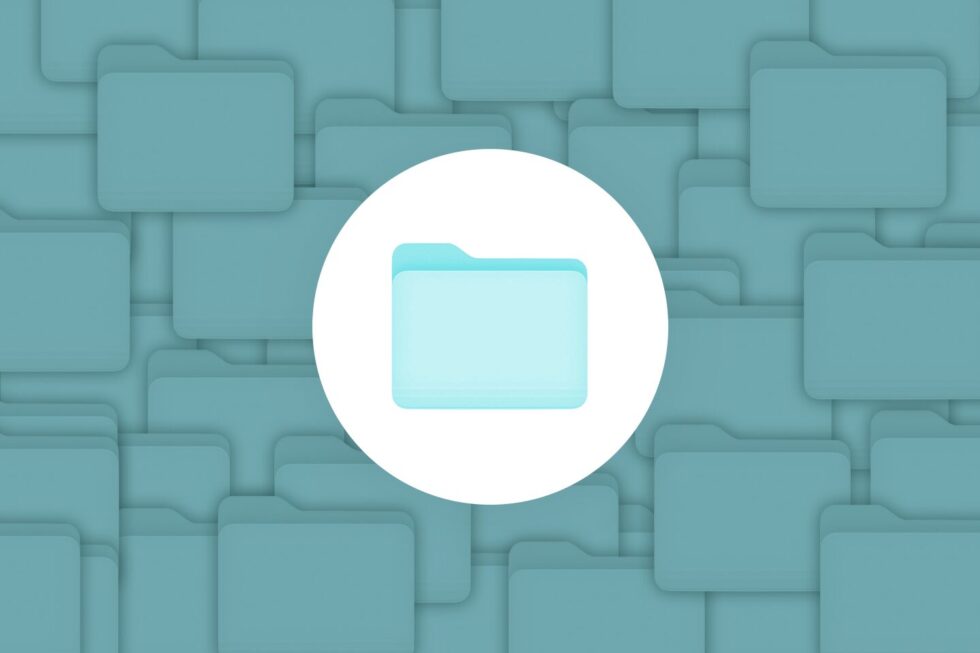
Any time multiple people work on the same project, there’s always the potential for confusion to disrupt workflows and efficiency. This is especially true with regards to documents. For example, imagine a scenario where an organization’s legal department is reviewing a contract. One person downloads a copy of the drafted contract at the end of the day to review it at home on their personal computer, but they forget to upload that edited version until the following afternoon. In the meantime, someone else opens the document that morning and makes a number of comments.
When a third collaborator tries to review the contract the next day, they’re suddenly faced with two completely different versions of the file, neither of which incorporate comments or changes from the other. This confusion creates a new dilemma. Should they review both documents and try to combine the comments? Or should they decide to carry only some of them over to a new version? Now there are potentially three different versions of the document, some of which may have redundant annotations or ask important questions that some contributors haven’t even seen.
Imagine this process playing out across multiple document workflows within an organization and it’s easy to see why document version control software is so important for today’s business processes.
What Is Document Version Control?
Electronic document management systems (EDMS) are frequently used to help organizations track changes to files and control who has access to them. The software records all changes made to documents as well as who has accessed them and made alterations. It also typically keeps the document within the secure application. Rather than every collaborator downloading their own copy of the document and working on it in another system, individual users must access the file and work on it within the document management software. This creates a single source of truth for every document, as all markups and comments will be added to the same file rather than being scattered across several individual copies.
Using a combination of APIs and conversion tools, developers can build applications that allow organizations to maintain document version control. The original version of a file can be safely stored on a server while the system generates a version for editing that can be annotated by multiple contributors over separate viewing sessions. Since everyone is working from the same version and only one person can access it at one time, they can rest easy knowing that they’re working from the most up-to-date version of the file.
Effective document version control makes it easy to access previous versions of a file and then generate a new document that incorporates all annotation markups at the end of the review process. This centralization ensures that alternate versions of the file aren’t being created and prevents anyone without the proper authorization from even viewing the document before it’s ready.
6 Common Document Version Control Mistakes
Many organizations don’t start out with document version control software or policies in place, so they can easily fall prey to version confusion as they scale and the volume of documents they need to manage increases. There are a few common challenges that make the implementation of dedicated EDMS tools necessary.
1. Not Providing a Document Viewer
If an application doesn’t provide a viewing solution of any kind, then users have no choice but to use an external program to view and annotate files. Unfortunately, once a document “leaves” a secure application environment, it becomes almost impossible to track or manage. Even if the file is unchanged, it may look different when opened using various programs, which can make it hard to know whether the document is current or not. By providing document viewing and annotation tools directly within their application, developers can keep files in a centralized location and make sure they always look the same no matter who accesses them.
2. Original File Not Backed Up
When an application doesn’t incorporate document backup or retain an unaltered version of the original file as part of its workflow, any mistake or oversight is quickly compounded. Changes made to the document might overwrite the original file before they can be reviewed and alternate versions could be created, leaving collaborators unsure about which one they’re supposed to be working from. If the original file isn’t retained, it’s impossible to go back to the source or to apply changes to a fresh document.
3. Creating Multiple Revision Files
Relying on a word processing application for the editing and revision process can quickly lead to confusion over which version of the file is most up-to-date. Not only do collaborators need to sort through multiple files with names like “document_V2” or “document_John-edits,” but they also can’t be certain that they even have access to every version of the document. Since everyone is downloading a copy and working on the file locally, they may discover that the version they’re working from doesn’t incorporate every contributor’s edits.
4. Using a Shared Drive
Shared storage, either in the form of an on-site server or a cloud-based platform, may seem like an ideal way for collaborators to work on the same files. Unfortunately, the access controls of these drives often leave much to be desired. Without strong access control, it’s difficult to prevent any single person from altering, renaming, moving, or even deleting a document.
5. Printing Documents for Manual Review
Although many people are more comfortable reviewing documents in physical form, this can create quite a headache for document management systems. Printing out a file creates additional steps in the editing workflow and requires someone to translate the handwritten markups into the digital version of the document. Even worse, those edited pages may be scanned and uploaded as a different file type, which creates further confusion.
6. Not Establishing a Document Management Process
Most cases of document version confusion can be traced back to the lack of a clearly defined process for managing and editing files. Developers can provide powerful version control software that allow organizations to strictly manage who has access to files, how they’re reviewed, and where they are stored, but without processes in place to make the most of those tools, mistakes and confusion are almost inevitable.
Take Control of Documents with PrizmDoc Viewer
One of the best ways developers can maintain document version control is to provide viewing, conversion, and annotation capabilities within the application environment itself. With Accusoft’s PrizmDoc Viewer, they can easily integrate a versatile HTML5 viewer into their document management platform. Featuring a variety of annotation markup tools, redaction capabilities, and support for dozens of file types, PrizmDoc Viewer allows collaborators to securely review documents without any external dependencies.
The HTML5 viewer generates unique document IDs that save all comments and markups without altering the integrity of the original file while also allowing administrators to control who has access. It’s an ideal solution for document workflows that need to incorporate multiple comments from a variety of collaborators, but need a single file to serve as a “source of truth” throughout the process.
To learn more about how PrizmDoc Viewer can help your application prevent version confusion, download a free trial today for evaluation. If you have any questions about your specific use case, don’t hesitate to reach out to our document management and image processing specialists.
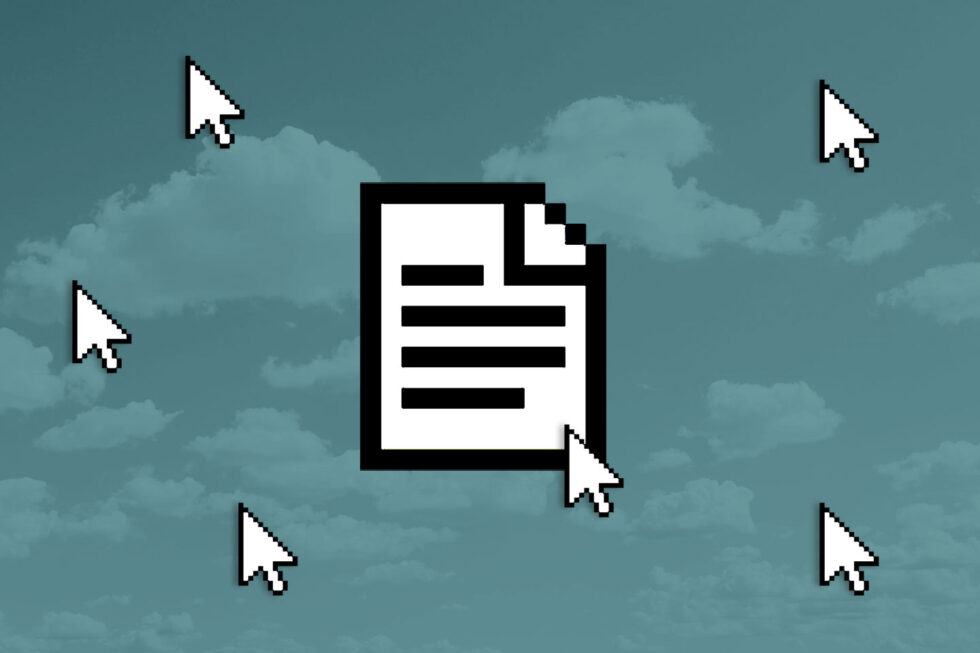
Despite its reputation for being slow to adapt and held back by outdated, legacy technology, the insurance industry is undergoing a tremendous period of digital transformation. A new generation of InsurTech applications are helping insurers respond more quickly to a dynamic market and empowering customers to become more engaged with their policies. InsurTech digital collaboration is a key industry trend.
Digital collaboration tools are critical to this dramatic shift, which has created a unique opportunity for InsurTech developers. By deploying features that allow insurers to streamline workflows and improve communication both with internal stakeholders and customers, developers can capitalize on an emerging need and establish their applications as the “new standard” for digital collaboration in the insurance industry.
Creating Better Digital Collaboration Tools for InsurTech Software
Accessible Viewing
The ability to easily access and view insurance documents is increasingly important to insurance agents and customers alike. When assembling a policy bundle, insurance agents must reference multiple pieces of information about customers as well as detailed actuarial data from a variety of sources. By building HTML5 viewing capabilities into InsurTech applications, developers can help underwriters reference all relevant information within their existing workflow. Rather than ponderously requesting documents from other departments and receiving them via email, and opening them with an external program, they can simply request, search for, receive, or view files without ever exiting their secure application.
Customers, meanwhile, expect to be able to access their insurance records quickly and easily. Whether it’s a detailed description of their policy or a copy of their proof of insurance, they want the ability to log into a web-based application that allows them to locate and view records related to their account. This can greatly improve communication with their insurer since they’re able to quickly reference different aspects of their policy and identify their needs more clearly. Developers can build viewing features into an InsurTech application so customers can access their essential documents without having to download anything or take any additional steps. Insurers can also use the same features to easily provide updates about policies or rates.
Annotations
Building an insurance policy or evaluating claims can be a lengthy and confusing process without the right digital collaboration tools in place. Documents often need to be reviewed by people in different departments before bundled services and rates can be finalized. If an InsurTech application lacks collaboration features, insurers may need to resort to emailing documents back and forth along with their comments. There is ample space for miscommunication in this scenario, with vital comments potentially going unnoticed or the wrong document being sent as an attachment.
Built-in annotation tools allow insurers to leave comments, highlight areas of concern, and provide helpful notes directly on the files themselves. Developers can also make it possible to share and view those documents entirely within the application environment, which reduces the risk that someone will overlook important comments or compromise privacy by opening a file with poorly secured software. Annotation markups are stored separately from the original file until they need to be burned into a new copy. This protects the integrity of the source document throughout the collaboration process.
Version Control
One of the biggest challenges with digital collaboration is maintaining version control over documents. When multiple people are working on a file, it’s important to make sure that everyone is using the most up-to-date version of it. This is especially true of insurance documents because rates and risk adjustments can sometimes change quite rapidly. The last thing an organization (or their customers) want is to have inconsistencies spread across several documents due to poor version control.
Developers can combat version confusion by keeping every stage of document workflows within their InsurTech applications. Version problems are usually caused by people downloading documents, working on them in isolation with a separate program, and then uploading their changed versions back into the application. By making it possible to view and annotate content within the application, developers can help ensure that everyone is working from the most up-to-date version of every file.
Conversion
InsurTech applications must be able to handle a wide range of file types if they’re going to effectively facilitate digital collaboration. Customers often need to upload images as part of their insurance claims and will often provide documents as scanned images that can’t be searched for key text. Without the ability to convert files into more manageable formats, collaboration can quickly become an exercise in frustration and confusion.
Conversion tools not only make files more accessible, but also make it easier to manage content. Several small documents, for instance, could be combined into a single file for faster access, review, and markup. Developers can also incorporate Optical Character Recognition (OCR) into their InsurTech application to extract the text from a document image and use it to create a searchable PDF for more convenient reference. These conversion tools provide a great deal of workflow customization that allows their customers to set up efficient processes that help them deliver better services.
Boost InsurTech Digital Collaboration with PrizmDoc Viewer
Accusoft’s PrizmDoc Viewer is an HTML5 that integrates smoothly into your InsurTech application to deliver a powerful array of digital collaboration tools. Using a sophisticated collection of REST APIs, PrizmDoc Viewer provides support for multiple file types and can easily convert between formats to simplify insurance workflows. It also features a full range of annotation and redaction tools as well as OCR text extraction and electronic signature features.
With three decades of experience developing imaging and document management technology, Accusoft offers a variety of software integrations that can support digital collaboration efforts. From document assembly to secure spreadsheet support, our collection of SDKs and APIs can provide the features your InsurTech application needs to meet the evolving demands of the insurance industry. Check out our InsurTech fact sheet to learn how you can turn our capabilities into your capabilities.

Although digital solutions are gradually finding their way into legal practices, there is still a great deal of progress that needs to be made with regards to the discovery process. The dramatic growth of electronic documents over the last few decades has seen the emergence of eDiscovery, which involves all electronic aspects of gathering, identifying, and producing information in preparation for a lawsuit or investigation. Resources gathered during the eDiscovery process are referred to as electronically stored information (ESI) and can consist of things like documents, emails, databases, voicemails, audio/video files, website content, and social media posts.
Today’s LegalTech developers have created a variety of applications to streamline the eDiscovery process and make it easier for legal teams to comply with the regulations pertaining to the management of ESI. Unfortunately, 48 percent of legal professionals admit that their organization is still conducting much of their research and discovery manually.
By continuing to rely on cumbersome, error prone manual processes, these organizations are missing out on many of the benefits offered by eDiscovery software. This creates an opportunity for LegalTech developers that are continuing to build eDiscovery tools to meet the evolving needs of the legal industry.
5 Undiscovered Benefits of eDiscovery Tools
1. Lower Costs
While there’s a lot more to eDiscovery software than cost savings, it’s important for firms and departments to understand just how much time they could be saving with eDiscovery tools. According to data from Thomson Reuters, the typical lawyer takes about 51 minutes to locate a key document during the litigation process, but using an eDiscovery solution can reduce that time to a mere 16 minutes. The saved time can easily be directed toward more high value tasks, which allows firms to deliver better value to their clients.
LegalTech developers can help deliver these cost-effective platforms by keeping their own costs under control. Implementing key features like file viewing and document assembly by way of SDKs and APIs rather than building them from scratch is one of the best ways to keep projects on time and under budget.
Designing user interfaces that legal teams can quickly understand and use effectively is also crucial because it increases the likelihood that new platforms will be adopted and used within a firm. Any discovery tasks that can be automated should be integrated into application workflows so that lawyers can spend less time managing documents and more time honing their legal strategy for a case.
2. Better Information
One of the challenges of discovery is the sheer quantity of information that needs to be managed. While a small case may only amount to a gigabyte or two worth of documents, that data could very easily consist of hundreds of files, many of which might not have any relevance to the case itself.
This is especially true when it comes to records of electronic communication. Simply CCing a relevant party on an email, for instance, could suddenly add dozens or even hundreds of emails to the discovery process. The right eDiscovery tool can help to winnow down this massive trove of data by screening documents for relevance and eliminating redundant or immaterial information.
LegalTech developers can streamline the eDiscovery process by incorporating powerful full-text search tools that can help litigators find what they need quickly and easily. Documents can even be assigned barcodes as they’re scanned into the system so they can be routed to the proper storage location while their metadata is passed along to a database for easy reference in the future. Comparison tools can help identify differences between similar documents and avoid redundancies.
3. Privacy Protection
Although most legal teams understand the importance of protecting confidential and private information found in so many documents, they don’t always know the best way to protect it. Redacting content from printed documents can be difficult enough, but all kinds of mistakes are frequently made when it comes to digital files.
Without dedicated eDiscovery software, firms and departments often end up making classic redaction mistakes like covering text with a black box or changing the text color to match the document background. Using the right eDiscovery tools to redact sensitive content helps to ensure that firms are complying with relevant privacy laws.
When it comes to incorporating redaction features into their eDiscovery software, LegalTech developers need to think beyond the purely visual aspects of redaction. True redaction requires more than simply burning annotation markups into a document.
Any redaction tools they provide must be able to actually remove sensitive content from a file while still retaining an original, unaltered original for internal use and ESI compliance purposes. They should also give users the ability to add redaction reasons when content is removed to provide better context and justification for why it was excised from the document.
4. Compliant ESI Retention
There are complex standards in place governing the preservation of ESI to ensure that the integrity of documents is maintained. Failing to comply with those laws can result in substantial fines and penalties.
While the digitization of documents should make preserving them much easier than the hard work of maintaining physical files, the task can quickly become chaotic without a dedicated eDiscovery solution. Manually saving files to hard drives without any clear structure is a recipe for files being misplaced. Even worse, improperly converting files from one format to another could alter or erase metadata that is vital for demonstrating ESI compliance.
By building versatile document management and conversion tools into their eDiscovery tools, LegalTech developers can ensure that files are being preserved in accordance with ESI standards. Centralizing all eDiscovery content into a singular workflow makes it much easier to locate any version of a file at any time.
Once the review process is completed, it’s not uncommon for attorneys to combine many important documents into a single file for easy reference or to break a long document up into several smaller sections. Effective conversion tools should leave the original version of the file intact, along with any unredacted and unannotated versions of documents.
5. Improved Access to Data
Courtrooms and legal organizations may still rely on paper for many processes, but during the discovery process, they need to be able to manage a dizzying array of file formats as they gather documents, images, and other sources of information. Some legal teams think they will be able to “get by” relying on a patchwork of software to access this data.
Unfortunately, managing eDiscovery documents with conventional word processors, PDF readers, and email applications is a recipe for confusion and frustration. Files can be lost or altered easily, and sharing them over email can create significant security risks. Dedicated eDiscovery software provides a central hub that not only makes it easy to access and view information, but also allows legal teams to control who has permission to open or comment on files in the first place.
Developers can easily turn their LegalTech solution into a powerful, collaborative eDiscovery platform by incorporating HTML5 viewing technology. With its ability to display multiple different file formats, an HTML5 viewer allows legal teams to open and review documents, images, and other file types gathered during the discovery process without having to switch between multiple applications.
For LegalTech developers, integrating an HTML5 viewer is a simple way to quickly give users the ability to access the information they need. Since the viewer can run in a web browser, there’s no need to build a complex viewing solution from the ground up, which could pull resources away from working on other innovative LegalTech tools.
Enhance Your eDiscovery Capabilities with Accusoft
Accusoft’s collection of SDKs and APIs provide LegalTech developers with a broad range of tools that allow them to add powerful features to their applications. Whether it’s the broad HTML5 viewing, annotation, and redaction capabilities of PrizmDoc Viewer or the data capture and conversion tools offered by ImageGear, our integrations deliver the functionality to support your innovative eDiscovery tools.
Check out our whitepaper to find out how implementing the right features can help your LegalTech application capitalize on the latest trends in the eDiscovery software and services market. Talk to one of our LegalTech solutions experts today to learn how Accusoft integrations can unlock your solution’s full potential.